Top Tips to Spot Phishing Lures & How to Resolve It!


Think you fall victim to a phishing scam? Be aware!!
Welcome to our blog, where we will help you identify the key signs of phishing scams and learn how to protect your devices and vital data online.
So, without further ado, let’s get started!
A feeling of urgency is among the top red flags in a phishing email or message. Cybercriminals want you to panic, thinking you must act immediately or risk losing something essential.
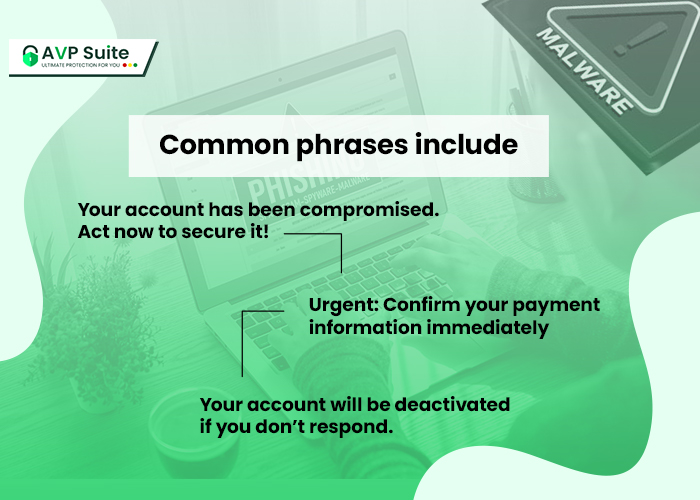
Phishing scammers depend on this urgency to create an urgent atmosphere for you, making you more likely to click on a link without questioning its validity. So, always take a double assessment, especially if it concerns your important data or finances.
A phishing scam attack often disguises itself as legitimate, acting like a financial organization, an eCommerce store, or even your social media platform. But if you look carefully, most phishing emails are sent from addresses that don’t belong to the organization’s professional domain.
For example, instead of receiving an email from support@yourbank.com, you might see something like support@safe-bank1.com.
Many anti-phishing software can identify false mail addresses and domains, marking them as suspicious. But if you’re going manually, pay attention to spelling errors, random numbers, or more phrases. Don’t miss the minor information, which could signal a phishing attempt.
Related Read: 7 Telltale Signs Your Phone Has a Virus and Quick Fixation Guide
Phishing scams are frequently embedded in links that appear legitimate initially but redirect you to dangerous websites. Before clicking any hyperlink in an email, hover your cursor over it. This uncovers the URL destination, which will let you affirm its authenticity.
For example, a link that claims to direct you to amazon.com but absolutely leads to amazon-customerservices.com is, in all likelihood, a phishing lure.
Another tip is to check the URL for “https://” instead of simply “http://.” The “s” signifies a stable website. However, don’t rely entirely on this—scammers are smart nowadays and can also create fake websites that look like secure websites, tricking you.
Protect your information securely with AVP Suite Antivirus Software. Its malware safety system can locate and block suspicious links, including an additional layer of protection for your online activities.
Stay safe from phishing scams—experience AVP Suite’s phishing protection.
Start Your Free Trial!
Reputable businesses critically evaluate their branding, ensuring communications look polished and professional. On the other hand, phishing emails are regularly riddled with spelling errors, bad grammar, or poor formatting.

These errors regularly result from short, mass-produced scams that rely on quantity. If an email seems suspiciously unprofessional, step back before falling victim.
If you’re unsure about an email’s validity, it is always nice to contact the company. Don’t click on links or call any numbers in the email. Instead, look for the company’s reliable contact information and connect with them to verify.
Phishing scammers depend upon the truth that you won’t try to double-check, so doing so without delay reduces your danger of falling prey to a scam.
Read More: 8 Essential Tips To Protect Yourself from a Email Hack
Advanced antivirus security software, like AVP Suite, shields you against phishing scams, ransomware, malware, and other emerging cyber threats. It offers an added layer of information protection essential in today’s virtual age. It also identifies and blocks suspicious hyperlinks, messages, and websites.
Why pick AVP Suite? Its real-time threat monitoring detects phishing patterns, alerting you immediately to potential risks. Plus, with AVP Suite, you’ll get additional safeguards like spam filtering, online information safety, and regular security updates, helping to keep your devices and private data secure.
Trust that feeling if something feels “off” about a message or email. Phishing scams are getting stronger and not easier to detect, but often, a detail doesn’t quite fit. Maybe it’s the bizarre phrasing, the sender’s urgency, or the email’s appearance. Double-check with the source before proceeding if you have even a small doubt.
Also Read: How to Access the Dark Web?: A Comprehensive Guide
Although phishing lures exist, they are preventable. Learning the signs of phishing strategies and using advanced antivirus protection software programs like AVP Suite Antivirus Software facilitates guarding your online data. AVP Suite’s anti-phishing tools and real-time malware protection protect you and your family, offering peace of mind in a constantly evolving digital panorama.
Ready to protect your online presence? Start with AVP Suite and enjoy reliable, comprehensive protection against phishing scams and more. Get AVP Suite today and secure your online world!
Don’t Wait—act now–make your online world safer with AVP Suite!