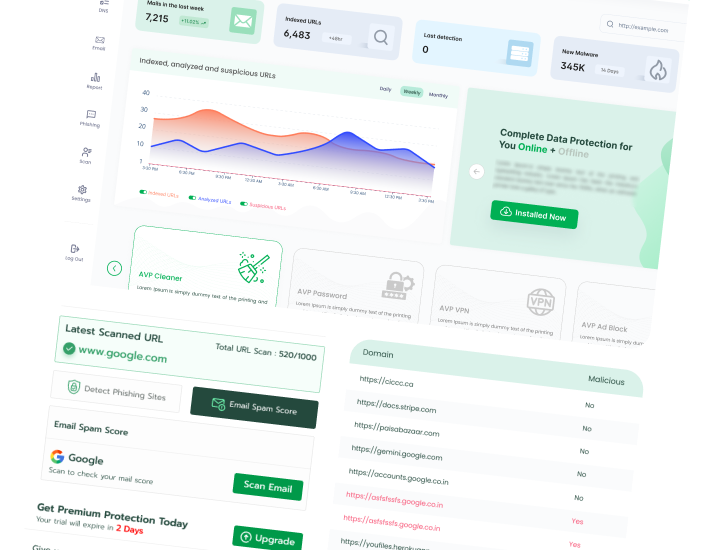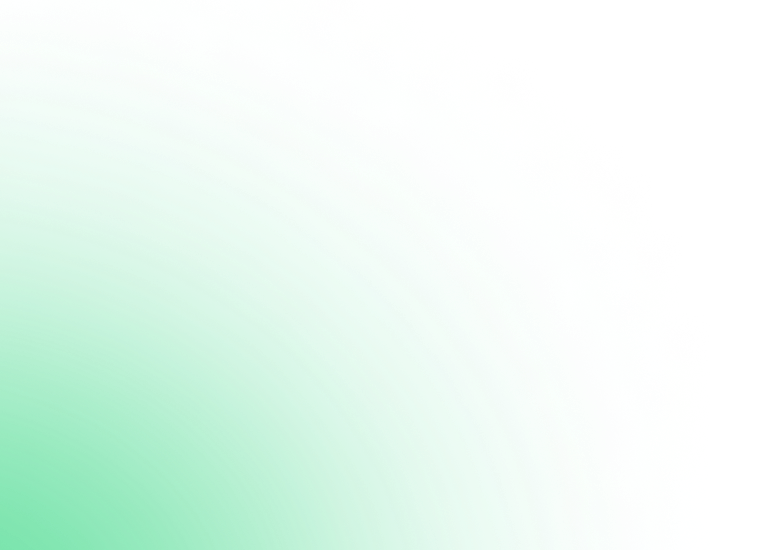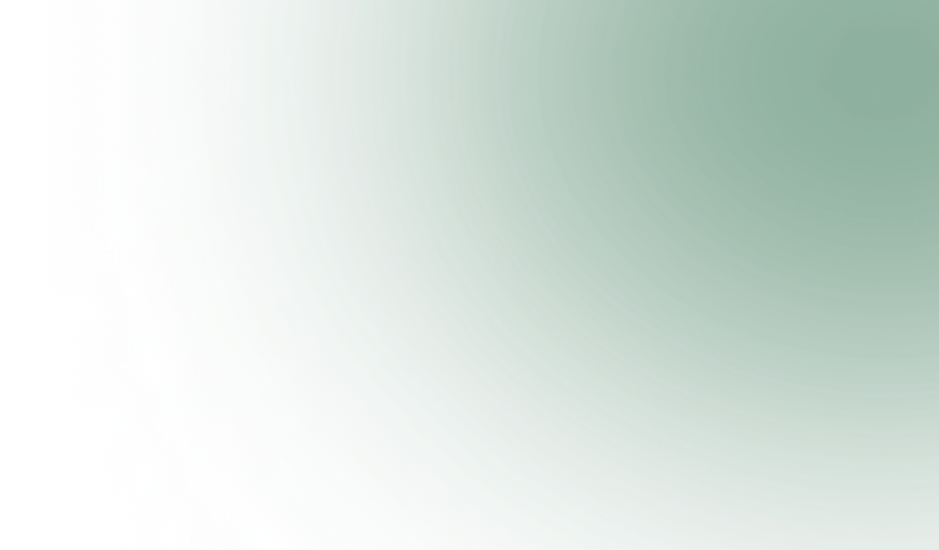If you are a home user, click below to get help.
Call Us: +1 - 9034182151
Mail Us: support@avpsuite.com
Contact Us
Want to know more about our products?
Call Us: +1 - 9034182151
Mail Us: support@avpsuite.com
Contact UsSatisfied Customers
Net Promoter Score
Support When You Need
Cyber threats are increasing at an alarming rate. Get secured now before you become their next victim.
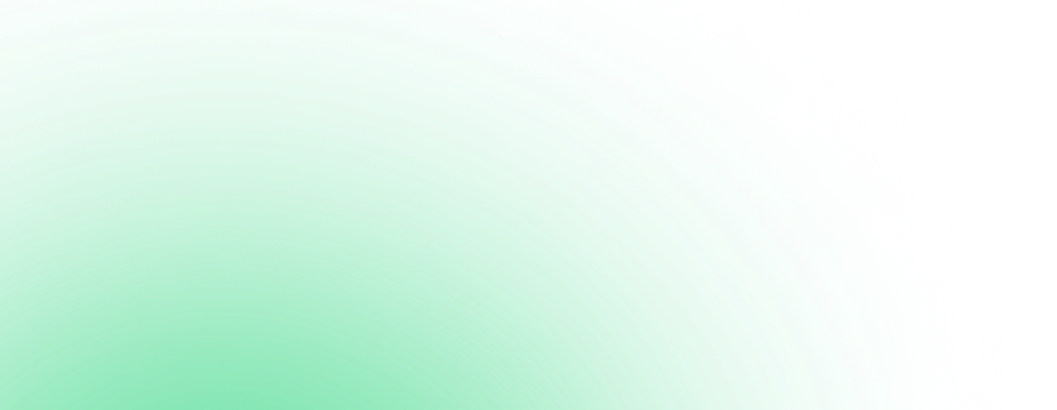
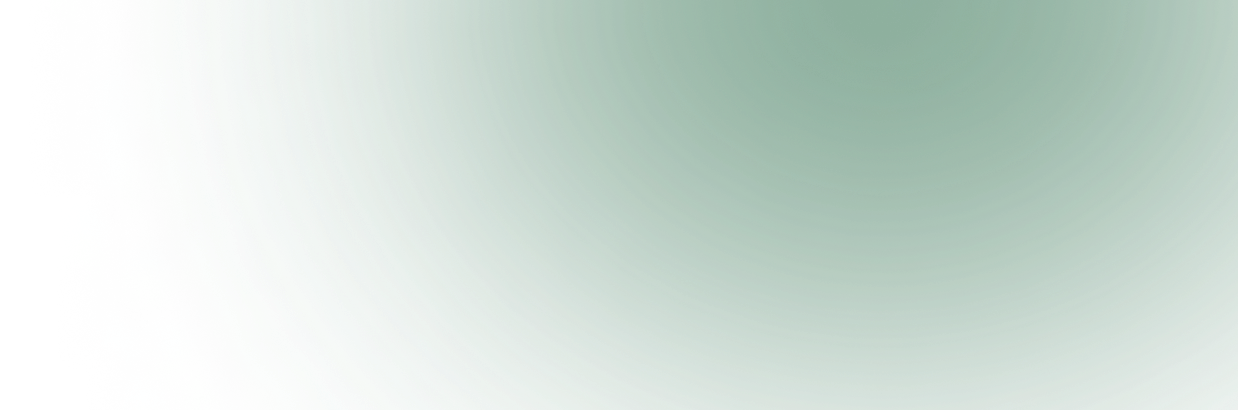
Yes, we offer customers the opportunity to use our best free antivirus software for Mac, Windows, and mobile devices (iOS and Android).
You can download a free virus protection now and feel the difference.
Our AVP Suite is a cross-platform security suite available to users across platforms. You can use our AVP Suite antivirus software for PC. Check our plans now.
Do not settle for a regular antivirus for business. Get a 360-degree security solution like AVP Suite, which protects your business from phishing and online threats and secures your client and business financial data from being exposed to the dark web.
Do not get confused between cybersecurity and antivirus. Antivirus is a virus protection software used to protect your devices from viruses, malware, ransomware etc., whereas cybersecurity also known as internet security secures your device from online threats and safeguards your data & identity. Why go for a regular antivirus or multiple softwares when one software can serve your purpose? Get top internet security with antivirus with AVP Suite.
Go for AVP Suite that’s a 360 cloud-based security suite comprising virus protection, privacy protection , identity protection, data protection and more.
Get your free antivirus software download now.
Email security protects you and your contacts from unauthorized access, phishing, ransomware attacks and other cyber security threats.
Email security is important because it encrypts the email to ensure that the content or information is unreadable to unauthorized people. Use your Email Spam Score for free now.
A regular antivirus software program might not be fully capable of protecting your data against online threats as it’s designed to protect you from viruses. An internet security, cybersecurity or a 360 security like AVP Suite that includes cyber privacy protection, identity protection and data encryption features can completely safeguard your personal information and business data.
Why wait, get a free AVP Suite now before it’s too late.
If you have any more queries or questions related to cybersecurity, antivirus, email security, adblocker or any other security features or challenges, feel free to talk to our security consultants now.
Browser extensions are modules to personalize your browsing experience, help you connect to or use other services or add new features that are easily accessible when you turn it.
AVP Online Security & Privacy is more than a browsing protection. It not only ensures a safer and faster browsing experience but also includes a gamut of security features including malicious URL scanner, phishing detector, file scan, ad blocker, DNS look up, website blocker and lot more to secure your digital life.
Yes, you must have browser protection. Your information and data like age, phone numbers, demographics, age and more are exposed to the outer world. You must have browser protection like AVP Online Security & Privacy to have safe browsing. It’s easy to install from Google Chrome Store for free.
You just need to open your google chrome browser. Login with your gmail id and go to the google chrome web store. Look for AVP Online Security & Privacy. Its available for free, download it now and enjoy a safer and faster browsing experience.
A VPN (virtual private network) is a network between your device and internet server to encrypt your online data, mask IP address and provide you with a secure connection to stay protected, secure and enjoy browsing freely on your terms without being tracked.
Every online user deserves to maintain privacy and keep their online habits and activity secure from data miners and hackers who are always waiting for a chance to misuse or take advantage of your identity to do cyber crimes and what not.
Below are some of the major ways how the best vpn like AVP Secure VPN can make a difference:
Online Streaming
Break the geographical barriers and gain access to unlimited content you love across regions using AVP Secure VPN protection.
Shop with Confidence
Do online shopping or banking with confidence using your VPN for Windows or Mac safely without any fear of being tracked or watched with our best vpn protection app.
More Secure Connection
Protect yourself from hackers, scammers and cyber threats coming your way by encrypting your website traffic using a secure VPN connection.
Faster Loading and Gaming Experience
Take your online browsing and gaming experience to the next level with lightening fast and log-free loading due to low ping using our best vpn protection
Work Remotely
Make life easy for remote users by using our vpn (virtual private network) to connect with servers and tools across geographies to access files and services and boost productivity.
AVP Secure VPN is a virtual private network between your device and internet server to encrypt your online data, mask IP address and provide you with a secure connection to stay protected, secure and enjoy browsing freely on your terms.
AVP Secure VPN mainly offers unlimited access to content across regions, do your banking & shopping online with confidence, and get advanced data privacy protection.
AVP Secure VPN is a cross-platform Security tool. You need to have a minimum of the following to use it. It is available as best vpn for windows, vpn for mac, vpn for mobile and best vpn for remote workers.
To access a blocked website, connect to a VPN server in an area where the website is not restricted. This will allow you to quickly and conveniently access your preferred content.
Yes, AVP Secure VPN is part of the AVP Total Security.
Yes, AVP Secure VPN can establish a secure connection through any internet network, whether it’s a wired or wireless one.
The majority of nations permit the lawful utilization of a VPN. Nevertheless, China and Russia are infamous for prohibiting the use of VPNs and severely penalizing individuals caught employing them. Typically, VPNs are legally allowed, but it’s advisable to verify the regulations in the country you’re in.
Yes, using a VPN is safe. AVP Secure VPN uses bank-grade encryption to make your data unreadable to unauthorized parties like employers, the government, and ISPs. This ensures your online activities remain private and secure, and protects your sensitive information from potential threats while browsing the internet.
Yes, AVP VPN works on iPhone, PC, Android, and Mac to improve your privacy and access to online content on your devices.
AVP Secure VPN is a paid tool. However, if you are still undecided and want to have a secure VPN, you can download a free trial of AVP Total Security and get vpn for free.Thats like getting a vpn and virus protection together
Yes, you can game while using VPN services, provided that the game that you want to play will let you legally connect to the specific region that you want to play in. It can be a good idea to use a VPN for online gaming especially because a VPN can help ensure a stable internet connection.
Cybersecurity involves using cutting-edge technologies and effective methods to safeguard systems, networks, and devices. This helps detect harmful software, stop online attacks, and block other digital dangers. Both individuals and companies employ cybersecurity to maintain the reliability of their systems, safeguard their data, and prevent unauthorized access to sensitive information.
Yes, using security software is highly recommended. Cybersecurity tools are designed to help protect you from a range of online threats, including:
Having a cybersecurity software is strongly advised. These tools are created to safeguard you from various online dangers, such as:
Malware: It is a type of software specifically designed to disrupt, damage, or gain unauthorized access to computer systems. It can take various forms, such as viruses, worms, Trojans, or ransomware, and is often created to steal sensitive information, exploit vulnerabilities, or perform harmful actions without the user’s consent.
Trojan: A Trojan, or Trojan horse, is a type of malware that disguises itself as a legitimate or harmless application to deceive users. Unlike viruses or worms, Trojans do not replicate themselves; instead, they rely on users to download and install them. Once activated, they can create backdoors for attackers, steal sensitive information, or cause other harmful effects on the infected system. It’s essential to be cautious of unfamiliar software and only download applications from trusted sources to avoid Trojans.
Ransomware: Ransomware is a type of malicious software that denies access to a computer system or files, usually by encrypting data, until a ransom is paid to the attacker. It typically spreads through phishing emails, malicious links, or vulnerabilities in software. Once installed, ransomware can lock users out of their files and demand payment in exchange for a decryption key. Paying the ransom does not guarantee the return of the data, and it can encourage further criminal activity, so it’s crucial to maintain regular backups and have strong security measures in place to protect against such attacks.
Bots: They are software applications designed to automate tasks or simulate human behavior. They can perform a wide variety of functions, ranging from simple tasks like scheduling appointments or answering frequently asked questions to more complex operations, such as data analysis or online trading. While many bots serve helpful purposes, such as chatbots used in customer service, some can be malicious, like botnets, which consist of a network of infected machines controlled by an attacker to carry out activities like sending spam or launching DDoS attacks.
Phishing: Phishing is a type of cyber attack where attackers attempt to deceive individuals into providing sensitive information, such as usernames, passwords, or financial details. This is typically done through fraudulent emails, messages, or websites that appear legitimate. The goal of phishing is to trick the target into clicking a link or downloading an attachment that leads to malware installation or directs them to a fake website designed to collect their personal information. To protect against phishing, it’s important to verify the authenticity of messages and avoid clicking on suspicious links.
Want protection from all the above-mentioned cyber threats?
Go for AVP Total Protection, an all-in-one cybersecurity suite.
There are various types of cyber threats, listing out the major ones:
To enhance your online security, consider these major and essential cyber tools: –
You do not have to go for multiple securities. Get AVP Total Security that includes the above mentioned security features and more.
When selecting personal cybersecurity software for your computer, opt for a reliable program from a company known for its innovation and proven track record. AVP Total Protection provides extensive cybersecurity protection, is trusted by countless users around the globe, and has received numerous industry awards and recognitions for its effectiveness.
Yes, it’s safe to install a free trial of a virus protection software like AVP Total Security because it’s more than a regular antivirus or free virus protection available in the market. But it’s wise to upgrade to the premium version as soon as possible to enjoy advanced security benefits.
Get Free Trail
As per security experts, trial version of AVP Total Security is the best free virus protection software available for devices across platforms (Mac, Android, Windows, iOS) in California.
Securing your device has never been easier. Just click on Free Trial and check our “How To Install” section to get free software for virus protection on your pc.
Yes, we offer customers the opportunity to use our best free antivirus software for Mac, Windows, and mobile devices (iOS and Android) in California.
You can download a free virus protection now and feel the difference.
The market is flooded with multiple virus protection software for mac but if you want all-round security for your apple mac device, AVP Total Security is by far the best mac virus protection software in California.
Our AVP Suite is a cross-platform security suite available to users across platforms. You can use our AVP Suite antivirus software for PC Check our plans now.
Do not settle for a regular antivirus for business in California. Get a 360-degree security solution like AVP Suite, which protects your business from phishing and online threats and secures your client and business financial data from being exposed to the dark web.
Do not get confused between cybersecurity and antivirus. Antivirus is a virus protection software used to protect your devices from viruses, malware, ransomware, etc., whereas cybersecurity, also known as internet security, secures your device from online threats and safeguards your data and identity. Why go for a regular antivirus or multiple software when one software can serve your purpose? Get top internet security with antivirus with AVP Suite.
Go for AVP Suite that’s a 360 cloud-based security suite comprising virus protection, privacy protection , identity protection, data protection and more.
Get your free antivirus software download now.
Email security protects you and your contacts from unauthorized access, phishing, ransomware attacks and other cyber security threats.
Email security is important because it encrypts the email to ensure that the content or information is unreadable to unauthorized people. Use your Email Spam Score for free now.
A regular antivirus software program might not be fully capable of protecting your data against online threats as it’s designed to protect you from viruses. An internet security, cybersecurity or a 360 security like AVP Suite that includes cyber privacy protection, identity protection and data encryption features can completely safeguard your personal information and business data.
Why wait, get a free AVP Suite now before it’s too late.
If you have any more queries or questions related to cybersecurity, antivirus, email security, adblocker or any other security features or challenges, feel free to talk to our security consultants now.
Yes, it’s safe to install a free trial of a virus protection software like AVP Total Security because it’s more than a regular antivirus or free virus protection available in the market. But it’s wise to upgrade to the premium version as soon as possible to enjoy advanced security benefits.
As per security experts, trial version of AVP Total Security is the best free virus protection software available for devices across platforms (Mac, Android, Windows, iOS) in New York.
Securing your device has never been easier. Just click on Free Trial and check our “How To Install” section to get free software for virus protection on your pc.
Yes, we offer customers the opportunity to use our best free antivirus software for Mac, Windows, and mobile devices (iOS and Android) in New York.
You can download a free virus protection now and feel the difference.
The market is flooded with multiple virus protection software for mac but if you want all-round security for your apple mac device, AVP Total Security is by far the best mac virus protection software in New York.
ur AVP Suite is a cross-platform security suite available to users across platforms. You can use our AVP Suite antivirus software for PC. Check our plans now.
Do not settle for a regular antivirus for business in New York. Get a 360-degree security solution like AVP Suite, which protects your business from phishing and online threats and secures your client and business financial data from being exposed to the dark web.
Do not get confused between cybersecurity and antivirus. Antivirus is a virus protection software used to protect your devices from viruses, malware, ransomware, etc., whereas cybersecurity, also known as internet security, secures your device from online threats and safeguards your data and identity. Why go for a regular antivirus or multiple software when one software can serve your purpose? Get top internet security with antivirus with AVP Suite.
Go for AVP Suite that’s a 360 cloud-based security suite comprising virus protection, privacy protection , identity protection, data protection and more.
Get your free antivirus software download now.
Email security protects you and your contacts from unauthorized access, phishing, ransomware attacks and other cyber security threats.
Email security is important because it encrypts the email to ensure that the content or information is unreadable to unauthorized people. Use your Email Spam Score for free now.
A regular antivirus software program might not be fully capable of protecting your data against online threats as it’s designed to protect you from viruses. An internet security, cybersecurity or a 360 security like AVP Suite that includes cyber privacy protection, identity protection and data encryption features can completely safeguard your personal information and business data.
Why wait, get a free AVP Suite now before it’s too late.
If you have any more queries or questions related to cybersecurity, antivirus, email security, adblocker or any other security features or challenges, feel free to talk to our security consultants now.
Cybersecurity involves using cutting-edge technologies and effective methods to safeguard systems, networks, and devices. This helps detect harmful software, stop online attacks, and block other digital dangers. Both individuals and companies employ cybersecurity to maintain the reliability of their systems, safeguard their data, and prevent unauthorized access to sensitive information.
Yes, using security software is highly recommended. Cybersecurity tools are designed to help protect you from a range of online threats, including:
Having a cybersecurity software is strongly advised. These tools are created to safeguard you from various online dangers, such as:
Malware: It is a type of software specifically designed to disrupt, damage, or gain unauthorized access to computer systems. It can take various forms, such as viruses, worms, Trojans, or ransomware, and is often created to steal sensitive information, exploit vulnerabilities, or perform harmful actions without the user’s consent.
Trojan: A Trojan, or Trojan horse, is a type of malware that disguises itself as a legitimate or harmless application to deceive users. Unlike viruses or worms, Trojans do not replicate themselves; instead, they rely on users to download and install them. Once activated, they can create backdoors for attackers, steal sensitive information, or cause other harmful effects on the infected system. It’s essential to be cautious of unfamiliar software and only download applications from trusted sources to avoid Trojans.
Ransomware: Ransomware is a type of malicious software that denies access to a computer system or files, usually by encrypting data, until a ransom is paid to the attacker. It typically spreads through phishing emails, malicious links, or vulnerabilities in software. Once installed, ransomware can lock users out of their files and demand payment in exchange for a decryption key. Paying the ransom does not guarantee the return of the data, and it can encourage further criminal activity, so it’s crucial to maintain regular backups and have strong security measures in place to protect against such attacks.
Bots: They are software applications designed to automate tasks or simulate human behavior. They can perform a wide variety of functions, ranging from simple tasks like scheduling appointments or answering frequently asked questions to more complex operations, such as data analysis or online trading. While many bots serve helpful purposes, such as chatbots used in customer service, some can be malicious, like botnets, which consist of a network of infected machines controlled by an attacker to carry out activities like sending spam or launching DDoS attacks.
Phishing: Phishing is a type of cyber attack where attackers attempt to deceive individuals into providing sensitive information, such as usernames, passwords, or financial details. This is typically done through fraudulent emails, messages, or websites that appear legitimate. The goal of phishing is to trick the target into clicking a link or downloading an attachment that leads to malware installation or directs them to a fake website designed to collect their personal information. To protect against phishing, it’s important to verify the authenticity of messages and avoid clicking on suspicious links.
Want protection from all the above-mentioned cyber threats?
Go for AVP Total Protection, an all-in-one cybersecurity suite.
There are various types of cyber threats, listing out the major ones:
To enhance your online security in California, consider these major and essential cyber tools: –
You do not have to go for multiple securities. Get AVP Total Security that includes the above mentioned security features and more.
When selecting personal cybersecurity software in California for your computer, opt for a reliable program from a company known for its innovation and proven track record. AVP Total Protection provides extensive cybersecurity protection, is trusted by countless users around the globe, and has received numerous industry awards and recognitions for its effectiveness.
Have peace of mind when our highly secure login credentials vault stands as the first line of defense between hackers and your login information, usernames, and passwords in a password-protected vault.
Enjoy uninterrupted shopping and secure payments while using your browser with our safe browsing and anti-tracking feature that blocks suspicious scripts to block phishing attempts.
Stop hackers from breaching your privacy with a one-click webcam and IoT blocking, and enjoy your complete privacy.
Enjoy the freedom to browse online with real-time website fingerprint scrambling, and stop data miners and hackers from gaining access to your online habits with the anti-tracking feature to enjoy safe and free browsing.
Say goodbye to unwanted pop-ups, banners, and unwanted ads blocking your screen, and enjoy a smooth and faster browsing experience.
Check if your contacts are safe while going online. Use our cybersecurity solution to secure your devices and your digital life and keep your contacts secure from cyber attempts or ransomware attacks.
Search the dark web to find out if your personal information, like email passwords and credentials, is exposed to the dark web and is compromised using our dark web scanning.
Secure your devices against emerging threats like viruses, malware, adware, ransomware, and spyware with our best antivirus security, and experience 360* online protection.
Enjoy 100% privacy about what you do online and avoid tracking, information snooping, and IP-logging by encrypting your internet connection with our secure VPN.
Cybersecurity involves using cutting-edge technologies and effective methods to safeguard systems, networks, and devices. This helps detect harmful software, stop online attacks, and block other digital dangers. Both individuals and companies employ cybersecurity to maintain the reliability of their systems, safeguard their data, and prevent unauthorized access to sensitive information.
Yes, using security software is highly recommended. Cybersecurity tools are designed to help protect you from a range of online threats, including:
Having a cybersecurity software is strongly advised. These tools are created to safeguard you from various online dangers, such as:
Malware: It is a type of software specifically designed to disrupt, damage, or gain unauthorized access to computer systems. It can take various forms, such as viruses, worms, Trojans, or ransomware, and is often created to steal sensitive information, exploit vulnerabilities, or perform harmful actions without the user’s consent.
Trojan: A Trojan, or Trojan horse, is a type of malware that disguises itself as a legitimate or harmless application to deceive users. Unlike viruses or worms, Trojans do not replicate themselves; instead, they rely on users to download and install them. Once activated, they can create backdoors for attackers, steal sensitive information, or cause other harmful effects on the infected system. It’s essential to be cautious of unfamiliar software and only download applications from trusted sources to avoid Trojans.
Ransomware: Ransomware is a type of malicious software that denies access to a computer system or files, usually by encrypting data, until a ransom is paid to the attacker. It typically spreads through phishing emails, malicious links, or vulnerabilities in software. Once installed, ransomware can lock users out of their files and demand payment in exchange for a decryption key. Paying the ransom does not guarantee the return of the data, and it can encourage further criminal activity, so it’s crucial to maintain regular backups and have strong security measures in place to protect against such attacks.
Bots: They are software applications designed to automate tasks or simulate human behavior. They can perform a wide variety of functions, ranging from simple tasks like scheduling appointments or answering frequently asked questions to more complex operations, such as data analysis or online trading. While many bots serve helpful purposes, such as chatbots used in customer service, some can be malicious, like botnets, which consist of a network of infected machines controlled by an attacker to carry out activities like sending spam or launching DDoS attacks.
Phishing: Phishing is a type of cyber attack where attackers attempt to deceive individuals into providing sensitive information, such as usernames, passwords, or financial details. This is typically done through fraudulent emails, messages, or websites that appear legitimate. The goal of phishing is to trick the target into clicking a link or downloading an attachment that leads to malware installation or directs them to a fake website designed to collect their personal information. To protect against phishing, it’s important to verify the authenticity of messages and avoid clicking on suspicious links.
Want protection from all the above-mentioned cyber threats?
Go for AVP Total Protection, an all-in-one cybersecurity suite.
There are various types of cyber threats, listing out the major ones:
To enhance your online security, consider these major and essential cyber tools: –
You do not have to go for multiple securities. Get AVP Total Security that includes the above mentioned security features and more.
When selecting personal cybersecurity software in New York for your computer, opt for a reliable program from a company known for its innovation and proven track record. AVP Total Protection provides extensive cybersecurity protection, is trusted by countless users around the globe, and has received numerous industry awards and recognitions for its effectiveness.
Have peace of mind when our highly secure login credentials vault stands as the first line of defense between hackers and your login information, usernames, and passwords in a password-protected vault.
Enjoy uninterrupted shopping and secure payments while using your browser with our safe browsing and anti-tracking feature that blocks suspicious scripts to block phishing attempts.
Stop hackers from breaching your privacy with a one-click webcam and IoT blocking, and enjoy your complete privacy.
Enjoy the freedom to browse online with real-time website fingerprint scrambling, and stop data miners and hackers from gaining access to your online habits with the anti-tracking feature to enjoy safe and free browsing.
Say goodbye to unwanted pop-ups, banners, and unwanted ads blocking your screen, and enjoy a smooth and faster browsing experience.
Check if your contacts are safe online using our phishing detector and email spam tool to secure yourself and your family from cyber attempts and ransomware attacks.
Search the dark web to find out if your personal information, like email passwords and credentials, is exposed to the dark web and is compromised using our dark web scanning.
Secure your devices against emerging threats like viruses, malware, adware, ransomware, and spyware with our best antivirus security, and experience 360* online protection.
Enjoy 100% privacy about what you do online and avoid tracking, information snooping, and IP-logging by encrypting your internet connection with our secure VPN.
No matter what your child or tween searches for, they only get safe content to watch with safe search and web filtering.
Block all inappropriate content automatically and save your kids from adult content, drug abuse, cyberbullying, and negative experiences during their growth years.
Are you worried about your kids being exposed to social media and spending too much time online? No worries—you can block social media accounts like Facebook, Twitter, Instagram, LinkedIn, and YouTube.
Supervise and monitor what your kids watch online and take proper steps to safeguard their digital well-being.
An ad blocker is a software tool created to make the internet experience more clean and secure, as well as safeguard your privacy. The AVP AD Blocker blocks pop-up ads, banner ads, and video ads, even on YouTube. It eliminates cookies and tracking requests. It can identify which websites are risky and prevents you from accessing them.
Get a free pop up ad blocker now.
Ad-blocking tools are typically browser add-ons that can’t eliminate all kinds of ads. If you use multiple browsers, you’ll need to install an ad-blocking extension for each one. Blocking ads in apps isn’t possible.
The AVP AD Blocker offers apps for various platforms, allowing you to block ads in browsers and apps, prevent tracking, and protect against phishing and malware. It also speeds up page loading, manages DNS servers and web requests, and provides in-app support.
Get a free ad blocker now.
Ad blocker tools are designed to eliminate or conceal content recognized as advertisements while browsing. These ad blockers can come in various forms, including standalone programs for web browsers or operating systems, as well as plugins and browser extensions.
Get a free ad blocker now.
The AdBlock on your mobile phone enables you to easily prevent advertisements from appearing on your device. The steps outlined below will guide you through the process of blocking ads in your mobile web browser. (However, the AdBlock apps for iOS and Android do not allow ad blocking within other mobile applications.)
Get a free ad blocker for android now
You have the freedom to block advertisements, but it’s against the law to interfere with the publisher’s ability to control access to their copyrighted content in a way they authorize.
Advertisements can disrupt videos and ruin the viewing experience, which can be quite annoying. With Adblock for YouTube, you can get rid of these ads and enjoy seamless access to your favorite content. While many ad blockers may not be effective on YouTube, our pop up ad blocker is specifically designed for that purpose.
Get a free youtube adblocker
Ad blockers work by using filter lists that include the addresses of known ad servers, along with various pattern matching rules. For users with an ad blocker enabled, the area where advertisements typically appear will instead be just an empty space.
Yes, ad blockers for the iPhone do work. There are several apps available that you can download to block ads in Safari and on other apps on your iPhone. AVP AD Blocker is compatible with iOS and its trial version is the best free ad blocker for iPhone.
Get a free ad blocker for iphone now.
Many internet users utilize ad blockers to steer clear of intrusive, disruptive, or repetitive ads, as well as to achieve faster page loading times, since excessive ads can hinder performance. Additionally, concerns about data privacy lead some consumers to use ad blockers to prevent tracking.
Anti-tracking is a type of software designed to bolster your online privacy. It effectively blocks persistent and often unnoticed tracking methods, such as digital fingerprinting, and also removes browser cookies. This software helps you thwart organizations from utilizing these techniques to gather information about your browsing activities. As a result, it can keep them from targeting you with ads based on the data they’ve collected about your online behavior.
The features of AVP AntiTracking can accomplish all of this. AVP Total Security, which includes anti-tracking capabilities, supports both Windows and Mac, making it an excellent choice for all your computers and laptops.
Keeping your online privacy safe is very important today. You want to make sure that third parties aren’t following your online activities or collecting your browsing history with tracking cookies to show you targeted ads—or even worse, to access your sensitive personal information and bank details. Anti-tracking that’s an in-built feature of AVP Total Security, can help protect your privacy online and stop you from being taken advantage of by trackers.
Use a comprehensive device security like AVP Total Security than a regular antivirus. Run regular scans to check for malware.
Do not use public wifi without a VPN, use a good vpn like AVP Secure VPN that would protect you from cyber threats online.
Ensure using security solutions that include webcam and microphone blockers like AVP Total Security.
Do not open email from an unknown source, use disposable email to check if the email sender is legitimate and prevent phishing traps.
Cover your camera using a webcam cover, although it’s not a complete solution but a safer practice.
Can you solve a problem without knowing?
Get information about data leaks to act on it. Have more control over your data and personal information and take proactive steps in time to save your identity and information from getting misused by cybercriminals or data miners.
Data breaches has become very common in today’s times due to use of multiple apps and people open to plenty of options to go online. A normal data breach may have your information like phone number, email address, SSN Number, address, shopping details like Card Number, passwords out in open and can be sold on the dark web for few bucks.
Do you use your card for purchase in a nearby store?
Even if you do not use your card for any online shopping, your information still can be unsafe. Have you ever used your card to purchase something on from a nearby store. What if someone hacks their data that is stored digitally? Use AVP Dark Web Scanner and be proactive to save your data on time.
Don’t be a victim.
A data breach is an event in which sensitive information is exposed or compromised. Based on services or websites you’ve used in the past, your personal information is likely stored in hundreds or thousands of databases worldwide. Companies known as data brokers compile and sell personal data to other groups for use in advertising, marketing, and similar fields. While most companies strive to protect the data you trust them with, they’re not always successful.
Once your information has been leaked, it may end up for sale on the dark web, where it can be bought and used to commit identity theft. That’s when a criminal uses your personal information — your name, your financial data, personal identifiers like your social security number, and more — to impersonate you, online or off. On the internet, it generally means using data that’s been stolen from you to make accounts in your name, buy things with your money, and possibly even use your identity to try and scam others.
By requesting that data brokers remove your data from their registries, AVP Total Protection with its best-in-class data breach protection features help to reduce the chances that your data will be compromised in the event one of these companies suffers a breach.
Removing your personal data from the internet can be challenging. Many companies, including data brokers, collect detailed profiles about you from your online activity and even from offline purchases, and then sell this information for profit.
To have your information deleted, you must individually contact each data broker, which can be a lengthy and complicated task, although they are required to comply. Platforms like Facebook, Google, and Instagram allow you to delete your data or adjust your privacy settings, but finding and using these options can be tricky.
Unfortunately, if your information is already being sold on the dark web, it can be nearly impossible to completely remove it. This highlights the importance of taking preventative security measures.
Best ways to create strong passwords are given below:
Try creating a random group of characters that would be very hard to remember. If you want to make your own strong password, it’s best to use a group of words – almost a sentence– and perhaps throw some numbers in there for good measure, like,
Data breaches occur when sensitive data is exposed. Your digital information is stored around the world in hundreds of databases. Most companies have security measures in place to prevent hacking attempts, and data-leakage disasters. The danger is that your leaked data could end up being sold on the dark web
You do use your mobile devices (Android and iOS) online for various purposes like browsing, shopping, watching videos, playing games, downloading files, sending messages and emails etc. using 3rd party browsers, social media platforms, VPN, entertainment and music websites and apps.
Since your device stores a lot of personal information and passwords and those are exposed to the online world that might contain malwares, adwares, phishing emails, links etc that might infect your mobile device and compromise your privacy, data and security.
Having an all-in-one security like AVP Total Security, that’s compatible with Android, Iphone and iOS devices helps and gives you peace of mind.
Can’t decide what is best for your mobile. Let us help you.
Mobile security for android and iOS involves using cutting-edge technologies and effective methods to safeguard mobile devices. This helps detect harmful software, stop online attacks, and block other digital dangers. Both individuals and companies employ mobile security or mobile antivirus or phone security to maintain the reliability of their systems, safeguard their data, and prevent unauthorized access to sensitive information.
You must first of all look for an all-in-one mobile security solutionthat’s compatible with your mobile device. Along with that you must follow the following best practices to protect your android or iOS mobile phone.
Still undecided or have any questions, contact a security expert
Yes, using security software or mobile security for android or iOS is highly recommended. Mobile security or phone security are designed to help protect you from a range of online threats, including:
Having mobile security software is strongly advised. These tools are created to safeguard you from various online dangers, such as:
Malware: It is a type of software specifically designed to disrupt, damage, or gain unauthorized access to computer systems. It can take various forms, such as viruses, worms, Trojans, or ransomware, and is often created to steal sensitive information, exploit vulnerabilities, or perform harmful actions without the user’s consent.
Trojan: A Trojan, or Trojan horse, is a type of malware that disguises itself as a legitimate or harmless application to deceive users. Unlike viruses or worms, Trojans do not replicate themselves; instead, they rely on users to download and install them. Once activated, they can create backdoors for attackers, steal sensitive information, or cause other harmful effects on the infected system. It’s essential to be cautious of unfamiliar software and only download applications from trusted sources to avoid Trojans.
Ransomware: Ransomware is a type of malicious software that denies access to a computer system or files, usually by encrypting data, until a ransom is paid to the attacker. It typically spreads through phishing emails, malicious links, or vulnerabilities in software. Once installed, ransomware can lock users out of their files and demand payment in exchange for a decryption key. Paying the ransom does not guarantee the return of the data, and it can encourage further criminal activity, so it’s crucial to maintain regular backups and have strong security measures in place to protect against such attacks.
Bots: They are software applications designed to automate tasks or simulate human behavior. They can perform a wide variety of functions, ranging from simple tasks like scheduling appointments or answering frequently asked questions to more complex operations, such as data analysis or online trading. While many bots serve helpful purposes, such as chatbots used in customer service, some can be malicious, like botnets, which consist of a network of infected machines controlled by an attacker to carry out activities like sending spam or launching DDoS attacks.
Phishing: Phishing is a type of cyber attack where attackers attempt to deceive individuals into providing sensitive information, such as usernames, passwords, or financial details. This is typically done through fraudulent emails, messages, or websites that appear legitimate. The goal of phishing is to trick the target into clicking a link or downloading an attachment that leads to malware installation or directs them to a fake website designed to collect their personal information. To protect against phishing, it’s important to verify the authenticity of messages and avoid clicking on suspicious links.
Want protection from all the above-mentioned cyber threats for your mobile?
Go for free AVP Total Protection, an all-in-one cybersecurity suite now.
There are various types of cyber threats for mobile, listing out the major ones:
Your mobile device might be infected if you are getting the following signs:
Get a free mobile security now
To enhance your online security of your mobile phone, consider getting a mobile phone security and follow these major and essential cyber tools: –
You do not have to go for multiple securities for your mobile devices . Get AVP Total Security for mobile (android & iOS) that includes the above mentioned security features and more.
When choosing mobile software for your mobile, go with a reputable program from a company with a proven track record of success. AVP Total Security offers comprehensive cybersecurity protection, is trusted by users worldwide, and has taken home an array of industry awards and accolades.
When selecting personal mobile security for android & iOS software, opt for a reliable program from a company known for its innovation and proven track record. AVP Total Protection provides extensive cybersecurity protection, is trusted by countless users around the globe, and has received numerous industry awards and recognitions for its effectiveness.
A tool that analyzes a URL to identify potential signs of a phishing attempt, such as misspellings in the domain name, suspicious redirects, or known malicious websites.
By comparing the URL to a database of known malicious sites, checking for suspicious patterns in the domain name, and analyzing the website’s code for potential vulnerabilities.
Simply paste the URL you want to check into the scanner, and it will provide a report on the potential risks.
Indications like “malicious website”, “phishing attempt”, “unverified SSL certificate”, “suspicious domain”, or “blacklisted URL”.
Do not click on the link, report it to your IT department, and be cautious of any emails or messages containing that link.
No, they can miss new phishing attempts, so it’s important to use them as a first line of defense and still exercise caution when clicking links.
Google Safe Browsing, VirusTotal, URLVoid, and many security software built-in URL checkers.
Yes, by looking for things like “https” in the URL, checking if the domain name matches the expected sender, and looking for obvious typos
AVP File Scanner is a tool to help you locate any viruses that may have compromised your files. Our free File Scanner was designed to help you avoid infection and identify malware from your documents and photos.
Our free File Scanner was designed to help you avoid infection and identify malware from your documents and photos. Drag and drop the chosen file in the File Scanner Tab on our dashboard, and it will automatically scan the file for any viruses or malware.
Yes, PDF files can harbor viruses. However, many PDF documents with viruses aren’t really PDF files at all, but rather executables disguised as PDFs using double extensions.
A malicious URL is a clickable link that can lead to a fake website or download malware. The goal is to trick the recipient into providing sensitive information, such as passwords or bank account details.
Some signs of a malicious URL include:
Domain: The domain may end in numbers or contain hyphens and symbols.
Length: The URL may be shortened.
Appearance: The URL may look like it’s from a legitimate site.
Want to learn more, contact a security expert now.
You can use a link checker tool or malicious url scanner, check if the site uses HTTPS, and look for contact information. You can also check the domain’s age and ownership, and use a backlink analysis tool.
You can use Domain Name Service (DNS) redirection or filtering, which checks websites against a list of known malicious sites. The best way is to have an advanced security scan tool that takes care of phishing detection, file scan and malicious URL scan.
Malicious URLs can be found in emails, download links, and sharing networks. They can also be spoofed to look like they’re from a legitimate source.
More than 40% of people visit 10-25 websites and have to handle multiple accounts and passwords.
Use AVP password manager to keep your passwords, personal data, and login information safe in a secure vault that’s protected by a password.
See how AVP Password Manager, part of AVP Total Security, acts as your primary defense against cyber theft by securing your passwords, data, and login information in a safe, password-protected vault.
Want to know more, talk to an expert
AVP Password Manager is one of the many in-built security features of AVP Total Security. In case you are still not prepared about buying a license, you can start with a 30 Day Free Trial.
It’s not advisable to have the same passwords or your date of birth as your passwords. Because it makes it easy for hackers to compromise your passwords. Also if you have the same passwords across accounts, one account hacked leads to all accounts getting hacked.
Experts recommend using unique and complex passwords. Leave all your passwords and credential security worries to AVP Suite and have peace of mind.
Ensuring your child’s safety on the internet is a primary concern for many parents. Thankfully, there are helpful parental control software or apps, such as AVP Parental Control, designed to assist you in this effort.
The AVP Parental Control security feature allows parents to monitor their children’s online activities, manage the amount of time they spend online, and prevent access to inappropriate websites.
It provides a way to establish online guidelines for your kids and facilitates communication within the app. This approach not only helps protect your children from potential online risks but also teaches them to develop healthy internet habits.
Our parental control solution, AVP Parental Control, offers a range of online family safety features for filtering and setting limits. It provides filtering tools that help block inappropriate content, ensuring your children can browse websites, watch videos, and use mobile apps within safe boundaries.
Major Parental Control features include:
Safe Search
No matter what your child or tween searches for, they would only get content that is safe to watch with safe search and web filtering.
Learn More
Adult Content Blocker
Block all inappropriate content automatically and save your kids from adult content, drug abuse or cyberbullying and negative experiences during their growth years.
Learn More
Social Media Blocker
Worried about your kids being exposed to social media and spending too much time online? No worries, block social media accounts like facebook, twitter, instagram, linkedin and youtube.
Learn More
Web Monitoring
Supervise and monitor what your kids are watching online and take proper steps to safeguard their digital wellbeing.
Learn More
Children are often captivated by YouTube videos. For parents, these videos can serve as a useful way to keep kids entertained when necessary. However, it can be challenging to divert their attention from engaging and visually appealing content.
You might also have concerns about the types of videos your kids could unintentionally view, particularly those that aren’t suitable for their age. Our top parental control app allows you to block access to all social media platforms, including YouTube, helping to shield your child from negative experiences.
In the absence of online family safety apps that filter internet content, children can freely explore the web, encountering a wide range of information that may not be suitable for their age.
AVP Parental Control is an inbuilt feature of AVP Total Security suite. It is a parental control feature designed to empower parents to restrict access to specific websites and topics while enabling kids to navigate other parts of the internet more safely. With this app, you have the flexibility to either completely block certain sites or provide your child with a warning if they attempt to visit specific ones.
Major parental control apps may offer various features, such as filtering and blocking. Filters can restrict access to specific websites, keywords, or images, while blocks can completely deny access to certain locations. These restrictions can either be automatically configured by the app or customized by parents.
To know more about our best parental control app, contact our security experts now.
Experts advise setting up parental controls as soon as your child begins using the internet, even if they are very young.
Maintaining open communication is essential. Help your child understand that parental controls are there for their protection, and engage in a discussion about online safety rules together.
Anti-phishing involves efforts to eliminate phishing attacks on various platforms, such as social media and websites. Anti-phishing solution or phishing protection software is created to identify and eliminate phishing threats aimed at your customers and employees on a large scale. This process includes blocking phishing websites, deleting related posts, and dismantling the attackers’ infrastructure to prevent future phishing attempts.
Do not become a victim of phishing, start with an AVP Free Trial Now.
Anti-phishing refers to measures that protect against phishing attacks by identifying and filtering out suspicious emails, labeling them as spam or isolating them. Anti-malware involves safeguarding against malware by scanning incoming emails and attachments for harmful content and preventing it from reaching the user.
To stay protected against phishing, get AVP Total security for free now.
Phishing is typically categorized into six types:
1. Email Phishing:
This is the most prevalent form of phishing. It affects a large number of people at once, with emails often featuring generic greetings and impersonal closings.
2. Smishing:
Similar to email phishing, but this method uses SMS to elicit a response.
3. Spear Phishing:
This form targets specific individuals, with personalized emails that seem legitimate. The format and content are carefully crafted to appear professional, making the target less suspicious.
4. Whaling:
A more refined version of spear phishing that focuses on high-profile individuals, like executives and wealthy clients. These emails are also designed to look credible and often claim to be from a trusted partner or supplier.
5. Angler Phishing:
Also known as social media phishing, this type of attack occurs on social media platforms and can take various forms. Examples include emails with malicious links that seem to come from social media sites, messages with harmful links or attachments shared on social media, or calls from fake customer service agents who monitor social media complaints to target users.
6. Vishing:
This method involves using phone calls to steal sensitive information.
Don’t fall victim to phishing—get AVP Total Security for free now!
1. Avoid sharing your personal information in response to unexpected requests.
2. If you think the contact might be genuine, reach out to the financial institution directly.
3. Check your bank account statements frequently to verify that all charges are accurate.
4. Avoid sharing your password over the phone or in response to unexpected online requests.
There are multiple standalone solutions available in the market that claim to be the best phishing protection software but why go for a basic anti-phishing tool when you can have an all-in-one cybersecurity solution like AVP Total Security that includes the security features of anti-phishing.
Get AVP Free Trial Now
We have an advanced security suite that’s available as a premium option to ensure you do not compromise on your security. However we do provide our users with a free trial for a limited period before they can upgrade to a premium plan.
Social media security means protecting your personal profiles on platforms like Facebook, Instagram, TikTok, Twitter, and LinkedIn, keeping your information safe from threats and privacy breaches.
By following key security practices, you can protect your accounts and personal identity from online threats.
On top of that, have good social media security like AVP. Get a free trial now.
You must avoid sharing personal info like your address, phone number, Social Security number, bank details, and travel plans.
Frequently check your privacy settings on each platform to manage who can view your posts, contact details, and location.
How can I protect myself from cyberbullying?
Block users who send harassing messages, report the behavior to the platform, and adjust your privacy settings to limit who can interact with you.
You can use security features like social media blockers free of cost. For more advanced features it’s recommended to have a premium cybersecurity that covers your social media security as well.
However if you want to try it before making a purchase decision, you can also have a AVP trial version first.
A ransomware attack happens when a hacker deploys malware to infiltrate your computer or network, allowing them to access your personal information. Once inside, the attacker encrypts your files, rendering them inaccessible, and then demands a ransom—often payable in cryptocurrency—in exchange for the decryption key. These types of attacks can result in serious consequences such as substantial financial losses, identity theft, and even permanent loss of important data.
Cybercriminals commonly gain entry to your system through methods like phishing emails or exploiting software vulnerabilities. To defend against these threats, it’s crucial to regularly back up your data and implement strong cybersecurity practices. Keep in mind that paying the ransom does not guarantee the recovery of your files and may lead to further attacks in the future.
Ransomware Protection is a feature in the AVP Cybersecurity suite i.e. and AVP Total Security that helps keep your personal photos, documents, and files safe from being locked, changed, deleted by ransomware. It automatically scans and secures folders that might contain personal data or confidential information and protects them under password protected vault.
You can check the content mentioned in this page to understand more about Ransomware Protection. You can click here to get a cybersecurity suite solution i.e. AVP Total Security.
In case you are still undecided about the best plans for you. You can either consult our experts and they would help you get the best protection for you or else start with a Free Trial.
Hackers employ a variety of creative, deceptive and intimidating techniques to breach, encrypt, or lock your data and identity, demanding ransom payments. Here’s an overview of the top ransomware tactics they use to trap you:
Spyware is harmful software that secretly tracks your personal information and online activity. It can infect your device through suspicious links, downloads, or software weaknesses. AVP Anti-Spyware protection protects you by scanning and removing spyware before it causes damage.
AVP Anti-Spyware offers complete protection with real-time scanning, automatic spyware removal, and regular updates to keep you safe from new threats. It’s easy to use with a simple interface and reliable support.
Yes! Spyware can infect smartphones and tablets, tracking your messages, location, and other private data. AVP protects both your computer and mobile devices.
Common signs include slower performance, unexpected pop-up ads, changes to your settings, and fast battery drain. If you notice any of these, run a scan with AVP Anti-Spyware.
Get Free Trial now
AVP provides you with a cybersecurity that’s more than a spyware scanner in the form of AVP Total Security
Yes, it’s very simple to install. Just download the software, follow the setup steps, and let it scan and protect your device—no technical skills needed.
Yes, we offer customers the opportunity to use our best free antivirus software for Mac, Windows, and mobile devices (iOS and Android).
You can download a free virus protection now and feel the difference.
Our AVP Internet Security is a cross-platform security suite available to users across platforms. You can use our AVP Suite antivirus software for PC. Check our plans now.
Do not settle for a regular antivirus for business. Get a 360-degree security solution like AVP Total Security, which protects your business from phishing and online threats and secures your client and business financial data from being exposed to the dark web.
Do not get confused between cybersecurity and antivirus. Antivirus is a virus protection software used to protect your devices from viruses, malware, ransomware, etc., whereas cybersecurity, also known as internet security, secures your device from online threats and safeguards your data and identity. Why go for a regular antivirus or multiple software when one software can serve your purpose? Get top internet security with antivirus with AVP Suite.
Go for AVP Total Security, a 360-degree cloud-based security suite that comprises virus protection, privacy protection, identity protection, data protection, and more.
Get your free antivirus software download now.
Email security protects you and your contacts from unauthorized access, phishing, ransomware attacks, and other cyber security threats.
Email security is important because it encrypts the email to ensure that the content or information is unreadable to unauthorized people. Use your Use Disposable Email for free now.
A regular antivirus software program might not be fully capable of protecting your data against online threats as it’s designed to protect you from viruses. An internet security, cybersecurity, or a 360 security like AVP Total Security that includes cyber privacy protection, identity protection, and data encryption features can completely safeguard your personal information and business data.
Why wait, get a free AVP Total Security now before it’s too late.
If you have any more queries or questions related to cybersecurity, antivirus, email security, adblocker or any other security features or challenges, feel free to talk to our security consultants now.
Browser extensions are modules to personalize your browsing experience, help you connect to or use other services or add new features that are easily accessible when you turn it.
AVP Online Security & Privacy. is more than browsing protection. It not only ensures a safer and faster browsing experience but also includes a gamut of security features, including a malicious URL scanner, phishing detector, file scan, ad blocker, DNS lookup, website blocker, and a lot more, to secure your digital life.
Yes, you must have browser protection. Your information and data, such as your age, phone numbers, demographics, and more, are exposed to the outside world. To have safe browsing, you must have browser protection like the AVP Online Security & Privacy. It’s easy to install from the Google Chrome Store for free.
You just need to open your Google Chrome browser. Log in with your Gmail ID and go to the Google Chrome web store. Look for the AVP Online Security & Privacy. It’s available for free. Download it now and enjoy a safer and faster browsing experience.

Do you have any product-related questions and want to know what experts think about them? Contact our community of customers and security experts to get all the answers you need.
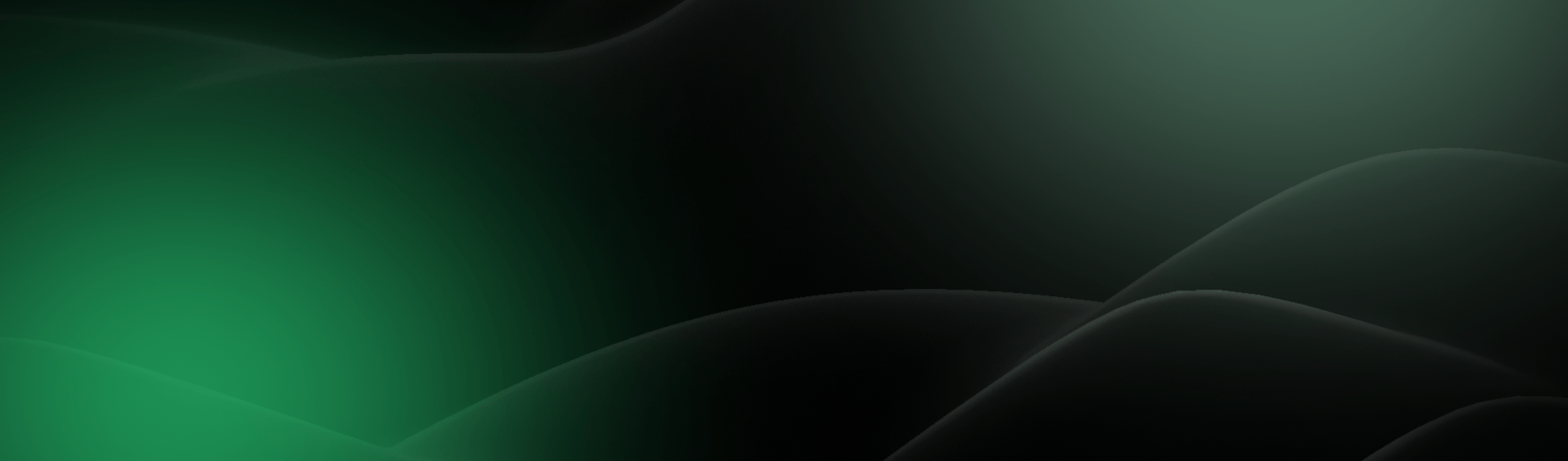
Move over to a regular antivirus, get the freedom to do what you want when you want, and have more control of your digital life by upgrading to AVP Suite Security now.

The entire world is reeling under cyber threats and scams: Don't, be a victim
Faced or have fear for cybersecurity threats
Lost to online scams in 2023
Cyber victims per hour