7 Simple Ways to Spot an Unsafe Website Before It’s Too Late!
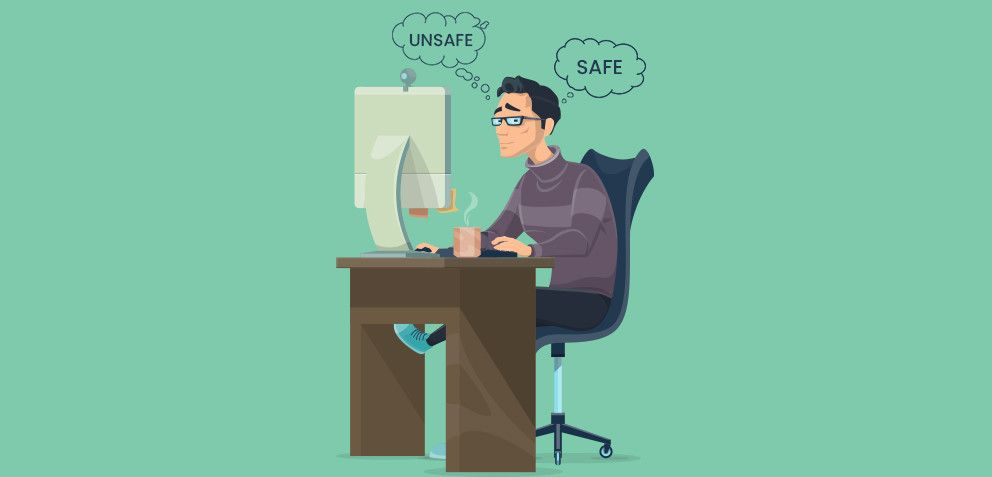
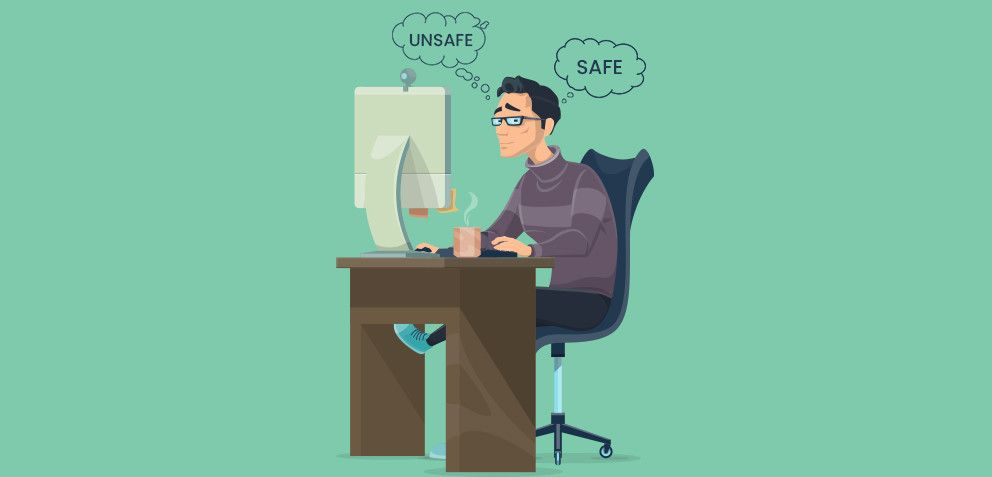
Using the internet is similar to navigating a busy city; you must know which streets are safe to walk on and which to avoid.
How do you distinguish a safe website from a dangerous one when there are so many that scare your attention?
Understanding the warning indicators can help you safeguard your financial information, peace of mind, and personal data. This blog alerts you to a few things to help you identify a secure website.
Let’s dive into some key indicators that a website may not be as secure as it seems.
Verifying the website’s URL is the simplest and first action to do. “https://” is the first character on a secure website; the “s” stands for “secure.” There ought to be a little padlock icon next to it.
This indicates that your browser and the website exchange encrypted data, making it harder for hackers to intercept. Take it as a warning sign if you don’t see this or if there is a red slit in the padlock.
Additionally, check typos or misspellings, which could indicate phishing, and check the domain extension.
Cybercriminals frequently design fake websites that closely resemble authentic ones. They could use a different spelling, a change in the domain, or add numbers or letters. For instance, you could come across “amaz0n.com” or “amazon-shop.com” instead of “amazon.com.”
Always verify the spelling of the website’s domain and be cautious of any sudden alterations or new additions. Besides, a reliable domain should also have a .com, .net, .org, etc. type extension.
RELATED READ: Busting Digital Superstitions: Separating Fact from Fiction
Well-known websites frequently include easy-to-find contact details like postal addresses, phone numbers, and email addresses. Additionally, you might wish to look for a privacy policy outlining the intended use of your data.
Fraud may be indicated if no contact information is provided or if the information appears suspect.
Many authentic websites display trust seals from reputable security businesses. These seals prove that a website has been validated and complies with security requirements. But use caution—unscrupulous con artists could fake these seals.
Click on the trust seal to verify if it takes you to a certification page. If it does not, the seal may be fake.
READ MORE: Debunking 8 Common Antivirus Software Myths You Must Know!
Safe websites should not redirect you to irrelevant pages or inundate you with pop-ups. Malicious intent may be indicated if you frequently close pop-up windows or if a website unexpectedly reroutes you.
Additionally, numerous pop-ups may be malicious or contain phishing URLs that jeopardize your security.
Unsafe websites are frequently hastily created, and their content often contains glaring language, grammar issues, and improperly structured text and images. If a website’s material appears shady, illogical, or poorly written, it should be taken seriously.
READ MORE: What Security Means to Families: Keeping Our Digital Lives Safe
You can evaluate a website’s reputation using tools such as Google Safe Browsing. These programs scan websites and identify those with a reputation for spreading malware, supporting phishing scams, or engaging in other questionable activities. Also, you can look at user evaluations and remarks regarding the website.
Don’t Miss Out From This Chance
Claim Your Free Trial Now!
After learning the fundamentals of spotting a secure website, let’s discuss how AVP Suite elevates your online security. It is made to protect your digital life with several layers of security.
AVP Suite performs deep online scanning, which goes beyond standard antivirus protection. Deep web scanning finds and prevents websites known to spread malware, phishing websites, or harmful URLs before they can damage your machine.
Thanks to its sophisticated anti-hacking shield, AVP Suite protects against a range of online dangers, including hacking efforts that take advantage of shoddy or unprotected websites. This shield prevents hackers from accessing your machine by watching for odd activity.
AVP Suite guarantees the exclusive ownership of your data. As part of our commitment to privacy, we do not gather or share your personal data despite protecting your device.
ALSO READ: Combatting Malware: 12 Signs & Solutions of Malware
Even though surfing the internet might be harmful, having the correct tools and knowledge can make a big difference. You may surf with confidence knowing that your data and privacy are protected by using AVP Suite‘s full protection and detecting the warning signals of a hazardous website.
Ready to enhance your security?
Try AVP Suite today and experience peace of mind like never before.
Stay safe and happy browsing!