How a Browser Ad Blocker Extension Boosts Your Device’s Security
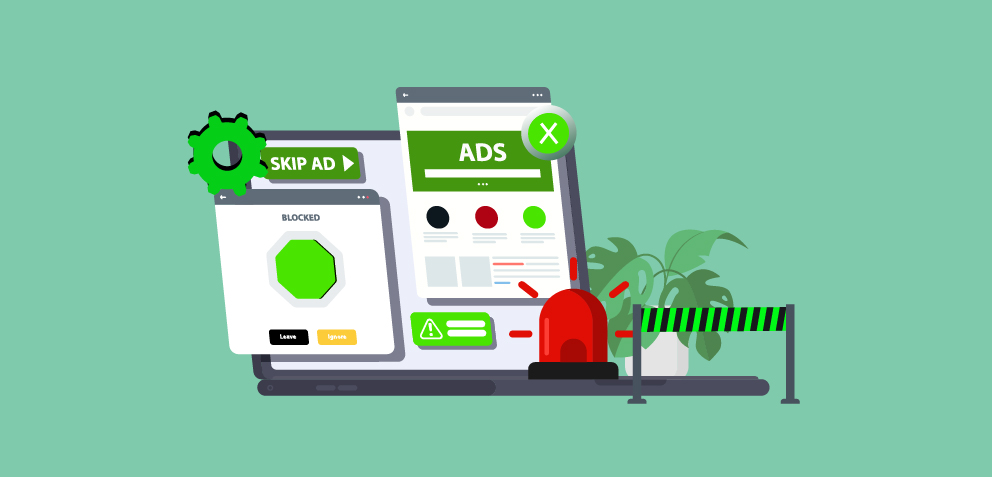
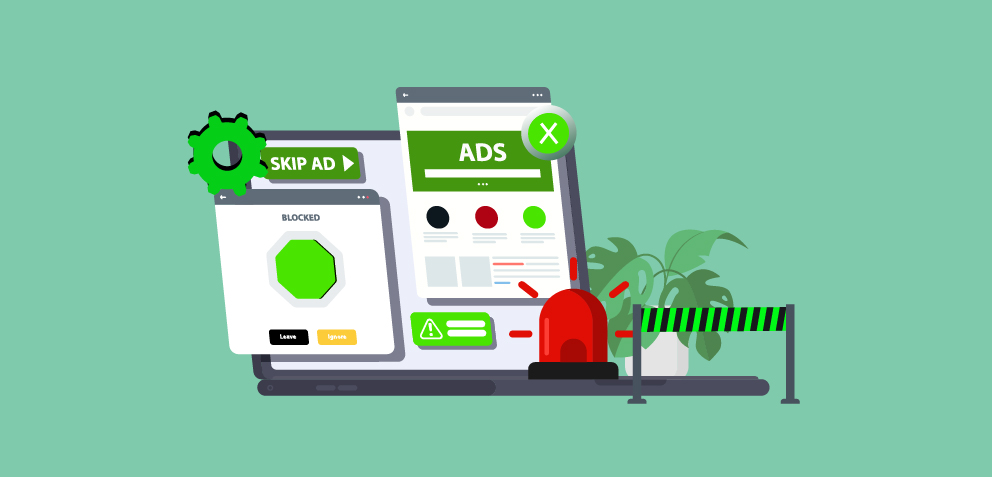
Imagine you’re browsing your likable website while, out of nowhere, ads begin popping up—one after another. Suddenly, your device slows down and acts strange–opening new tabs automatically and each one flashing suspicious ads. You try to close the tabs; however, your screen freezes, leaving you annoyed.
Sound familiar?
Or perhaps you haven’t faced it yet. However, this situation can lead to a nightmare of malware, ransomware, or adware hijacking your device.
This situation isn’t just irritating—it’s risky. Hidden inside those pop-ups might be malicious hyperlinks and trackers that slip into your devices, making your personal data vulnerable.
In today’s digital world, where threats evolve rapidly, a browser ad blocker extension is not just a pleasant thing to have; it’s an effective line of defense against these invasive attacks.
This blog discovers how an ad blocker can defend your device from emerging threats, keep your data safe, and create a smoother, ad-free surfing experience.
Let’s see how this small extension makes a significant difference.
An ad blocker is a specialized tool that prevents unwanted commercials from appearing on websites while you browse. These tools are browser extensions, apps, or internet security safety software features. By routinely detecting and blocking commercials, they allow users to navigate the internet uninterruptedly and shield them from malware-hidden advertisements.
Different types of ad blockers are available to suit various needs:
Most commercial blockers perform as browser extensions or standalone software programs.
Here’s how they function:
Whether using a Chrome ad blocker extension or an ad blocker that efficiently integrates with antivirus software, those tools maintain a smooth, clutter-free, and uninterrupted browsing experience.
Related Read: How to Securely Shop Online This Black Friday and Cyber Monday
You also find pop-ups meddling in your browsing experience irritating, right? We think the same! Pop-up ads aren’t simply annoying; they can also be risky.
Here’s why an advert blocker is crucial:
Experience a smooth, faster, and safer internet with AVP's Ad Blocker.
Try AVP Suite for Free!
With a lot of alternatives, here’s what to do while selecting an ad blocker:
Read More: 7 Essential Safety Tips to Protect Yourself from Travel Scams
Google Chrome users are among the most significant users of ad blockers. Chrome extensions for ad blocking are simple to install, making them an effective preference. Chrome ad blockers stop pop-ups, intrusive banners, and autoplay commercials, developing a streamlined surfing experience. Suppose you’re searching for one that does more than just block advertisements. In that case, AVP Suite gives a Chrome ad blocker extension incorporated into its antivirus suite, supported by malware and phishing safety.
Also Read: How to Access the Dark Web?: A Comprehensive Guide
AVP Suite includes an ad blocker feature in its total internet security software, which is more than an antivirus. This amalgamates ad-free surfing with impenetrable protection features.
Here’s the way it makes a difference:
Experience a robust and 360-degree threat protection antivirus with a reliable ad blocker can make your online browsing experience smooth and quick. You choose safety and convenience by choosing AVP Suite Antivirus Software or AVP Total Internet Security.
Say goodbye to stressful commercials and hello to more secure, faster surfing!
Try AVP Suite today and enjoy enhanced internet security, data protection, and a smoother online journey.