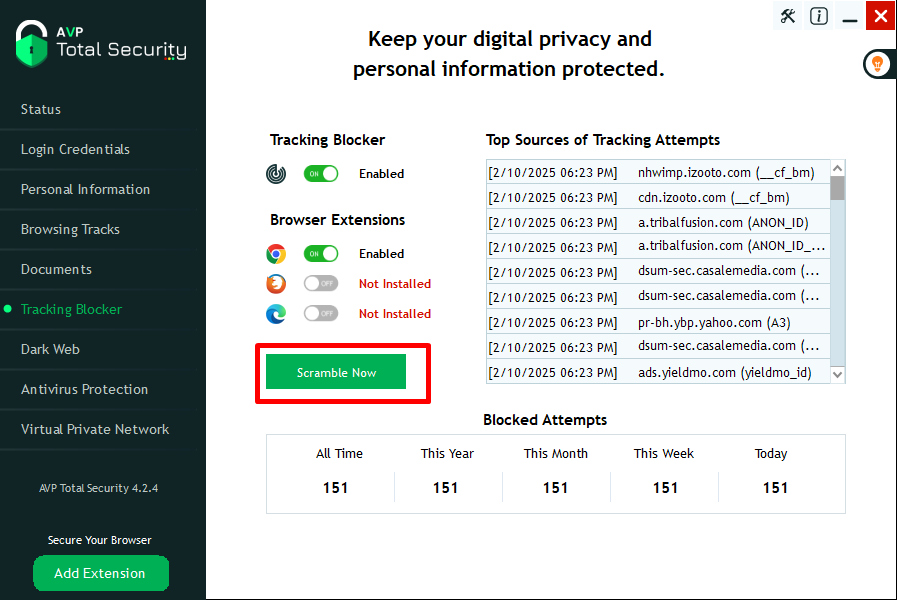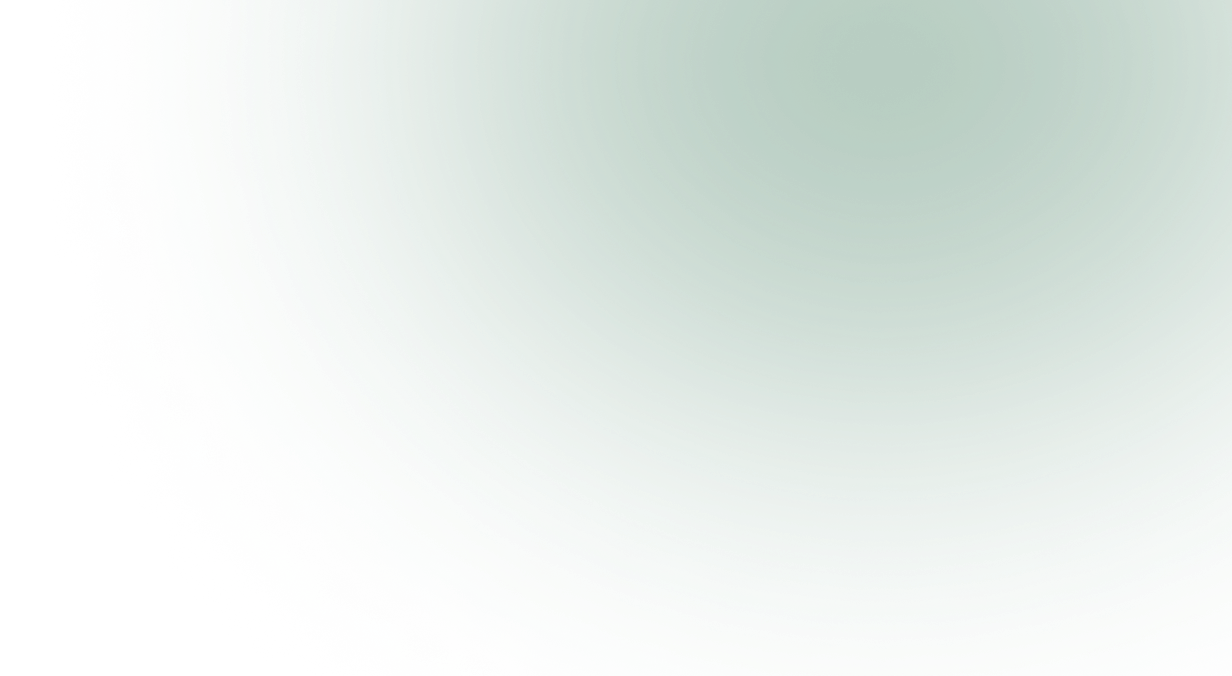- Home
- /
- AVP Total Security Manual/Support
- /
- Tracking Blocker
Tracking Blocker
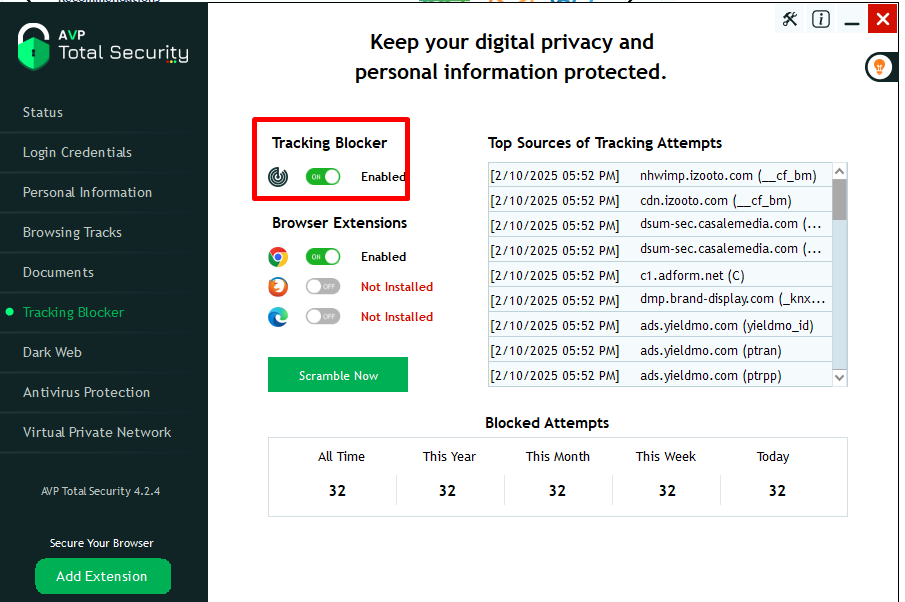
Click on the Tracking Blocker tab.
The first time you run Cyber Privacy Suite, it will recommend you install the browser extension for each browser.
Follow the on-screen steps to install.
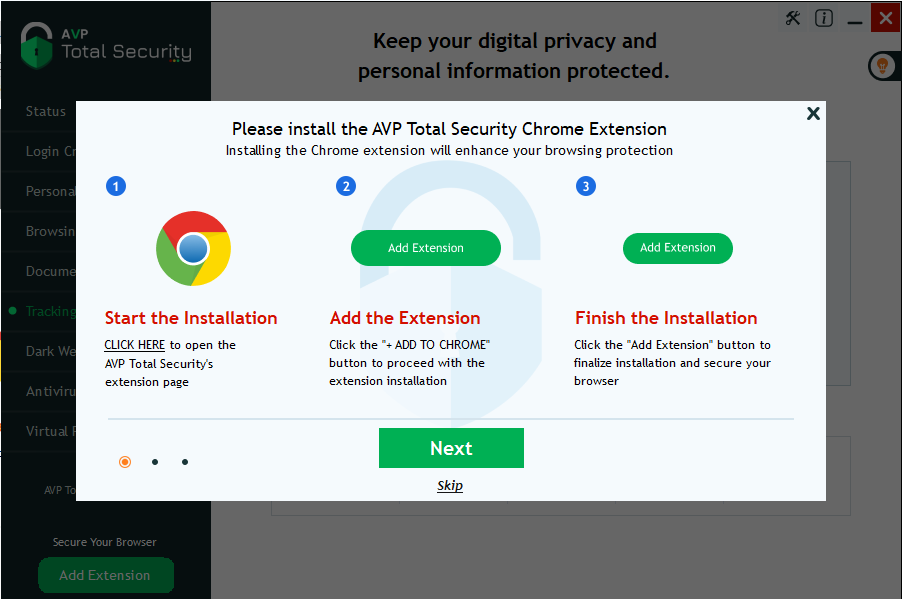
If you’d prefer to install the extensions at a later time, just click the switch next to Not Installed,
and Cyber Privacy Suite will show you how to install the extension.
Once the extension is installed for each of your web browsers, this screen will show the tracking attempts
that have been blocked across all the browsers on your PC.
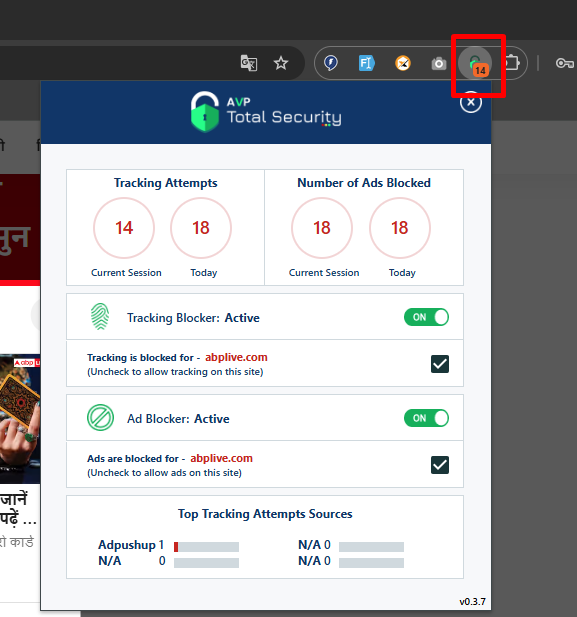
How to uninstall the browser extension/s
To uninstall the extension/s from your browser/s, simply Right-Click the extension icon in your browser’s top right corner, and select ‘Remove Extension’
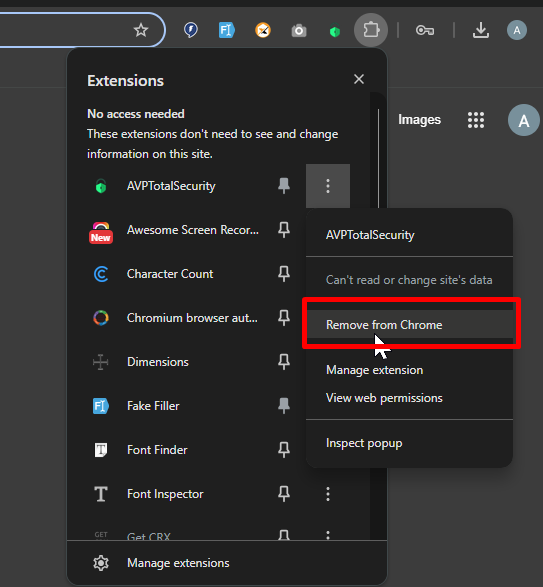
How to turn on the tracking blocker
You can turn on and off the tracking blocker from 3 different locations. Turning the tracking blocker on/off from any of these locations
will auto-update the other locations, so you only need to do it once, from the location most convenient to you.
1- Main Screen Switch
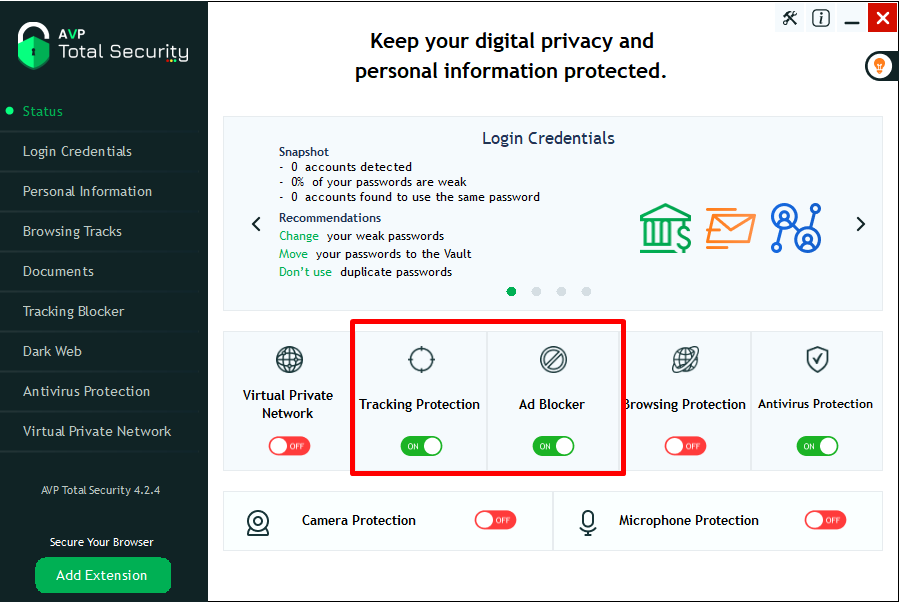
-
- Tracking blocker screen switch
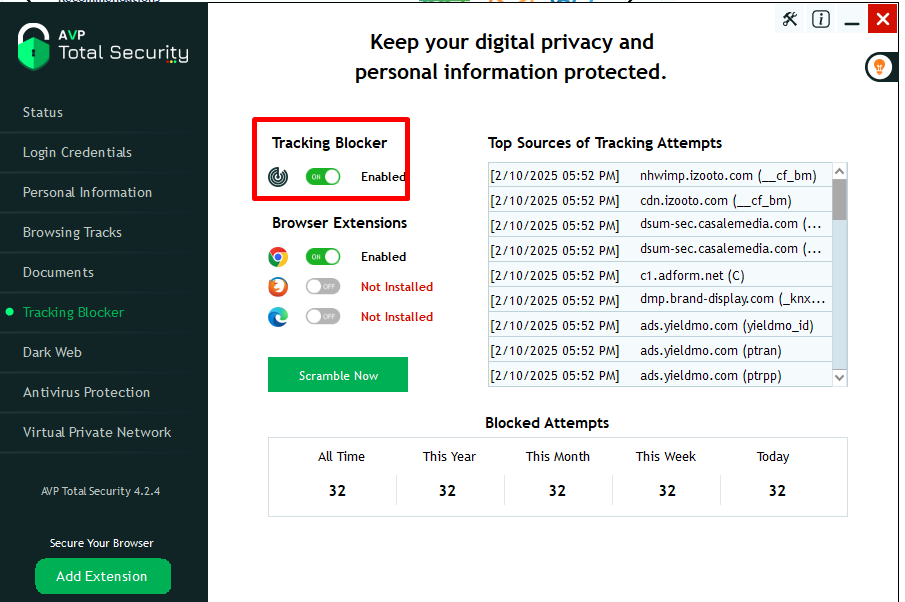
How to scramble your current fingerprint
Fingerprint scrambling occurs automatically every time you start your browser and/or open a new tab. However,
to proactively do it – You can click the Scramble Now button to instantly scramble your digital fingerprint.