A Guide on Online Data Protection: 5 Times To Say No to Website Cookies


Remember when you were browsing your favorite online store, eager to make an online purchase? A pop-up appeared asking for your consent to store cookies. Feeling a bit overwhelmed, you probably clicked “Accept All” without giving it much thought.
But have you ever wondered what these cookies are and why they may be so essential?
In this digitalized age, cookies have become indispensable to our online experience. They track our browsing behavior, tailor advertisements, and even save our login credentials. Although accepted cookies enhance website functionality and improve your online experience, they are not always helpful enough for our private data.
So, should you accept all cookies?
Here, we’ll explore why websites ask you just to accept cookies, when cookies can be beneficial, and, most extensively, when you must ‘decline’ cookies for your online safety and identity information protection.
So, I hope you’ll enjoy reading this blog while having your favorite cookies! Happy reading!
Cookies are small information files that websites collect on your device.
They offer different functions, but their main objective is to enhance a person’s experience. Accepting cookies lets the website monitor your browsing habits, remember your choices, or even tailor commercials to match your interests.
Here are a few examples of why websites use cookies:
The question remains: Do you always need to accept cookies? No, not always. Some cookies are necessary, even as others pose privacy issues.
Related Read: What Personal Data Are Companies Tracking and How Can You Stay Safe?
Not all cookies are a threat; some can definitely increase your user’s experience. However, sometimes, cookies can put your data privacy at risk.
There are majorly three types of cookies:
Although you can consider essential and functional cookies safe, tracking or advertising cookies can threaten your data privacy.
So, when can you not accept cookies? We’ll know this soon; keep reading.
Read More: Is Your Computer Acting Strange? Here’s Why It Could Be Malware!
Cookies play a beneficial function in making browsing quicker and more customized.
Here are a few examples of when they’re useful:
In those instances, accepting cookies is low-risk and can include convenience. However, every situation is more complex.
Experience a more private browsing experience with AVP Suite's advanced cookie-blocking technology.
Try AVP Suite for Free!
Here’s while you have to hit “Decline” for the sake of your online safety and data safety:
If a website appears extra professional or trustworthy, declining cookies is wise. Unsafe websites misuse or even sell your vital data to third parties. Protect your identification data by blocking tracking on questionable sites.
Never prefer cookies if you’re using a public or shared laptop. Others can easily access your vital personal data, leaving you vulnerable to data breaches. Browse privately and shield your information.
Many websites use third-party cookies to track you across the internet. These cookies can affect your browsing habits. Declining third-party cookies facilitates limiting advertisers’ reach and will increase your online data protection.
Accepting cookies might not be vital if you’re just going through an article or blog or quickly checking any information. Declining cookies on informational sites can help keep your browsing histories private.
It is extremely important to disable every non-essential cookie when performing tasks involving private data, like online banking or accessing medical data. Antivirus Software or Cyber & Privacy Software like AVP Suite can offer added protection by detecting volatile cookie use and shielding against harmful tracking.
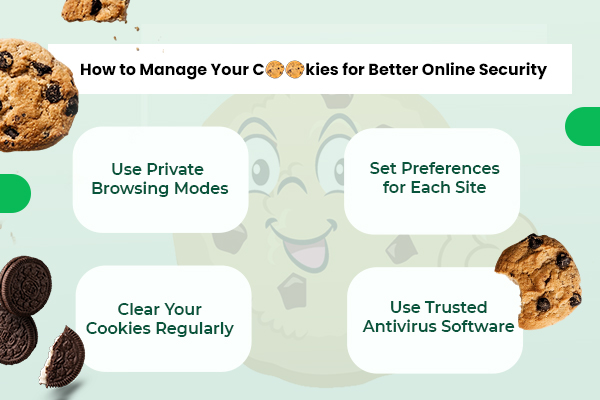
AVP Total Security is specialized to protect your sensitive information against malware and boost online data safety through features like the Cookie Tracking Blocker.
Here’s how it works:
The cookie tracking blocker is part of AVP Suite’s diverse security features to provide 360-degree online protection. This feature protects your devices from potential threats and helps you keep your data exclusive.
Also Read: How to Build a Culture of Cybersecurity for Endpoint Protection
Cookies can enhance our browsing experience but pose threats, especially monitoring data. When you understand when to accept cookies and decline them, you can maintain your online data safety efficiently. With advanced antivirus software and Cyber & Privacy suite like AVP Total Protection and its cookie-tracking blocker, you can enjoy a safer browsing experience without worrying about unwanted information collection.
Ready to take control of your online data protection?
Get AVP Suite and see how its powerful features can help you stay secure and keep your data private.
Don’t let cookies compromise your privacy—take charge of your security today!
Want to secure your online privacy and gain more control over your digital activities? Get AVP Total Protection now.
great article, love it
yes this is good
yes this is good
Helpful!