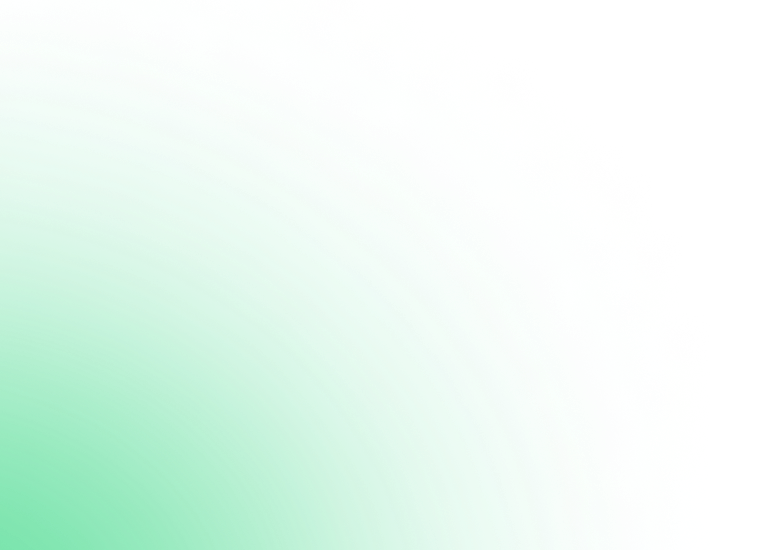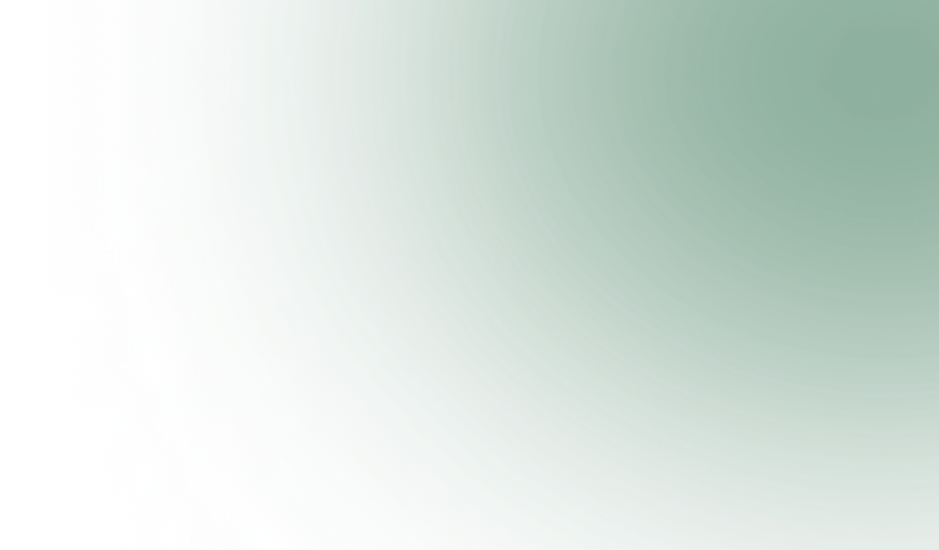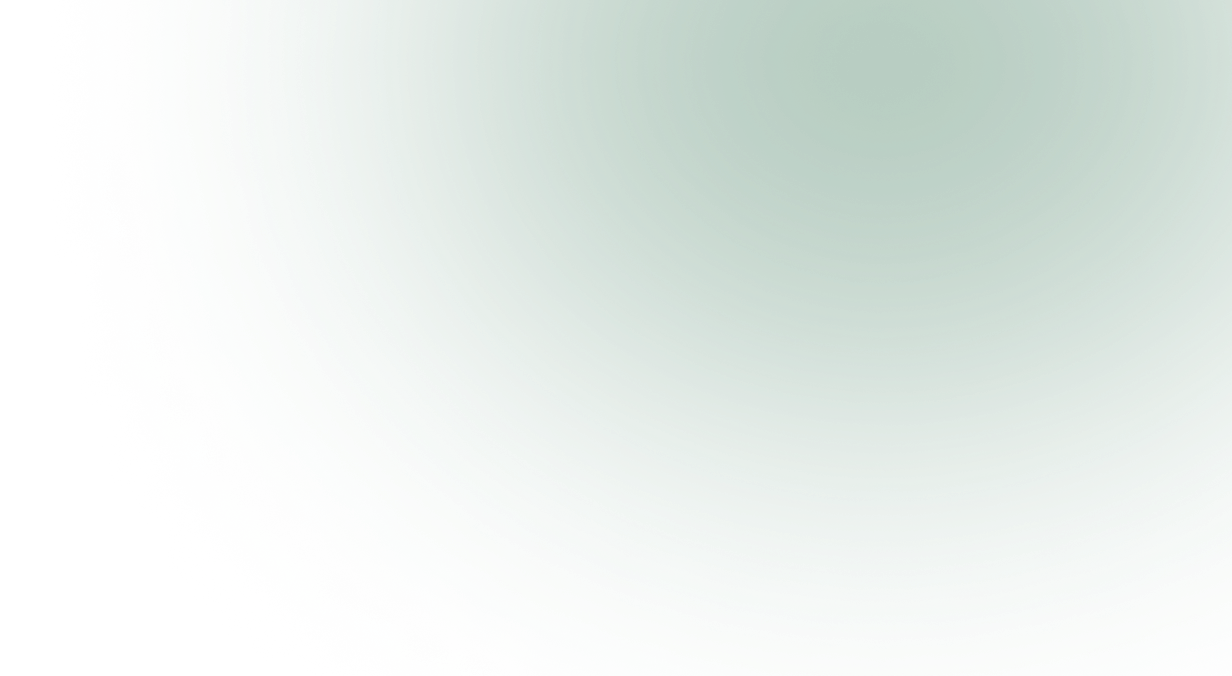5 Best Malware Protection Software You Can Have in 2025
March 5,2025
8 mins
Jake thought his laptop was safe—until strange pop-ups flooded his screen, his files vanished, and his bank account showed unauthorized transactions. A hidden malware had taken over. Frustrated and helpless, he realized he had no proper malware protection.
In 2025, cyber threats are more aggressive than ever, and basic antivirus isn’t enough. You need top-tier malware protection software to keep your devices and data secure. But which one should you trust?
We’ve rounded up the 5 best malware protection tools of 2025 to help you stay ahead of cybercriminals. Don’t wait for an attack—secure your devices now!
So, without further ado, let’s get started!
| Table of Contents!
What is Malware Protection Software? Why You Need Malware Protection Software What Are the Best Malware Protection Software for 2025 Embrace AVP Suite’s Malware & Cybersecurity Final Thoughts |
What is Malware Protection Software?
Malware protection software is a specialized tool designed to scan, separate, and eliminate malicious software from your devices. It is crucial in ensuring malware protection and is one of the best programs available.
With threats on the rise—according to the Verizon Data Breach Investigations Report, malware attacks increased by 30% in the past year—having a reliable malware software protection tool is more important than ever for protecting your personal data and devices.
Whether you’re using antivirus for Mac or Android, these tools offer free malware protection options and premium features for comprehensive security.
How Does It Work?
- System Scanning: The software continuously scans your device, looking for suspicious files and abnormal behaviors that might indicate malware.
- Signature-Based Detection: It compares files against an extensive database of known threats to quickly identify any malicious code.
- Heuristic Analysis: Beyond known signatures, it examines file behavior for unusual activity, catching new and emerging malware.
- Threat Isolation: Once a threat is detected, the software isolates the suspect file, allowing you to quarantine, delete, or repair it.
- Real-Time Protection: Many solutions offer constant, real-time protection to stop malware from infecting your device before it causes harm.
- Automatic Updates: Regular updates ensure the software is always ready to handle the latest threats, making it one of the best computer virus protection solutions available today.
Types of Malware
Malware comes in many forms, and understanding these helps you appreciate the value of effective malware security. The different types of malware are:
- Viruses: These replicate by attaching themselves to other programs. They can damage files and systems if not removed.
- Ransomware: This locks your files or device until a ransom is paid. Ransomware attacks have spiked by 25% year-over-year, according to a report.
- Spyware: Spyware is designed to monitor your activities and steal sensitive information secretly.
- Adware: Although often less harmful, it bombards you with unwanted ads and can compromise your browsing experience.
- Trojan Horses: Trojan horses are disguised as legitimate software, they can open backdoors for other malware.
Related Read: Understanding Computer Worms: Best Ways to Shield Your Data
Why You Need Malware Protection Software
- Protect Your Data: Malware protection software constantly scans your device to detect and eliminate harmful programs, safeguarding your personal information.
- Prevent System Damage: It stops viruses, ransomware, and spyware that can slow down, crash, or permanently damage your system.
- Real-Time Defense: Continuous monitoring provides immediate protection against emerging cyber threats.
- Enhance Productivity: A clean, secure system runs faster, letting you focus on work and play without interruption.
- Cost Savings: Avoid costly repairs and data recovery by preventing malware infections in the first place.
- Peace of Mind: Enjoy worry-free browsing, knowing that your digital life is protected by advanced malware protection software.
What Are the Best Malware Protection Software for 2025
Well, now comes the most exciting part: the top 5 picks of malware protection software. Finding out the best one is difficult. However, fret not! We’ve jotted down the top-level malware safety software just for you.
All these service providers are top-rated; however, AVP Suite nails among them with malware protection and comprehensive safety against emerging cyber threats.
So, keep reading!
#1 Malwarebytes
Malwarebytes is a standout in malware protection and protection software, renowned for its powerful, AI-driven approach to safeguarding your devices. Updated daily, it quickly identifies and eliminates emerging threats—from ransomware and spyware to Trojans and botnets—ensuring your system stays secure.
Plus, its acquisition of AdwCleaner means you can say goodbye to intrusive browser hijackers that alter your homepage or search engine. Available for Windows and macOS, Malwarebytes also features a handy Browser Guard extension to block ads, trackers, and scams.
Pros of Malwarebytes
- Daily updates ensure fast detection and protection of new threats.
- Offers both free on-demand scans and premium real-time protection.
- Includes AdwCleaner for effective browser hijacker protection.
- Easy-to-use interface available on multiple platforms.
Cons of Malwarebytes
- Premium plans can be relatively expensive.
- Free version requires manual scans.
- Some advanced features may have a learning curve.
Also Read: Malware vs. Viruses: Learn the Differences and Protection Tips
#2 Bitdefender
Bitdefender is a standout name in the antivirus space, offering robust malware protection for both Windows and MacOS. Known for consistently high scores in independent lab tests, Bitdefender Antivirus Plus provides comprehensive protection against various cyber threats—from ransomware to spyware.
Features like on-access and on-demand scanning, real-time protection, and effective quarantine of compromised files ensure your system stays secure. Bitdefender also boosts your online safety with anti-phishing, anti-tracking, and VPN services.
Pros of Bitdefender
- Excellent malware and ransomware detection.
- Comprehensive protection with anti-phishing and VPN features.
- User-friendly with live customer support.
Cons of Bitdefender
- Basic VPN traffic is limited.
- Premium features require higher-tier plans.
#3 Avast
Avast is a household name in the security industry, consistently scoring high on independent lab tests for its robust malware protection. Avast One Essential is a free antivirus and malware protection product available for both Windows and MacOS, offering a full suite of features to keep your devices safe.
It scans your files on access for malware and offers scheduled and on-demand scans, quarantining any detected threats for further action. With additional features like a firewall, ransomware protection, network vulnerability reports, web traffic scans, and a VPN (limited to 5GB per week), Avast provides a comprehensive defense against digital threats.
Pros of Avast
- Free, comprehensive malware scanning and security.
- Robust features include firewall, ransomware, and VPN protection.
- Available on both mobile and desktop platforms.
Cons of Avast
- Premium upsells can be frequent.
- Limited VPN data on free plans (5GB/week).
- Some advanced tools are reserved for paid tiers.
#4 ESET
ESET is a recognized leader in digital security and has consistently received excellent ratings in independent lab testing for its adequate malware protection.
The Home Security application runs on both Windows and macOS and offers on-demand and real-time scanning features to help protect against threats like malware, ransomware, and spyware.
Pros of ESET
- Provides practical, on-demand and real-time protection against effective malware.
- Offers many user customizations for advanced protection.
- It includes other security tools, such as a firewall and anti-spam protection.
- It can run on both Windows and Mac systems.
Cons of ESET
- Not the easiest interface for a beginner to use.
- Premium plans can be very high-priced.
- Free version is limited compared to paid tiers.
Read More: Antivirus vs. Anti-Malware: Which Protects You Better in 2025?
#5 AVP Suite
AVP Suite’s Malware Protection is thus an all-in-one solution for malware protection in your cyberspace. It continuously scans, detects, and removes threats on your computer, defending your virtual self against all malware types- from ransomware and spyware to phishing and other types of malevolent intrusions.
With AI-powered technology, AVP Suite offers real-time protection and cross-platform security, ensuring your digital identity remains secure on Windows, Mac, or mobile.
It goes further by encrypting your login credentials and nullifying hacking attempts, while its integrated password manager and VPN guarantee that your online activities are private and secure.
Additional features like anti-tracking, credit card protection, and webcam hacking prevention work seamlessly to block intrusive ads and secure sensitive data.
With AVP Suite, you get a strong, multi-layered defense to help protect your devices and give you peace of mind, knowing you have done your best to protect personal information against a changing and evolving cyber threat landscape.
Pros and Cons of AVP Suite
- Pros:
- Real-time and on-demand scanning against potent malware is available.
- There are numerous user customizations for advanced protection.
- Security tools are included, such as a firewall and anti-spam.
- Works on Windows and Mac.
- Cons:
- Not the most straightforward user interface for beginners.
- The premium plans can be quite costly.
Upgrade to AVP Suite today and experience total peace of mind with next-level malware protection!
| Why Take Chances with Malware?
Stay Malware-free & cyber-safe and keep your devices safe, embracing complete security. Try AVP Suite for Free! |
Embrace AVP Suite’s Malware & Cybersecurity
Besides other products’ essential malware protection functions, the AVP Suite is going further. To demonstrate this:
Why Choose AVP Suite?
- Comprehensive Protection:
Detects and eliminates malware while protecting from phishing, ransomware, and additional threats from the online world. - All-in-One Security:
Includes VPN services that provide secure and encrypted web connections, an ad blocker to minimize interruptions when surfing, and anti-tracking features that will allow you to maintain your privacy and have total browser protection. - Dark Web Scanner:
This will provide proactive monitoring, notifying you if your data is ever on the dark web. - Digital Identity Protection:
Strong fraud and identity theft protection will give you silent protection for your personal information. - Mobile & Desktop Security:
AVP Suite is your total cybersecurity solution for your Windows, Mac, and mobile devices. - User-Friendly Interface:
Controls are easy to navigate and make it very easy to keep your security up to date, even for the least tech-savvy users - Child Safety: Parents, be worry-free. AVP Suite is here to save your child’s devices from malware attacks and make them faster with safe browsing.
Do not leave your digital safety up to chance—get peace of mind with a complete cybersecurity solution from AVP Suite.
Final Thoughts
In conclusion, numerous solutions are available that claim to protect you from malware, but only one product gives you total peace of mind. There are always alternatives, but if you want to be malware-free and cybersafe in 2025, you need AVP Suite.
With its total cross-functionality, AVP Suite will never leave a vulnerability unchecked. So, adopt the future of cyber security and make your digital world safe.
Don’t settle for less; make AVP Suite your ultimate shield against evolving cyber threats.
Stay safe, stay secure with AVP Suite!
Jake thought his laptop was safe—until strange pop-ups flooded his screen, his files vanished, and his bank account showed unauthorized transactions. A hidden malware had taken over. Frustrated and helpless, he realized he had no proper malware protection.
In 2025, cyber threats are more aggressive than ever, and basic antivirus isn’t enough. You need top-tier malware protection software to keep your devices and data secure. But which one should you trust?
We’ve rounded up the 5 best malware protection tools of 2025 to help you stay ahead of cybercriminals. Don’t wait for an attack—secure your devices now!
So, without further ado, let’s get started!
What is Malware Protection Software?
Malware protection software is a specialized tool designed to scan, separate, and eliminate malicious software from your devices. It is crucial in ensuring malware protection and is one of the best programs available.
With threats on the rise—according to the Verizon Data Breach Investigations Report, malware attacks increased by 30% in the past year—having a reliable malware software protection tool is more important than ever for protecting your personal data and devices.
Whether you’re using antivirus for Mac or Android, these tools offer free malware protection options and premium features for comprehensive security.
How Does It Work?
- System Scanning: The software continuously scans your device, looking for suspicious files and abnormal behaviors that might indicate malware.
- Signature-Based Detection: It compares files against an extensive database of known threats to quickly identify any malicious code.
- Heuristic Analysis: Beyond known signatures, it examines file behavior for unusual activity, catching new and emerging malware.
- Threat Isolation: Once a threat is detected, the software isolates the suspect file, allowing you to quarantine, delete, or repair it.
- Real-Time Protection: Many solutions offer constant, real-time protection to stop malware from infecting your device before it causes harm.
- Automatic Updates: Regular updates ensure the software is always ready to handle the latest threats, making it one of the best computer virus protection solutions available today.
Types of Malware
Malware comes in many forms, and understanding these helps you appreciate the value of effective malware security. The different types of malware are:
- Viruses: These replicate by attaching themselves to other programs. They can damage files and systems if not removed.
- Ransomware: This locks your files or device until a ransom is paid. Ransomware attacks have spiked by 25% year-over-year, according to a report.
- Spyware: Spyware is designed to monitor your activities and steal sensitive information secretly.
- Adware: Although often less harmful, it bombards you with unwanted ads and can compromise your browsing experience.
- Trojan Horses: Trojan horses are disguised as legitimate software, they can open backdoors for other malware.
Related Read: Understanding Computer Worms: Best Ways to Shield Your Data
Why You Need Malware Protection Software
- Protect Your Data: Malware protection software constantly scans your device to detect and eliminate harmful programs, safeguarding your personal information.
- Prevent System Damage: It stops viruses, ransomware, and spyware that can slow down, crash, or permanently damage your system.
- Real-Time Defense: Continuous monitoring provides immediate protection against emerging cyber threats.
- Enhance Productivity: A clean, secure system runs faster, letting you focus on work and play without interruption.
- Cost Savings: Avoid costly repairs and data recovery by preventing malware infections in the first place.
- Peace of Mind: Enjoy worry-free browsing, knowing that your digital life is protected by advanced malware protection software.
What Are the Best Malware Protection Software for 2025
Well, now comes the most exciting part: the top 5 picks of malware protection software. Finding out the best one is difficult. However, fret not! We’ve jotted down the top-level malware safety software just for you.
All these service providers are top-rated; however, AVP Suite nails among them with malware protection and comprehensive safety against emerging cyber threats.
So, keep reading!
#1 Malwarebytes
Malwarebytes is a standout in malware protection and protection software, renowned for its powerful, AI-driven approach to safeguarding your devices. Updated daily, it quickly identifies and eliminates emerging threats—from ransomware and spyware to Trojans and botnets—ensuring your system stays secure.
Plus, its acquisition of AdwCleaner means you can say goodbye to intrusive browser hijackers that alter your homepage or search engine. Available for Windows and macOS, Malwarebytes also features a handy Browser Guard extension to block ads, trackers, and scams.
Pros of Malwarebytes
- Daily updates ensure fast detection and protection of new threats.
- Offers both free on-demand scans and premium real-time protection.
- Includes AdwCleaner for effective browser hijacker protection.
- Easy-to-use interface available on multiple platforms.
Cons of Malwarebytes
- Premium plans can be relatively expensive.
- Free version requires manual scans.
- Some advanced features may have a learning curve.
Also Read: Malware vs. Viruses: Learn the Differences and Protection Tips
#2 Bitdefender
Bitdefender is a standout name in the antivirus space, offering robust malware protection for both Windows and MacOS. Known for consistently high scores in independent lab tests, Bitdefender Antivirus Plus provides comprehensive protection against various cyber threats—from ransomware to spyware.
Features like on-access and on-demand scanning, real-time protection, and effective quarantine of compromised files ensure your system stays secure. Bitdefender also boosts your online safety with anti-phishing, anti-tracking, and VPN services.
Pros of Bitdefender
- Excellent malware and ransomware detection.
- Comprehensive protection with anti-phishing and VPN features.
- User-friendly with live customer support.
Cons of Bitdefender
- Basic VPN traffic is limited.
- Premium features require higher-tier plans.
#3 Avast
Avast is a household name in the security industry, consistently scoring high on independent lab tests for its robust malware protection. Avast One Essential is a free antivirus and malware protection product available for both Windows and MacOS, offering a full suite of features to keep your devices safe.
It scans your files on access for malware and offers scheduled and on-demand scans, quarantining any detected threats for further action. With additional features like a firewall, ransomware protection, network vulnerability reports, web traffic scans, and a VPN (limited to 5GB per week), Avast provides a comprehensive defense against digital threats.
Pros of Avast
- Free, comprehensive malware scanning and security.
- Robust features include firewall, ransomware, and VPN protection.
- Available on both mobile and desktop platforms.
Cons of Avast
- Premium upsells can be frequent.
- Limited VPN data on free plans (5GB/week).
- Some advanced tools are reserved for paid tiers.
#4 ESET
ESET is a recognized leader in digital security and has consistently received excellent ratings in independent lab testing for its adequate malware protection.
The Home Security application runs on both Windows and macOS and offers on-demand and real-time scanning features to help protect against threats like malware, ransomware, and spyware.
Pros of ESET
- Provides practical, on-demand and real-time protection against effective malware.
- Offers many user customizations for advanced protection.
- It includes other security tools, such as a firewall and anti-spam protection.
- It can run on both Windows and Mac systems.
Cons of ESET
- Not the easiest interface for a beginner to use.
- Premium plans can be very high-priced.
- Free version is limited compared to paid tiers.
Read More: Antivirus vs. Anti-Malware: Which Protects You Better in 2025?
#5 AVP Suite
AVP Suite’s Malware Protection is thus an all-in-one solution for malware protection in your cyberspace. It continuously scans, detects, and removes threats on your computer, defending your virtual self against all malware types- from ransomware and spyware to phishing and other types of malevolent intrusions.
With AI-powered technology, AVP Suite offers real-time protection and cross-platform security, ensuring your digital identity remains secure on Windows, Mac, or mobile.
It goes further by encrypting your login credentials and nullifying hacking attempts, while its integrated password manager and VPN guarantee that your online activities are private and secure.
Additional features like anti-tracking, credit card protection, and webcam hacking prevention work seamlessly to block intrusive ads and secure sensitive data.
With AVP Suite, you get a strong, multi-layered defense to help protect your devices and give you peace of mind, knowing you have done your best to protect personal information against a changing and evolving cyber threat landscape.
Pros and Cons of AVP Suite
- Pros:
- Real-time and on-demand scanning against potent malware is available.
- There are numerous user customizations for advanced protection.
- Security tools are included, such as a firewall and anti-spam.
- Works on Windows and Mac.
- Cons:
- Not the most straightforward user interface for beginners.
- The premium plans can be quite costly.
Upgrade to AVP Suite today and experience total peace of mind with next-level malware protection!
Why Take Chances with Malware?
Stay Malware-free & cyber-safe and keep your devices safe, embracing complete security.
Try AVP Suite for Free!
Embrace AVP Suite’s Malware & Cybersecurity
Besides other products’ essential malware protection functions, the AVP Suite is going further. To demonstrate this:
Why Choose AVP Suite?
- Comprehensive Protection:
Detects and eliminates malware while protecting from phishing, ransomware, and additional threats from the online world. - All-in-One Security:
Includes VPN services that provide secure and encrypted web connections, an ad blocker to minimize interruptions when surfing, and anti-tracking features that will allow you to maintain your privacy and have total browser protection. - Dark Web Scanner:
This will provide proactive monitoring, notifying you if your data is ever on the dark web. - Digital Identity Protection:
Strong fraud and identity theft protection will give you silent protection for your personal information. - Mobile & Desktop Security:
AVP Suite is your total cybersecurity solution for your Windows, Mac, and mobile devices. - User-Friendly Interface:
Controls are easy to navigate and make it very easy to keep your security up to date, even for the least tech-savvy users - Child Safety: Parents, be worry-free. AVP Suite is here to save your child’s devices from malware attacks and make them faster with safe browsing.
Do not leave your digital safety up to chance—get peace of mind with a complete cybersecurity solution from AVP Suite.
Final Thoughts
In conclusion, numerous solutions are available that claim to protect you from malware, but only one product gives you total peace of mind. There are always alternatives, but if you want to be malware-free and cybersafe in 2025, you need AVP Suite.
With its total cross-functionality, AVP Suite will never leave a vulnerability unchecked. So, adopt the future of cyber security and make your digital world safe.
Don’t settle for less; make AVP Suite your ultimate shield against evolving cyber threats.
Stay safe, stay secure with AVP Suite!
AVP Suite detects & blocks malware before it harms you
Claim Your Free Trial!