Debunking 8 Common Antivirus Software Myths You Must Know!
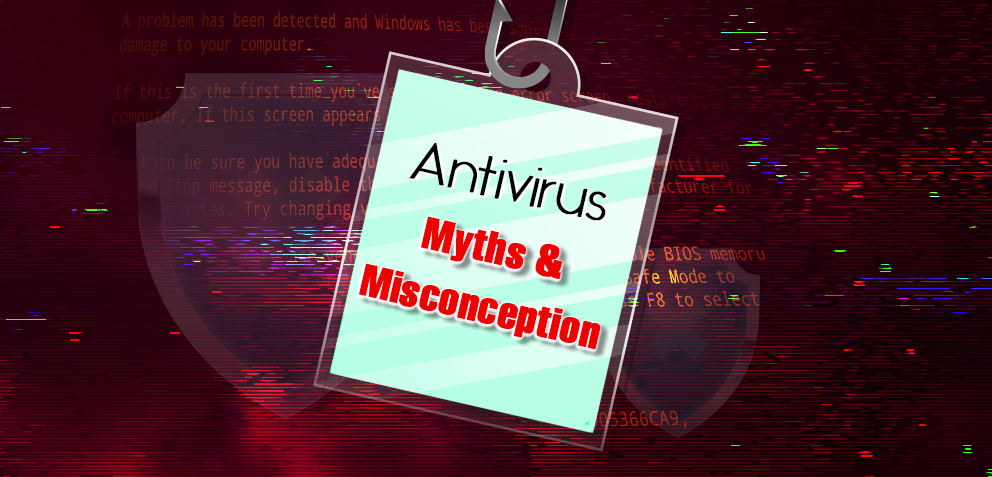
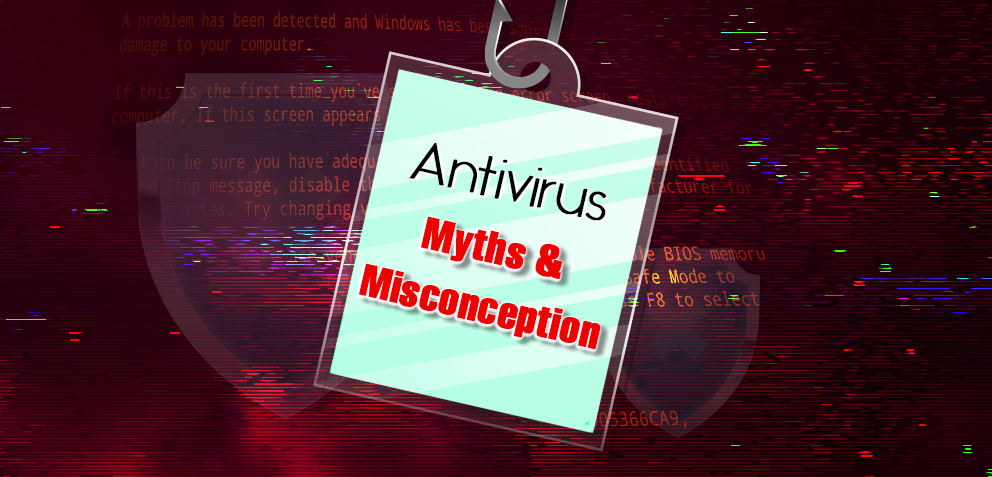
Do you think you know everything about antivirus software? Think again! Well, the emerging cyber threats drive you to opt for robust antivirus software. However, people become confused when selecting any antivirus program. And the credit goes to the prevailing antivirus myths and misconceptions and how it protects you. Additionally, being able to differentiate between myths and facts is extremely crucial.
This blog aims to help you find out the actual truth behind most usual misconceptions about antivirus software. So, don’t fall for the myths! Seperate the truths from the fiction in this myth-busting guide. Hope this blog will be of your help. Happy reading!
The myths or fiction related to antivirus software security are never-ending. However, we’re here at your rescue. We’ve jotted down a few antivirus myths and explored the proven facts. So, without further ado, let’s witness those myths and misconceptions of antivirus software. Let’s begin!
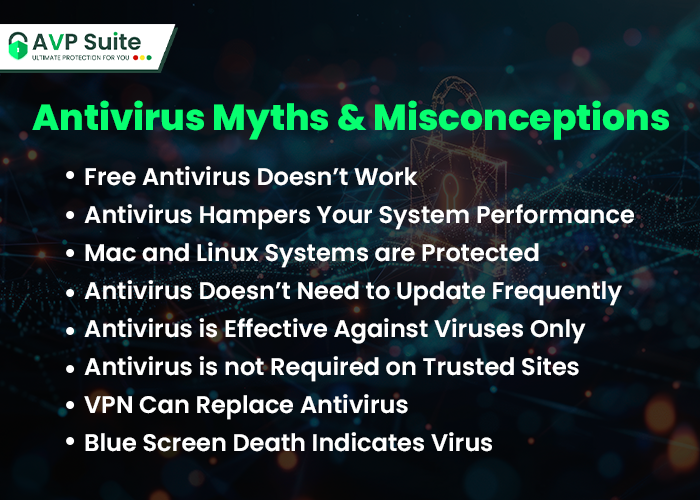
The most widespread misconception about antivirus software is that they are less powerful than the paid antivirus. The paid version offers some exclusive features, like improved firewalls, strong parental controls, early virus detection, scanning thoroughly, evolving malware protection, and more. However, the free antivirus version ensures device security and functions quite similar to the paid version.
This misconception has existed for a long time: antivirus software used to require substantial system resources to work. However, this is not true, considering how modern antivirus software is designed to maintain efficiency. Nowadays, developers optimize antivirus programs to ensure robust cyber protection without hampering device performance.
Additionally, most antivirus software works smoothly in the background with less impact on system speed or resources, providing a seamless experience.
Another common belief indicates Mac and Linux systems are entirely protected from evolving cyber threats. And they are secure even without the antivirus software. This myth has been deeply ingrained in hackers over the past few decades. They preferred Windows over Mac or Linux due to the extensive user base.
However, today, as both Linux and Mac usage has increased, it has not even escaped the eyes of cybercriminals. They are attacking and doing malpractice in these systems, breaking the myth of their invulnerability. This means if you’re not using robust antivirus security, you are inviting vulnerabilities, regardless of the operating system.
Believe it or not, another common antivirus myth is that once you access antivirus programs, you don’t need to update them regularly. Unfortunately, this myth mostly affects the effectiveness of the antivirus and makes the user’s devices and information vulnerable even more than they might imagine.
Additionally, hackers have become more creative than ever and are engaging themselves in developing new malware to attack your device. And if the antivirus is not updated frequently, it can’t even stand against the ever-evolving methods. Failing to do that leaves your system vulnerable to new malicious types unknown at the time of the last update.
Furthermore, the latest updates incorporate new definitions and functionalities of virus types while enhancing algorithms. This strong algorithm can scan malware early and neutralize it efficiently. This, of course, makes updating your antivirus program often well worth it, Isn’t it?
Although the prime concern of the antivirus program is to nullify viruses. However, today’s robust antivirus comes with a comprehensive security package. It offers a broader safety range, including different types of malware detection and removal. These new types of malware are spyware, adware, and ransomware.
Moreover, antivirus software offers phishing security, web browsing security tools, network firewalls, and more. This expands security horizons while concentrating on viruses and cyber threats with safety tools.
RELATED READ: Combatting Malware: 12 Signs & Solutions of Malware
According to some people, safe browsing habits protect them from malicious attacks. However, that’s never the truth. Although it’s good to maintain such habits, it’s not a bullet-proof strategy.
In addition, malicious attacks can manifest in a seemingly secure environment. For instance, sophisticated scams, vulnerability misuse in legitimate sites, etc. Antivirus software works as a crucial protection net for users, shielding them from emerging threats.
Many people firmly believe that a VPN protects from cyber vulnerabilities and has security measures for device protection. Sadly, this is not the actual scenario. A VPN works as a mechanism to hide the IP address and encrypt online traffic. However, it doesn’t help you directly to safeguard yourself from viruses.
In addition, a VPN can indirectly facilitate malware blockage but doesn’t actually warn you about downloading infected files. Besides, VPNs cannot scan your device for viruses. The rule of thumb is to prefer a premium VPN with a robust antivirus.
Lastly, the blue screen of death (BSOD) error occurs due to virus or malware attacks. And that’s a usual belief. Although we can’t deny the fact that BSOD can often happen for driver issues, hardware problems, corrupt files, and more. That’s why we’re asking you to consider this point also before trying to look for viruses or malware. You can disable your device’s automatic reboot, read the error code, and then try to find out the real culprit!
And it’s likely not caused by the virus or malware!
Till now, we’ve covered the myths and misconceptions of antivirus software. And you must have witnessed that the facts and fictions of antivirus software are entirely different. However, when you opt for a comprehensive antivirus protection plan, you are secure from any other misconceptions. A robust and 360-degree antivirus software protection – AVP Suite is here at your rescue.
With this antivirus, you’re breaking all the myths with accelerated device performance. AVP suite offers strong protection from ever-evolving cyber threats while scanning your device frequently to stay ahead of the malpractice. Additionally, we provide a cross-platform shield while safeguarding your personal, work, and children’s devices with utmost care. So, what are you waiting for? Grab the opportunity and connect with us today! Connect with us!