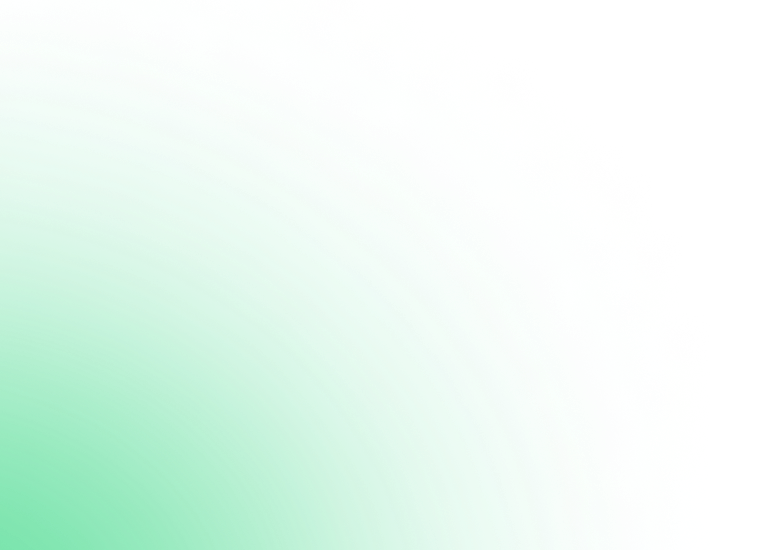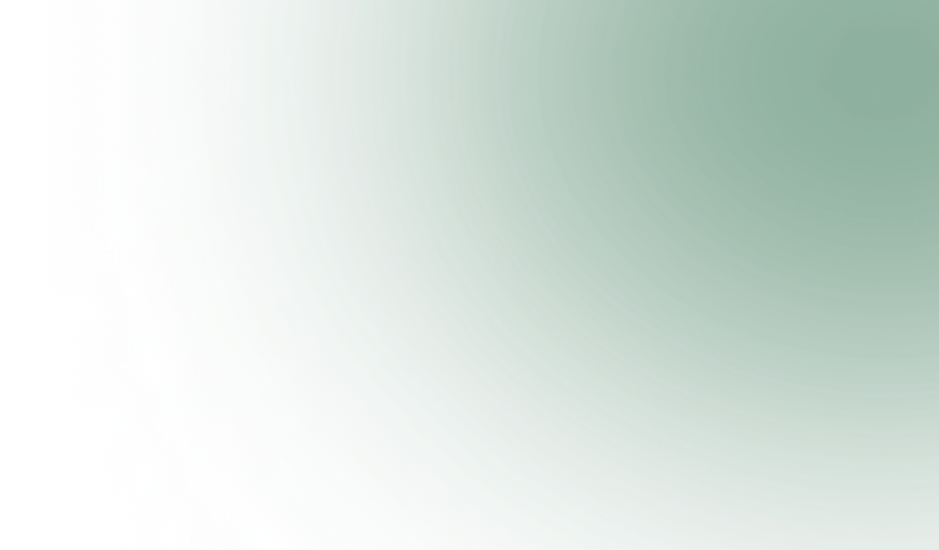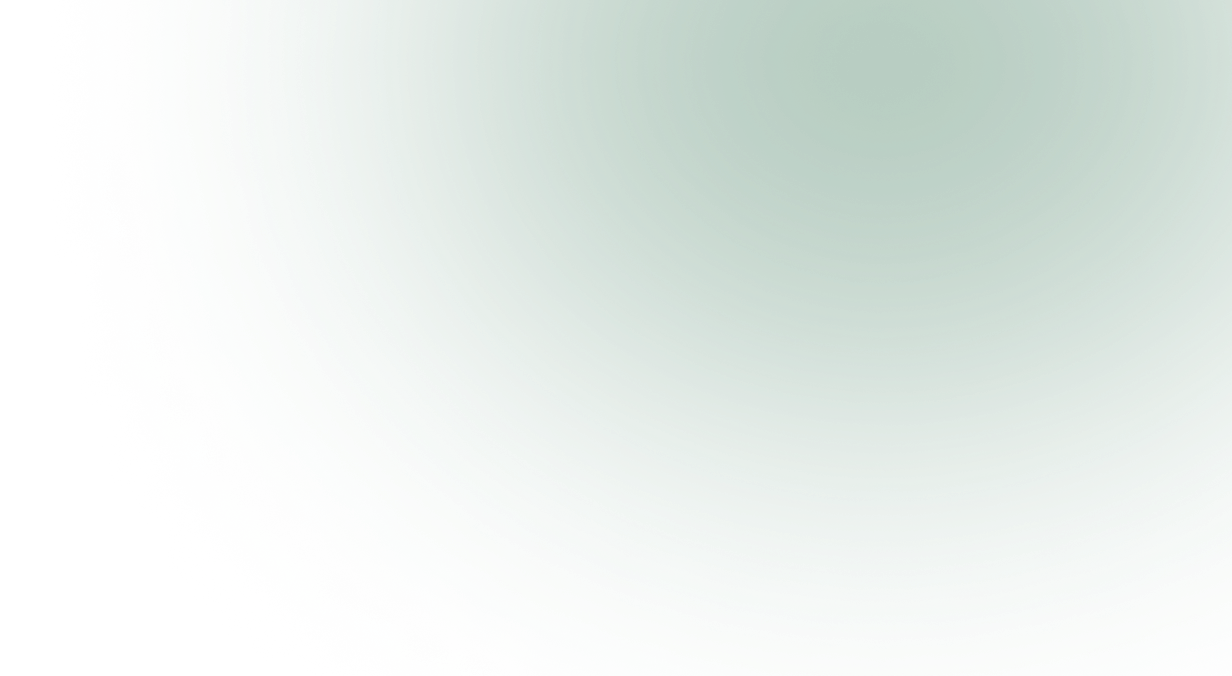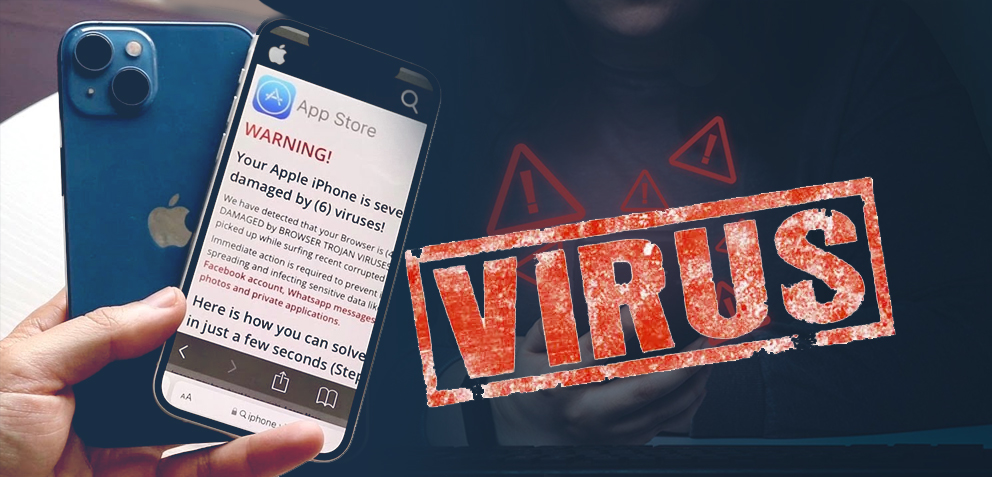
Does Your iPhone Have a Virus? Learn How to Fix and Protect It
February 18,2025
6 mins
Mia always believed iPhones were immune to viruses—until strange pop-ups flooded her screen, her battery drained abnormally fast, and apps started crashing. She started to panic and thought, “Did my iPhone get a virus? But I thought that wasn’t possible!“
If you have asked this question before, don’t worry—you are not the only one. While iPhones have their own robust security software, they are, of course, not immune to new cyber threats.
This blog will help you identify, fix, and protect your iPhone from hidden threats.
Let’s dive in and ensure your device stays virus-free!
| Table of Contents!
What Are iPhone Viruses? How Do iPhone Viruses Spread? Signs Your iPhone Might Be Infected How to Remove iPhone Viruses Prevention Tips to Keep Your iPhone Safe How AVP Suite Can Protect Your iPhone Final Thoughts |
What Are iPhone Viruses?
iPhone viruses are nothing but a type of malware designed to infiltrate your device, steal sensitive information, and compromise your mobile security. While conventional computer viruses unfold unexpectedly on open systems, iOS’s closed ecosystem drastically limits the attack surface.
But cybercriminals continue to exploit weaknesses using phishing attacks, malignant apps, or dishonest links. Hence, step one to protecting any information is understanding that no device is entirely secure.
According to a 2022 report by Symantec, approximately 12% of mobile devices—even ios — have experienced some form of malware infection.
I know, it sounds scary; however, fret not! We’ve covered how to spot an iPhone virus and get rid of it and revealed the ultimate solution, especially for you.
So, let’s indulge in that.
Keep reading!
How Do iPhone Viruses Spread?
They can utilize a variety of techniques to attack and infect iPhones, including:
- Phishing and Smishing: Using fraudulent text messages or emails, the attack will entice you to click on unknown links that lead to a malware site.
- Malicious Apps: Even with Apple’s strong policies, malicious apps can still be uploaded to the APP Store and disguised as real apps.
- Fake Updates: Cybercriminals can create an iOS fake update spoof and download malware.
- Social Engineering: Attackers use social media and other platforms to con customers into downloading malware apps.
By being aware of these points of entry, you can protect your iPhone from viruses and preserve its iOS security.
Related Read: How to Stop Pop-Up Ads on Android & iPhone: A Complete Guide
Signs Your iPhone Might Be Infected
How do you know if your iPhone is under attack? Watch out for these warning signs:
- Unusual Battery Drain: If your iPhone experiences excessive overheating and battery drain, that’s the prime sign of a virus.
- Performance Issues: Slowing down or crashing are performance issues.
- Unexpected Pop-ups: Pop-up ads or redirects can be signs of malware.
- Data Usage Spikes: If you notice extensive data usage.
- Strange App Behavior: Applications appearing on your home screen are one of the ultimate signs of an iPhone virus.
If you notice any of these signs, it’s time to take action.
Read More: iPhone vs. Android Security: Which Is More Secure?
How to Remove iPhone Viruses
Removing viruses from your iPhone may require several steps:
- Restart Your Device: Restart your device to remove viruses.
- Update iOS: Always use the latest version of iOS.
- Delete Suspicious Apps: If you see any unknown app, delete it immediately.
- Clear Browser History: Clear the cache and cookies immediately to stop viruses.
- Perform an iOS Antivirus Scan: Scan your devices to detect on-time malware with AVP Antivirus Software.
| Think iPhones Don’t Get Virus?
AVP Suite ensures complete protection against hidden threats Try AVP Suite for Free! |
Prevention Tips to Keep Your iPhone Safe
Prevention is always better than cure. Here are some tips to keep your iPhone secure:
- Use Strong Passwords: Never share the same password across different sites. Pay for a secure password manager.
- Enable Two-Factor Authentication (2FA): This is another layer of protection.
- Beware of Phishing Links: Always consider the source of emails or texts before clicking on a link.
- App Download: Always download apps from trusted sources or the official website.
- Regular Backups: Always sync your data backup with iCloud or a computer to obtain a restoration during an attack.
These practices significantly enhance your data protection and cybersecurity.
Also Read: Top 9 Best Practices to Strengthen Your Cybersecurity
How AVP Suite Can Protect Your iPhone
For comprehensive mobile security for iOS, consider AVP Suite. Here’s how AVP Total Security stands out:
- Real-Time Malware Protection: AVP Suite rigorously scan your and your family’s devices to spot and eliminate malware threats.
- 24/7 Cybersecurity Monitoring: Continuous tracking ensures that any threat is immediately identified and neutralized, maintaining your cybersecurity.
- Secure Password Management: With AVP’s dedicated and top-notch password manager, you can create, save, and auto-fill passwords, reducing the chance of identification theft.
- Phishing and Malware Removal: AVP Suite specializes in protecting you against phishing attacks, helping you safeguard your data.
- Easy-to-Use Interface: AVP Suite has a simple interface that helps everyone to access it easily.
With AVP Total Security, you experience impenetrable iPhone security, allowing you to have peace of mind.
Final Thoughts
Today, there is no safe zone from cyber threats, not even on iOS devices. Phishing, harmful apps, or fakes can infect the iPhone and compromise data and mobile security.
AVP Suite scans your tools to learn how to remove the irritating effects of iPhone viruses and malware threats.
Download AVP Total Security today and secure your iPhone with the ultimate protection. Stay safe, stay secure, and keep your digital life uncompromised!
Mia always believed iPhones were immune to viruses—until strange pop-ups flooded her screen, her battery drained abnormally fast, and apps started crashing. She started to panic and thought, “Did my iPhone get a virus? But I thought that wasn’t possible!“
If you have asked this question before, don’t worry—you are not the only one. While iPhones have their own robust security software, they are, of course, not immune to new cyber threats.
This blog will help you identify, fix, and protect your iPhone from hidden threats.
Let’s dive in and ensure your device stays virus-free!
What Are iPhone Viruses?
iPhone viruses are nothing but a type of malware designed to infiltrate your device, steal sensitive information, and compromise your mobile security. While conventional computer viruses unfold unexpectedly on open systems, iOS’s closed ecosystem drastically limits the attack surface.
But cybercriminals continue to exploit weaknesses using phishing attacks, malignant apps, or dishonest links. Hence, step one to protecting any information is understanding that no device is entirely secure.
According to a 2022 report by Symantec, approximately 12% of mobile devices—even ios — have experienced some form of malware infection.
I know, it sounds scary; however, fret not! We’ve covered how to spot an iPhone virus and get rid of it and revealed the ultimate solution, especially for you.
So, let’s indulge in that.
Keep reading!
How Do iPhone Viruses Spread?
They can utilize a variety of techniques to attack and infect iPhones, including:
- Phishing and Smishing: Using fraudulent text messages or emails, the attack will entice you to click on unknown links that lead to a malware site.
- Malicious Apps: Even with Apple’s strong policies, malicious apps can still be uploaded to the APP Store and disguised as real apps.
- Fake Updates: Cybercriminals can create an iOS fake update spoof and download malware.
- Social Engineering: Attackers use social media and other platforms to con customers into downloading malware apps.
By being aware of these points of entry, you can protect your iPhone from viruses and preserve its iOS security.
Related Read: How to Stop Pop-Up Ads on Android & iPhone: A Complete Guide
Signs Your iPhone Might Be Infected
How do you know if your iPhone is under attack? Watch out for these warning signs:
- Unusual Battery Drain: If your iPhone experiences excessive overheating and battery drain, that’s the prime sign of a virus.
- Performance Issues: Slowing down or crashing are performance issues.
- Unexpected Pop-ups: Pop-up ads or redirects can be signs of malware.
- Data Usage Spikes: If you notice extensive data usage.
- Strange App Behavior: Applications appearing on your home screen are one of the ultimate signs of an iPhone virus.
If you notice any of these signs, it’s time to take action.
Read More: iPhone vs. Android Security: Which Is More Secure?
How to Remove iPhone Viruses
Removing viruses from your iPhone may require several steps:
- Restart Your Device: Restart your device to remove viruses.
- Update iOS: Always use the latest version of iOS.
- Delete Suspicious Apps: If you see any unknown app, delete it immediately.
- Clear Browser History: Clear the cache and cookies immediately to stop viruses.
Perform an iOS Antivirus Scan: Scan your devices to detect on-time malware with AVP Antivirus Software.
Think iPhones Don’t Get Virus?
AVP Suite ensures complete protection against hidden threats
Try AVP Suite for Free!
Prevention Tips to Keep Your iPhone Safe
Prevention is always better than cure. Here are some tips to keep your iPhone secure:
- Use Strong Passwords: Never share the same password across different sites. Pay for a secure password manager.
- Enable Two-Factor Authentication (2FA): This is another layer of protection.
- Beware of Phishing Links: Always consider the source of emails or texts before clicking on a link.
- App Download: Always download apps from trusted sources or the official website.
- Regular Backups: Always sync your data backup with iCloud or a computer to obtain a restoration during an attack.
These practices significantly enhance your data protection and cybersecurity.
Also Read: Top 9 Best Practices to Strengthen Your Cybersecurity
How AVP Suite Can Protect Your iPhone
For comprehensive mobile security for iOS, consider AVP Suite. Here’s how AVP Total Security stands out:
- Real-Time Malware Protection: AVP Suite rigorously scan your and your family’s devices to spot and eliminate malware threats.
- 24/7 Cybersecurity Monitoring: Continuous tracking ensures that any threat is immediately identified and neutralized, maintaining your cybersecurity.
- Secure Password Management: With AVP’s dedicated and top-notch password manager, you can create, save, and auto-fill passwords, reducing the chance of identification theft.
- Phishing and Malware Removal: AVP Suite specializes in protecting you against phishing attacks, helping you safeguard your data.
- Easy-to-Use Interface: AVP Suite has a simple interface that helps everyone to access it easily.
With AVP Total Security, you experience impenetrable iPhone security, allowing you to have peace of mind.
Final Thoughts
Today, there is no safe zone from cyber threats, not even on iOS devices. Phishing, harmful apps, or fakes can infect the iPhone and compromise data and mobile security.
AVP Suite scans your tools to learn how to remove the irritating effects of iPhone viruses and malware threats.
Download AVP Total Security today and secure your iPhone with the ultimate protection. Stay safe, stay secure, and keep your digital life uncompromised!
AVP Suite blocks viruses & keeps your digital life uncompromised
Claim Your Free Trial!