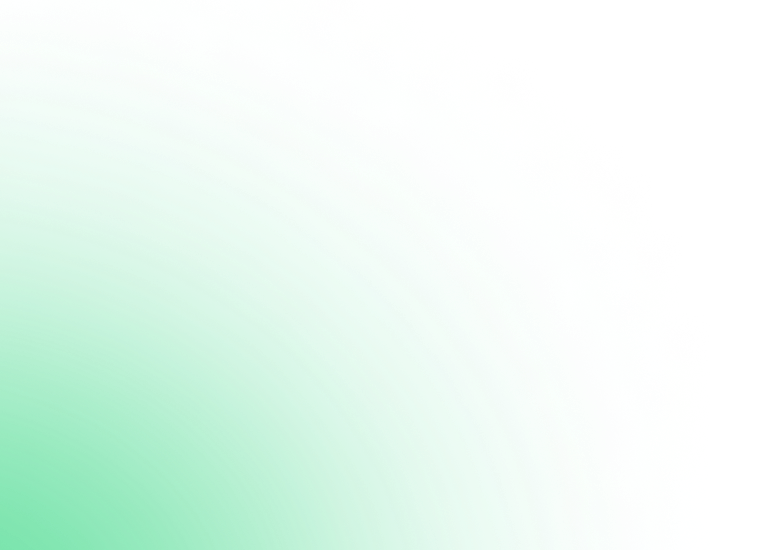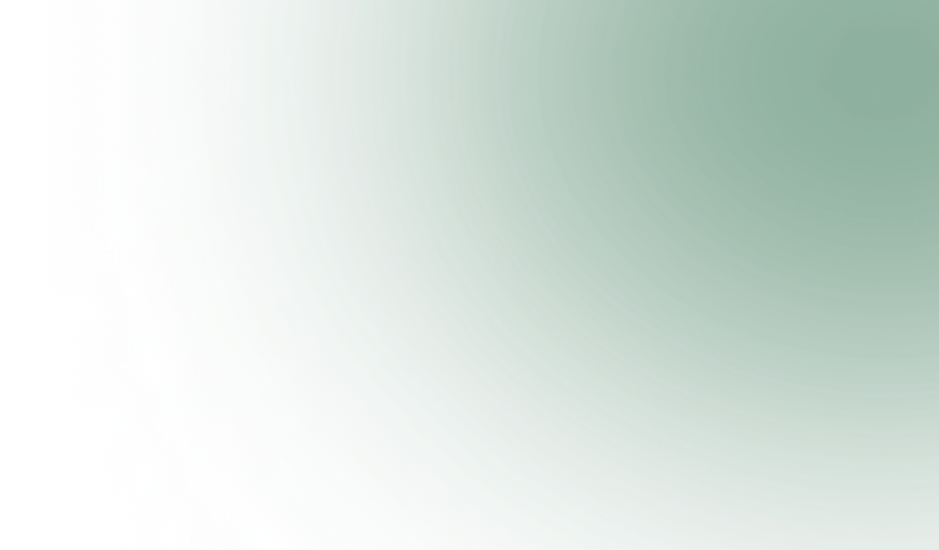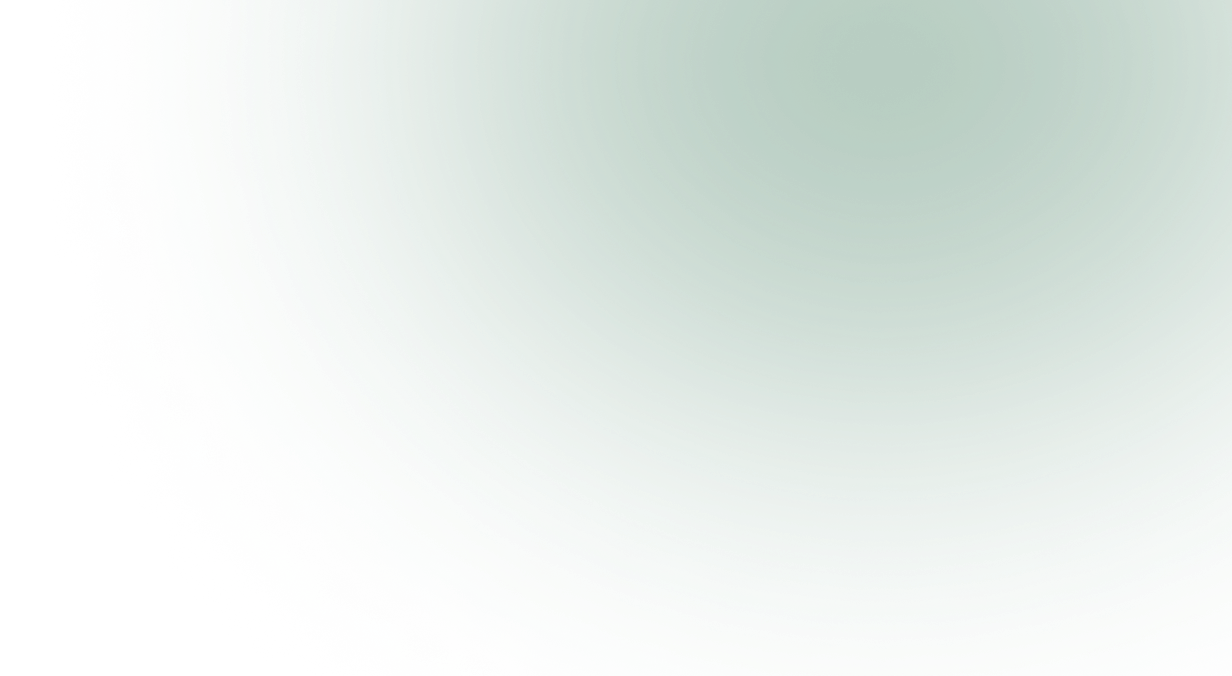How Does a Password Manager Ensure Your Digital Safety?
February 6,2025
6 mins
Emma believed she had a workable solution—using a consistent password with small variations across different accounts. That was until she received one email: “We thought you’d want to know that suspicious login was detected.” Fear. All her accounts with her bank, her email, and her social media were suddenly on the line. Did she just become a victim of a cybersecurity attack? As mobile security threats increase, weak passwords are like an invitation for hackers. This is the time that Emma learned about a password manager. A password manager is to usernames and passwords as an ad blocker is to annoying ads. When you want to access your passwords, the password manager will keep a hacker away. If you’re still juggling or reusing passwords, it’s time to take control of your digital safety. Read on to see how AVP Total Security can keep your accounts locked down and stress-free!
| Table of Contents!
What is a Password Manager? Types of Password Managers Why Do You Need a Password Manager? Key Features to Look for in a Password Manager How AVP Password Manager Keeps You Secure Final Thoughts |
What is a Password Manager?
A password manager is a safe vault for storing passwords, encrypting passwords, and auto-filling passwords so that you don’t have to remember dozens of usernames and passwords. Instead of memorizing dozens of passwords, you just need one strong master password to access all your accounts securely.
Did you know? A staggering 81% of hacking-related breaches are due to stolen or weak passwords. In fact, according to the report by the University of Maryland, it’s not just corporate accounts at risk—individual users fall victim to phishing attacks every 39 seconds.
With cybercriminals turning smarter, counting on memory or saving passwords in browsers isn’t always safe anymore. That’s where a password manager steps in!
Let’s know more about that.
Keep reading!
Types of Password Managers
There are different types of password managers, each catering to specific needs. Here’s a quick breakdown:
1. Cloud-Based Password Managers
- It stores your passwords securely in the cloud.
- It pulls your passwords on any device toplogin as long as you have the internet.
- Examples include Google Password Manager and AVP Password Manager, among many others.
2. Offline Password Managers
- It stores your passwords locally on your device instead of the cloud.
- It may provide some better security, but no access from other devices unless you use the local device.
- It is best for the user who wants more control over the data.
3. Browser-Based Password Managers
- A built-in password manager on browsers such as Chrome, Firefox, and Edge.
- This browser manager has auto-fill capability, but may not be very secure because it doesn’t have the highest encryption.
- Your browser could also be exploited by cyber attackers and leave you vulnerable.
A dedicated encrypted password manager like AVP Password Manager is your best bet for maximum security and convenience.
Related Read: How to Safeguard Your Personal Data From Credit Card Fraud
Why Do You Need a Password Manager?
Now that we know what a password manager does let’s discuss why you absolutely need one!
1. Prevents Identity Theft & Phishing Attacks
Did you know how easy phishing email can promote a user into sharing their passwords? What ultimately winds up happening is that the product of that identity theft leads to full-blown identity theft procedures.
A password manager will auto-fill your login credentials for you to use, preventing you from accidentally entering your credentials on fake websites, which also prevents you from using fake sites maliciously geared for identity theft.
2. Eliminates the Need for Weak or Reused Passwords
Recent studies suggest that over sixty percent of people reuse passwords on multiple accounts. If that one account alone is breached, think about all the other individuals who can use that password to log into every other account or stop illegal access!
A solid password manager will manage that security for you by creating and remembering strong, unique passwords across all your login credentials without you thinking about it.
3. Protects You Against Data Breaches
By 2022, 22 billion records were exposed about data breaches. Many of these leaked records included passwords! A good password manager alerts and notifies the user as to whether or not your credentials were compromised, creating awareness around data protection.
Read More: Ultimate Guide to Botnet Attacks and Data Protection
4. Saves Time & Reduces Hassle
Tired of forgetting passwords and having to reset new ones? A password manager stores all your passwords in one location that you can secure. All you have to do is click to auto-fill your passwords, allowing you to log in faster than ever without the hassles of memory lost in frustration.
5. Works Across All Devices & Platforms
A password manager can be used on Android, iPhone, Windows, or Mac. Use a cross-platform online password manager, so you have access to your passwords on any device without hassle.
6. Enhances Social Media Security
Social media accounts are a goldmine for hackers! Using a social media password manager will prevent unauthorized access to your social media available through hack resistance.
7. Helps You Shop & Bank Securely
You buy online these days and have bills to pay. To protect yourself even further, a password manager will auto-fill all your encrypted credentials, which prevents keyloggers from stealing your bank details!
| Too Many Passwords to Remember?
AVP Suite’s Password Manager secures them all while keeping hackers out Try AVP Suite for Free! |
Key Features to Look for in a Password Manager
When choosing the most secure password manager, here are the must-have features:
- End-to-End Encryption – Ensures no one but you can access your passwords.
- Auto-Fill & Auto-Save – Simplifies logging in without sacrificing security.
- Password Generator –Generates strong and unique passwords to protect from hacking.
- Cross-Device Syncing – Get to your passwords securely on mobile, desktop, and tablet.
- Dark Web Monitoring – Notifies you if your credentials show up in a data breach.
- Two-Factor Authentication (2FA) Support –Adds an additional layer of security.Secure Sharing – Share passwords securely with your family or coworkers without exposing sensitive data.
The AVP Password Manager will have all of these features to provide the best password security and help keep your digital identity safe.
Also Read: What Personal Data Are Companies Tracking and How Can You Stay Safe?
How AVP Password Manager Keeps You Secure
Are you struggling to remember all your passwords? Or reusing the same one for multiple accounts? Well, undoubtedly, that’s an open invitation for hackers!
The AVP Password Manager is part of AVP Total Security and it provides password management services without the hassle of remembering or management, and ultimately keeping your digital life safe!
Here is how it protects you:
-
One-Click Login for Hassle-Free Access
AccessNo more typing, and no more resetting a forgotten password! The AVP Password Manager will securely auto-fill your credentials with simply one click!
-
24/7 Monitoring & Digital Identity Protection
Concerned your login information has been compromised? With 24/7 monitoring, you will be notified of all breaches if your passwords are in a data breach and to protect your digital identity
-
Encrypted Security Vault for Login Protection
All login information, or passwords, are stored in a secure and highly encrypted vault. Only you will have access to your vault, even the AVP Suite cannot see your passwords!
-
Scheduled Automatic Security Scans
Scheduled Automated Security Scans You can set it and forget it! The AVP Password Manager will perform regular security scans to look for weak, re-used, or compromised passwords to ensure you are always ahead of the bad guys.
Final Thoughts
While cybercriminals become more resourceful, you can still be ahead of the game by using a secure and encrypted password manager. Whether it be a data breach, phishing scam, or identity theft, having a strong password vault is your best defense.
And with AVP Password Manager, it’s the last time you will ever have to worry about forgetting, having a password stolen, or having a weak password!
So, why wait? Take control of your digital security today!
Get AVP Password Manager Now!
Emma believed she had a workable solution—using a consistent password with small variations across different accounts. That was until she received one email: “We thought you’d want to know that suspicious login was detected.” Fear. All her accounts with her bank, her email, and her social media were suddenly on the line. Did she just become a victim of a cybersecurity attack?
As mobile security threats increase, weak passwords are like an invitation for hackers. This is the time that Emma learned about a password manager. A password manager is to usernames and passwords as an ad blocker is to annoying ads. When you want to access your passwords, the password manager will keep a hacker away.
If you’re still juggling or reusing passwords, it’s time to take control of your digital safety. Read on to see how AVP Total Security can keep your accounts locked down and stress-free!
What is a Password Manager?
A password manager is a safe vault for storing passwords, encrypting passwords, and auto-filling passwords so that you don’t have to remember dozens of usernames and passwords. Instead of memorizing dozens of passwords, you just need one strong master password to access all your accounts securely.
Did you know? A staggering 81% of hacking-related breaches are due to stolen or weak passwords. In fact, according to the report by the University of Maryland, it’s not just corporate accounts at risk—individual users fall victim to phishing attacks every 39 seconds.
With cybercriminals turning smarter, counting on memory or saving passwords in browsers isn’t always safe anymore. That’s where a password manager steps in!
Let’s know more about that.
Keep reading!
Types of Password Managers
There are different types of password managers, each catering to specific needs. Here’s a quick breakdown:
1. Cloud-Based Password Managers
- It stores your passwords securely in the cloud.
- It pulls your passwords on any device toplogin as long as you have the internet.
- Examples include Google Password Manager and AVP Password Manager, among many others.
2. Offline Password Managers
- It stores your passwords locally on your device instead of the cloud.
- It may provide some better security, but no access from other devices unless you use the local device.
- It is best for the user who wants more control over the data.
3. Browser-Based Password Managers
- A built-in password manager on browsers such as Chrome, Firefox, and Edge.
- This browser manager has auto-fill capability, but may not be very secure because it doesn’t have the highest encryption.
- Your browser could also be exploited by cyber attackers and leave you vulnerable.
A dedicated encrypted password manager like AVP Password Manager is your best bet for maximum security and convenience.
Related Read: How to Safeguard Your Personal Data From Credit Card Fraud
Why Do You Need a Password Manager?
Now that we know what a password manager does let’s discuss why you absolutely need one!
1. Prevents Identity Theft & Phishing Attacks
Did you know how easy phishing email can promote a user into sharing their passwords? What ultimately winds up happening is that the product of that identity theft leads to full-blown identity theft procedures.
A password manager will auto-fill your login credentials for you to use, preventing you from accidentally entering your credentials on fake websites, which also prevents you from using fake sites maliciously geared for identity theft.
2. Eliminates the Need for Weak or Reused Passwords
Recent studies suggest that over sixty percent of people reuse passwords on multiple accounts. If that one account alone is breached, think about all the other individuals who can use that password to log into every other account or stop illegal access!
A solid password manager will manage that security for you by creating and remembering strong, unique passwords across all your login credentials without you thinking about it.
3. Protects You Against Data Breaches
By 2022, 22 billion records were exposed about data breaches. Many of these leaked records included passwords! A good password manager alerts and notifies the user as to whether or not your credentials were compromised, creating awareness around data protection.
Read More: Ultimate Guide to Botnet Attacks and Data Protection
4. Saves Time & Reduces Hassle
Tired of forgetting passwords and having to reset new ones? A password manager stores all your passwords in one location that you can secure. All you have to do is click to auto-fill your passwords, allowing you to log in faster than ever without the hassles of memory lost in frustration.
5. Works Across All Devices & Platforms
A password manager can be used on Android, iPhone, Windows, or Mac. Use a cross-platform online password manager, so you have access to your passwords on any device without hassle.
6. Enhances Social Media Security
Social media accounts are a goldmine for hackers! Using a social media password manager will prevent unauthorized access to your social media available through hack resistance.
7. Helps You Shop & Bank Securely
You buy online these days and have bills to pay. To protect yourself even further, a password manager will auto-fill all your encrypted credentials, which prevents keyloggers from stealing your bank details!
Too Many Passwords to Remember?
AVP Suite’s Password Manager secures them all while keeping hackers out
Try AVP Suite for Free!
Key Features to Look for in a Password Manager
When choosing the most secure password manager, here are the must-have features:
- End-to-End Encryption – Ensures no one but you can access your passwords.
- Auto-Fill & Auto-Save – Simplifies logging in without sacrificing security.
- Password Generator –Generates strong and unique passwords to protect from hacking.
- Cross-Device Syncing – Get to your passwords securely on mobile, desktop, and tablet.
- Dark Web Monitoring – Notifies you if your credentials show up in a data breach.
- Two-Factor Authentication (2FA) Support –Adds an additional layer of security.Secure Sharing – Share passwords securely with your family or coworkers without exposing sensitive data.
The AVP Password Manager will have all of these features to provide the best password security and help keep your digital identity safe.
How AVP Password Manager Keeps You Secure
Are you struggling to remember all your passwords? Or reusing the same one for multiple accounts? Well, undoubtedly, that’s an open invitation for hackers!
The AVP Password Manager is part of AVP Total Security and it provides password management services without the hassle of remembering or management, and ultimately keeping your digital life safe!
Here is how it protects you:
-
One-Click Login for Hassle-Free Access
AccessNo more typing, and no more resetting a forgotten password! The AVP Password Manager will securely auto-fill your credentials with simply one click!
-
24/7 Monitoring & Digital Identity Protection
Concerned your login information has been compromised? With 24/7 monitoring, you will be notified of all breaches if your passwords are in a data breach and to protect your digital identity
-
Encrypted Security Vault for Login Protection
All login information, or passwords, are stored in a secure and highly encrypted vault. Only you will have access to your vault, even the AVP Suite cannot see your passwords!
-
Scheduled Automatic Security Scans
Scheduled Automated Security Scans You can set it and forget it! The AVP Password Manager will perform regular security scans to look for weak, re-used, or compromised passwords to ensure you are always ahead of the bad guys.
Final Thoughts
While cybercriminals become more resourceful, you can still be ahead of the game by using a secure and encrypted password manager. Whether it be a data breach, phishing scam, or identity theft, having a strong password vault is your best defense.
And with AVP Password Manager, it’s the last time you will ever have to worry about forgetting, having a password stolen, or having a weak password!
So, why wait? Take control of your digital security today!
Get AVP Password Manager Now!
AVP Suite’s Password Manager ensures security & seamless access
Start Your Free Trial!