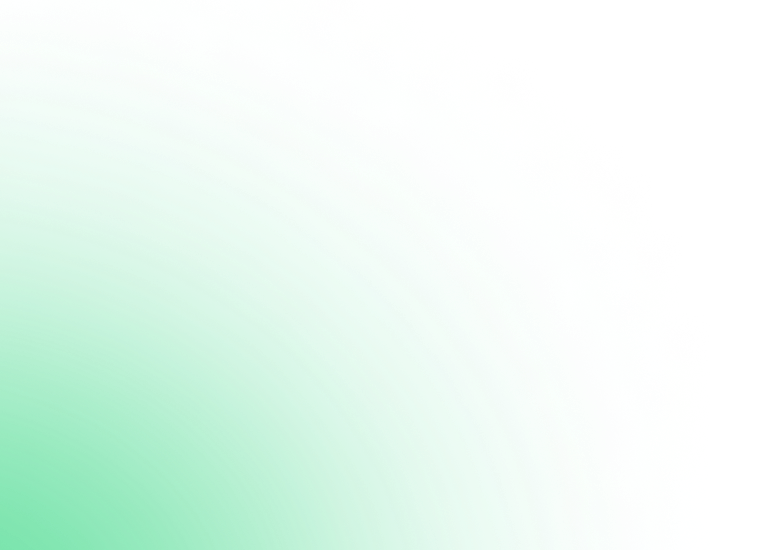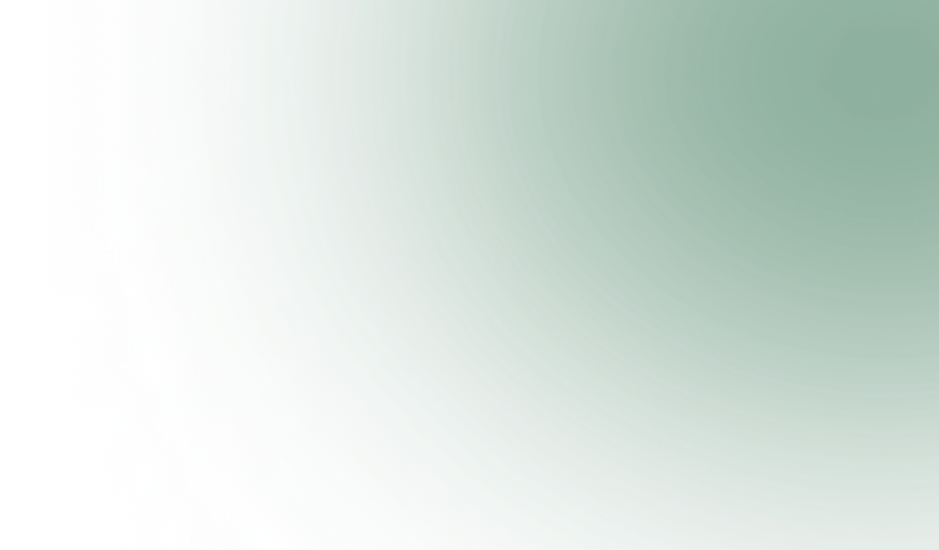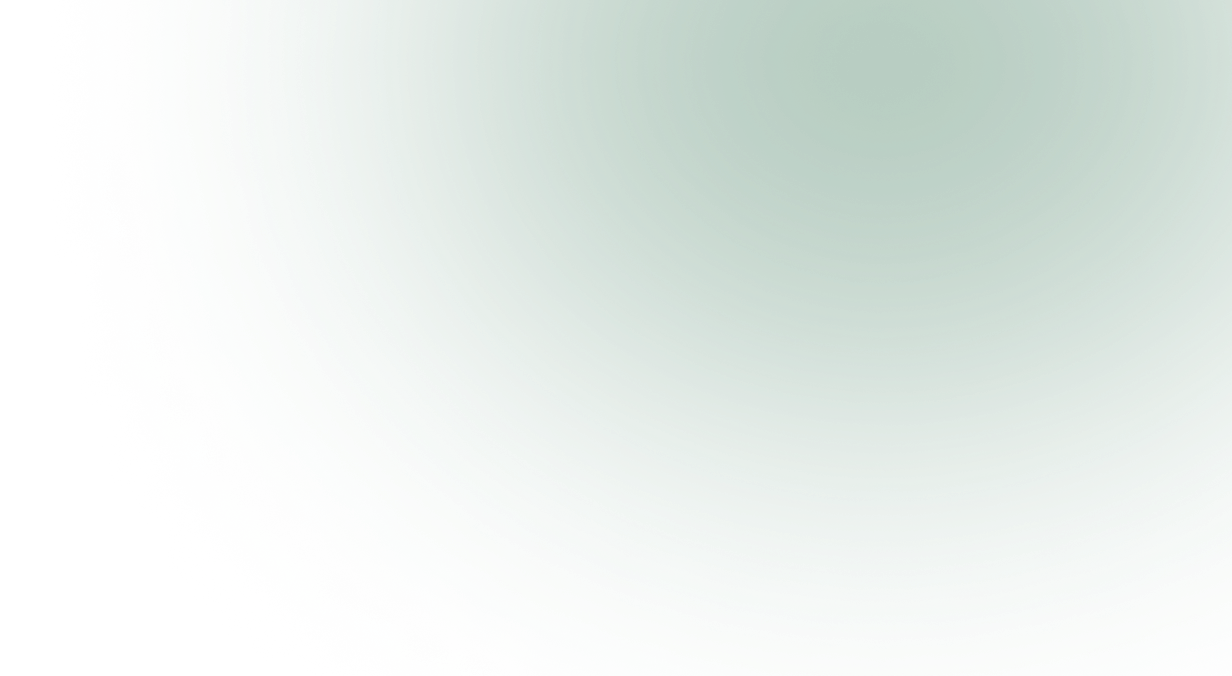How Safe Are Google Chrome Extensions? A Guide for Businesses
January 3,2025
6 mins
In today’s fast-paced digital world, Google Chrome extensions have become essential tools for enhancing productivity, managing workflows, and adding convenience to everyday browsing. But did you know that these handy tools might also pose significant security risks? A recent report by Statista revealed that 48% of businesses experienced data breaches due to vulnerabilities in third-party extensions in 2023. This highlights the urgent need for businesses to understand the risks and take proactive measures to protect their sensitive data. Let’s explore the fascinating world of Chrome extensions, their benefits, potential risks, and how tools like AVP Online Security and Privacy can keep you secure.
Understanding Chrome Extensions
Chrome extensions are nothing but tiny software programs that increase the capability of your Google Chrome browser. Whether it’s stopping commercials from appearing, handling passwords, or integrating with business apps, those tools have transformed how we communicate online.
How Do Chrome Extensions Work?
Extensions combine with Chrome’s backend, revolutionizing browser conduct to deliver more refined and particular functionalities. For example:
- Content filtering: Blocking ads and pop-ups.
- Data aggregation: Collecting information for analytics.
- Customization: Modifying the browser’s interface.
- A password manager saves and auto-fills your login credentials.
While those features are immensely beneficial, they often require significant permissions to get entries for browsing data, clipboards, or personal information.
Benefits of Chrome Extensions
- Enhanced Productivity: Tools like Grammarly and Todoist help streamline tasks and improve efficiency.
- Improved Security: Password managers and VPN extensions enhance online safety.
- Ease of Use: Extensions simplify screen capturing, file sharing, and tab management.
While the advantages are clear, the risks can’t be ignored.
Related Read: How a Browser Ad Blocker Extension Boosts Your Device’s Security
What Are the Security Risks of Chrome Extensions?
Despite their utility, Chrome extensions can expose businesses to severe cybersecurity threats. Here’s a closer look at the risks:
1. Malfunction or Poor Design
Not all extensions are created equally. Poorly designed ones can crash your browser, cause slowdowns, or even corrupt essential data. Additionally, extensions can malfunction due to improper coding or updates. In 2023, a Chrome extension with 1.4 million downloads inadvertently exposed user data due to a coding error.
2. Vulnerability Exploits
Cybercriminals frequently take advantage of vulnerabilities in extensions to infiltrate systems. For instance, old extensions with weak code may be hijacked to install ransomware or spyware.
3. Extensions Created by Cybercriminals
Some extensions are explicitly designed with malicious intent. A recent study by Cybersecurity Ventures found that 34% of malicious browser attacks originate from rogue extensions.
4. Unauthorized Data Collection
Many extensions gather more data, along with your browsing behavior, stored passwords, and even financial information—leading to credit card fraud protection issues.
5. Phishing and Adware Risks
Fake extensions can also mimic famous equipment but, as a substitute, deliver advertisements, redirect traffic to malicious sites, or steal login credentials via phishing tactics.
Also Read: How Anti-Tracking Software Can Shield Your Data: Say Goodbye to Trackers!
How to Protect Your Business from Chrome Extension Risks
1. Vet Every Extension
Use only trusted extension providers. Research the reviews and developer.2
2. Limit Permissions
Check how many permissions an extension is requesting and disable any excess permissions.
3. Regularly Audit Extensions
Remove any extensions that you do not use regularly, or those that are old or outdated, to minimize vulnerabilities.
4. Educate Employees
RegularlyConduct regular training on how to identify and avoid malicious extensions so that your employees are aware of current risks.
5. Invest in Security Tools
Products such as AVP Online Security and Privacy can provide an additional layer of security and give you and your business peace of mind.
| What’s Hiding Behind Your Favorite Websites?
AVP Online Security & Privacy ensures your safety while you explore Try AVP Suite for Free! |
How AVP Suite Can Mitigate Chrome Extensions Security Risks
While web surfing is an easy thing to do, it can also come with potential dangers like phishing scams, malicious sites, and troublesome ads. Luckily, with AVP Online Security and Privacy installed in your browser, you can transform your web experience to be worry-free.
This useful Google Chrome extension proposes strong features to keep you safe while actively browsing the internet.
This is where AVP Online Security and Privacy comes to the rescue:
-
Safer Browsing Experience
The AVP Suite will actively monitor your browser for any suspicious activity to assist in a worry-free and safer browsing experience, barring malware extensions from harming your computer.
-
File Scan for Extra Protection
Regardless of the format of files or documents you must download, AVP Online Security and Privacy will scan them to look for malware, keeping your computer stable, cyber-safe, and free of threats!
-
Malicious or Phishing URL Scan
Simply clicking the wrong hyperlink can lead to a phishing scheme or other malicious content. By detecting and blocking volatile URLs, this capability protects your data from potentially malicious and harmful cybercriminals.
-
Ad Block for Distraction-Free Browsing
No one likes obnoxious advertisements, and those pesky ad pop-ups can disrupt your work or entertainment time. This ad block objects to all intrusive ads giving you a distraction-free and seamless browsing experience while protecting you from adware.
-
Malicious Website Block
AVP Online Security and Privacy prevents you from visiting known harming websites and protects against malware and ransomware by blocking access to them.
-
DNS Lookup for Added Security
This product checks DNS records to determine if the sites you are visiting are real, preventing DNS spoofing and other cyber intrusions. Use only trusted extension providers.
Read More: Decoding Trojan Viruses & How to Protect Your Devices
Why AVP Suite Is More Than Just Browsing Security
Aside from helping provide protection against potential risks from Chrome extensions, AVP Suite provides other security options to help protect your business:
- Comprehensive Malware Protection: AVP Suite protects your device from hidden malware in extensions.
- Spyware and Phishing Protection: AVP Suite protects you from real-time safety against spyware, hacked emails, and phishing attempts to protect your data.
- Dark Web Scanning: This unique option will check to see whether your credentials (ex; email address or phone number is for sale on the dark web that may have been stolen through a malicious extension) which helps you maintain your safety and identity.
- Adware Blocking: Are annoying ads annoying you? AVP Suite removes ads while ensuring they’re not part of larger phishing schemes and providing distraction-free browsing.
- Ransomware Detection: It scans your devices for signs and symptoms of ransomware and neutralizes threats before they can encrypt your data.
- Advanced Cybersecurity Tools: With endpoint protection, network monitoring, and real-time protection, AVP Suite protect more than your browser, it protects your entire business!
Final Thought!
While Google Chrome extensions are great tools, they are not without risk anymore, and risk is real-and evolving-from malware through phishing and even ransomware.
To mitigate these risks, businesses must be vigilant, undertake top-notch practices, and spend money on dependable cybersecurity tools like AVP Online Security and Privacy.
Remember, safeguarding your data isn’t just about installing an antivirus—it’s approximately adopting a complete technique to cybersecurity that prioritizes data safety and identity security.
Don’t leave your business exposed.
In today’s fast-paced digital world, Google Chrome extensions have become essential tools for enhancing productivity, managing workflows, and adding convenience to everyday browsing.
But did you know that these handy tools might also pose significant security risks?
A recent report by Statista revealed that 48% of businesses experienced data breaches due to vulnerabilities in third-party extensions in 2023. This highlights the urgent need for businesses to understand the risks and take proactive measures to protect their sensitive data.
Let’s explore the fascinating world of Chrome extensions, their benefits, potential risks, and how tools like AVP Online Security and Privacy can keep you secure.
Understanding Chrome Extensions
Chrome extensions are nothing but tiny software programs that increase the capability of your Google Chrome browser. Whether it’s stopping commercials from appearing, handling passwords, or integrating with business apps, those tools have transformed how we communicate online.
How Do Chrome Extensions Work?
Extensions combine with Chrome’s backend, revolutionizing browser conduct to deliver more refined and particular functionalities. For example:
- Content filtering: Blocking ads and pop-ups.
- Data aggregation: Collecting information for analytics.
- Customization: Modifying the browser’s interface.
- A password manager saves and auto-fills your login credentials.
While those features are immensely beneficial, they often require significant permissions to get entries for browsing data, clipboards, or personal information.
Benefits of Chrome Extensions
- Enhanced Productivity: Tools like Grammarly and Todoist help streamline tasks and improve efficiency.
- Improved Security: Password managers and VPN extensions enhance online safety.
- Ease of Use: Extensions simplify screen capturing, file sharing, and tab management.
While the advantages are clear, the risks can’t be ignored.
Related Read: How a Browser Ad Blocker Extension Boosts Your Device’s Security
What Are the Security Risks of Chrome Extensions?
Despite their utility, Chrome extensions can expose businesses to severe cybersecurity threats. Here’s a closer look at the risks:
1. Malfunction or Poor Design
Not all extensions are created equally. Poorly designed ones can crash your browser, cause slowdowns, or even corrupt essential data. Additionally, extensions can malfunction due to improper coding or updates. In 2023, a Chrome extension with 1.4 million downloads inadvertently exposed user data due to a coding error.
2. Vulnerability Exploits
Cybercriminals frequently take advantage of vulnerabilities in extensions to infiltrate systems. For instance, old extensions with weak code may be hijacked to install ransomware or spyware.
3. Extensions Created by Cybercriminals
Some extensions are explicitly designed with malicious intent. A recent study by Cybersecurity Ventures found that 34% of malicious browser attacks originate from rogue extensions.
4. Unauthorized Data Collection
Many extensions gather more data, along with your browsing behavior, stored passwords, and even financial information—leading to credit card fraud protection issues.
5. Phishing and Adware Risks
Fake extensions can also mimic famous equipment but, as a substitute, deliver advertisements, redirect traffic to malicious sites, or steal login credentials via phishing tactics.
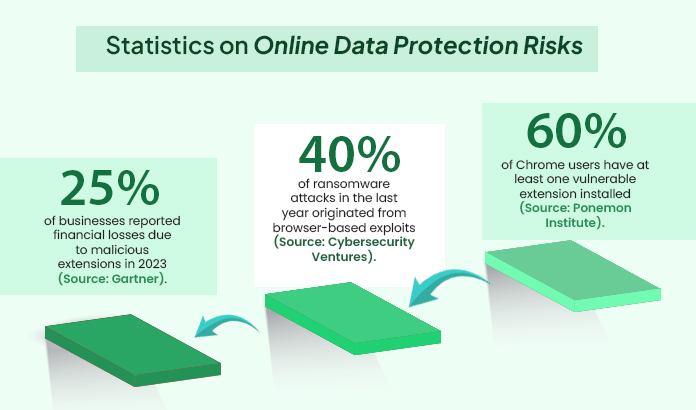
Also Read: How Anti-Tracking Software Can Shield Your Data: Say Goodbye to Trackers!
How to Protect Your Business from Chrome Extensions Risks
1. Vet Every Extension
Use only trusted extension providers. Research the reviews and developer.2
2. Limit Permissions
Check how many permissions an extension is requesting and disable any excess permissions.
3. Regularly Audit Extensions
Remove any extensions that you do not use regularly, or those that are old or outdated, to minimize vulnerabilities.
4. Educate Employees
Regularly Conduct regular training on how to identify and avoid malicious extensions so that your employees are aware of current risks.
5. Invest in Security Tools
Products such as AVP Online Security and Privacy can provide an additional layer of security and give you and your business peace of mind.
What’s Hiding Behind Your Favorite Websites?
AVP Online Security & Privacy ensures your safety while you explore
Try AVP Suite for Free!
How AVP Suite Can Mitigate Chrome Extensions Security Risks
While web surfing is an easy thing to do, it can also come with potential dangers like phishing scams, malicious sites, and troublesome ads. Luckily, with AVP Online Security and Privacy installed in your browser, you can transform your web experience to be worry-free.
This useful Google Chrome extension proposes strong features to keep you safe while actively browsing the internet.
This is where AVP Online Security and Privacy comes to the rescue:
1. Safer Browsing Experience
The AVP Suite will actively monitor your browser for any suspicious activity to assist in a worry-free and safer browsing experience, barring malware extensions from harming your computer.
2. File Scan for Extra Protection
Regardless of the format of files or documents you must download, AVP Online Security and Privacy will scan them to look for malware, keeping your computer stable, cyber-safe, and free of threats!
3. Malicious or Phishing URL Scan
Simply clicking the wrong hyperlink can lead to a phishing scheme or other malicious content. By detecting and blocking volatile URLs, this capability protects your data from potentially malicious and harmful cybercriminals.
4. Ad Block for Distraction-Free Browsing
No one likes obnoxious advertisements, and those pesky ad pop-ups can disrupt your work or entertainment time. This ad block objects to all intrusive ads giving you a distraction-free and seamless browsing experience while protecting you from adware.
5. Malicious Website Block
AVP Online Security and Privacy prevents you from visiting known harming websites and protects against malware and ransomware by blocking access to them.
6. DNS Lookup for Added Security
This product checks DNS records to determine if the sites you are visiting are real, preventing DNS spoofing and other cyber intrusions. Use only trusted extension providers.
Read More: Decoding Trojan Viruses & How to Protect Your Devices
Why AVP Suite Is More Than Just Browsing Security
Aside from helping provide protection against potential risks from Chrome extensions, AVP Suite provides other security options to help protect your business:
- Comprehensive Malware Protection: AVP Suite protects your device from hidden malware in extensions.
- Spyware and Phishing Protection: AVP Suite protects you from real-time safety against spyware, hacked emails, and phishing attempts to protect your data.
- Dark Web Scanning: This unique option will check to see whether your credentials (ex; email address or phone number is for sale on the dark web that may have been stolen through a malicious extension) which helps you maintain your safety and identity.
- Adware Blocking: Are annoying ads annoying you? AVP Suite removes ads while ensuring they’re not part of larger phishing schemes and providing distraction-free browsing.
- Ransomware Detection: It scans your devices for signs and symptoms of ransomware and neutralizes threats before they can encrypt your data.
- Advanced Cybersecurity Tools: With endpoint protection, network monitoring, and real-time protection, AVP Suite protect more than your browser, it protects your entire business!
Final Thought!
While Google Chrome extensions are great tools, they are not without risk anymore, and risk is real-and evolving-from malware through phishing and even ransomware.
To mitigate these risks, businesses must be vigilant, undertake top-notch practices, and spend money on dependable cybersecurity tools like AVP Online Security and Privacy.
Remember, safeguarding your data isn’t just about installing an antivirus—it’s approximately adopting a complete technique to cybersecurity that prioritizes data safety and identity security.
Don’t leave your business exposed.
Download AVP Online Security and Privacy today!
Get a safer and more secure online experience with AVP Suite!
Start Your Free Trial!