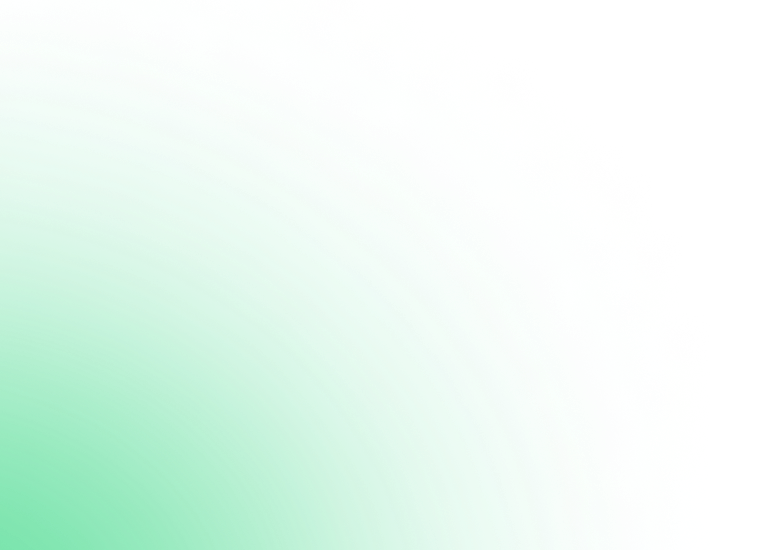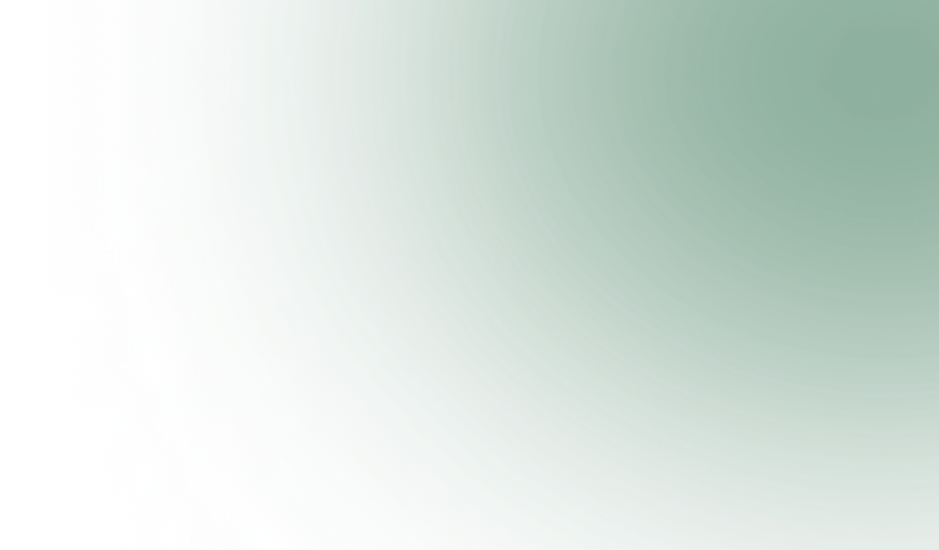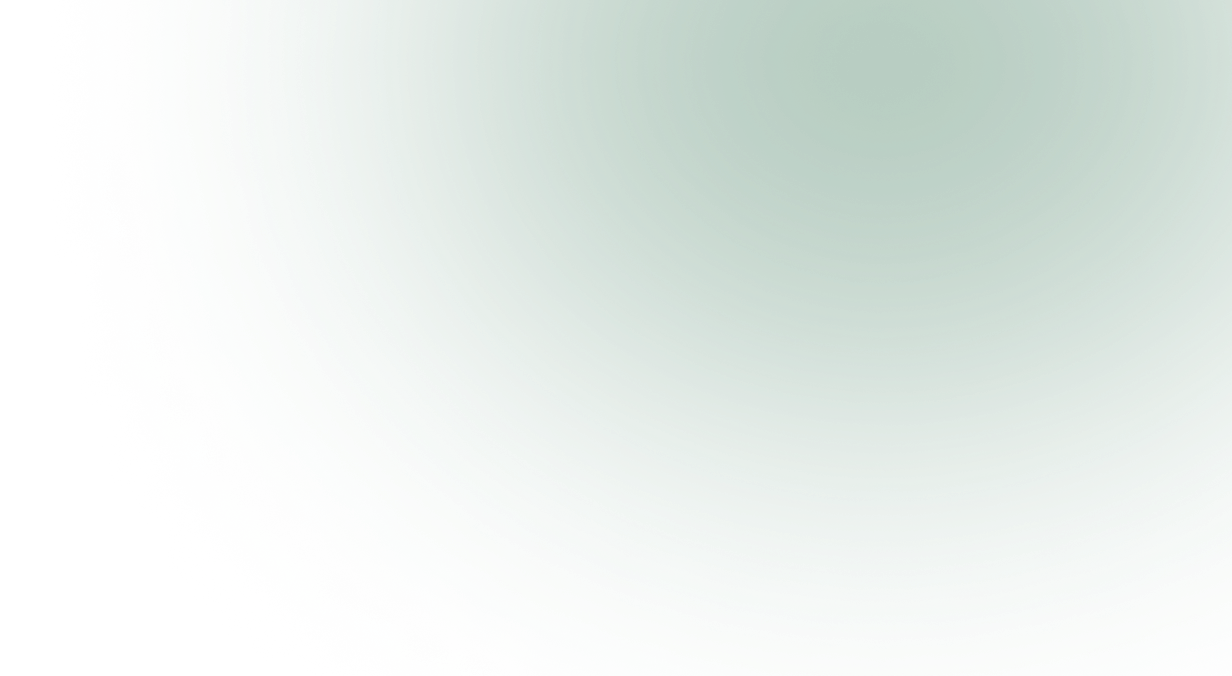How to Prevent Ransomware Attacks and Protect Your Online Data
December 5,2024
5 mins
Meet Alex, a small enterprise owner who runs a good delivery shop. One morning, he got an email from a customer asking for an invoice update. Without a second thought, Alex clicked the attachment. Moments later, his screen froze, and a message reflected: “Your files are encrypted. Pay $10,000 in Bitcoin to regain access.”
Alex had fallen victim to ransomware, provoked by an email phishing scam dedicatedly disguised as a valid request. His business operations were paralyzed, and now his sensitive information was held hostage.
Ransomware attacks are on the rise, and cybercriminals are getting increasingly smart. But don’t panic—there are ways to live beforehand.
This blog explores how ransomware works, how to prevent it, and the essential measures you should take if you become a victim.
So, let’s dive deep into the blog.
Keep reading!
| Table of Contents!
Ransomware: An Overview How Ransomware Works Who Does Ransomware Attacks Target? How to Protect Against Ransomware What to Do If You Fall Victim to Ransomware Can Ransomware Be Removed? How AVP Suite Can Help Protect You from Ransomware Final Thoughts: Stay One Step Ahead |
Ransomware: An Overview
Simply put, ransomware is nothing but a malicious software (malware) type that encrypts your documents or systems and denies access to them. Following that, cybercriminals ask for a ransom—normally in cryptocurrency—for the decryption key. If you don’t pay, you will likely lose access to your information completely.
But here’s the thing: paying the ransom doesn’t ensure your data’s safe access. Research states that 80% of organizations that paid a ransom in 2022 were targeted once more later on.
Statista’s 2023 study shows that 68% of corporations worldwide confronted ransomware attacks in the last year, and the average ransom charge boosted to $812,360, reflecting the growing number of cybercriminals.
Related Read: Digital Heists: The Rise of Ransomware and How to Protect Your Data
How Ransomware Works
Ransomware typically enters and infects your devices via phishing emails or unsafe networks and downloads.
Here’s how the attack unfolds:
- Infection: A person clicks on a malicious hyperlink or accesses an inflamed attachment.
- Encryption: The ransomware encrypts files, making them inaccessible.
- Ransom Demand: A message asks a large amount for the decryption key.
- Data Loss or Payment: Victims either lose their information or pay the ransom, occasionally both.
Who Does Ransomware Attacks Target?
Ransomware never follows bias, targeting individuals, businesses, or even governments.
However, some businesses are extra prone to it:
- Small Businesses: 71% of ransomware attacks in 2022 targeted SMBs because of poor online security measures.
- Healthcare Providers: Hackers target hospitals more as their data downtime can severely affect people’s lives.
- Remote Workers: Employees who use private devices without advanced malware safety are easy to fall victim to.
Read More: Top Tips to Spot Phishing Lures & How to Resolve It!
How to Protect Against Ransomware
Prevention is always better than cure. Follow these tips to stay safe:
1. Invest in Robust Antivirus Security Software
Install dependable software programs like AVP Suite Total Security Software, which gives superior malware safety and real-time scanning.
2. Regularly Backup Your Data
Always prefer external drives or steady cloud storage. In the worst possible scenario, even if ransomware strikes, you can at least restore your vital data without paying the ransom.
3. Strengthen Online Security Practices
- Never click on any unfamiliar links or click suspicious email attachments.
- Use strong, specific passwords and permit two-factor authentication.
- Keep your software program up to date to eliminate any cyber vulnerabilities.
4. Educate Yourself and Your Team
Regular cybersecurity training for you and your team can significantly decrease human errors, the main cause of ransomware infections.
5. Use a Firewall and VPN
Firewalls block any unauthorized access to information, even as VPNs encrypt your online conduct, protecting your privacy.
| Don’t Let Ransomware Hold Your Data Hostage!
Defend against ransomware attacks & experience peace of mind with AVP Suite’s anti-ransomware solution. |
What to Do If You Fall Victim to Ransomware
Confused about what to do in case you are asked for ransomware?
Well, we’d say don’t panic and simply follow the below-mentioned tips:
- Disconnect from the Internet: First, separate the infected device to save the ransomware from spreading.
- Alert Authorities: Now, file a report of the attack to local law enforcement or a cybercrime agency.
- Avoid Paying the Ransom: Be careful! Never pay for ransomware. The only reason is there is no surety that they will give your data in return securely and they might not give you back your data. So, in no way encourage cybercriminals.
- Contact a Cybersecurity Expert: Professionals will let you check the damage and strive for data restoration.
Can Ransomware Be Removed?
Yes, ransomware can sometimes be removed by leveraging robust decryption equipment or antivirus software programs like AVP Suite. However, this entirely depends on the sort of ransomware. Certainly, prevention remains the first-rate approach.
Also Read: How to Access the Dark Web?: A Comprehensive Guide
How AVP Suite Can Help Protect You from Ransomware
AVP Suite Total Security Software is your all-in-one answer for malware protection, online safety, and data protection.
Here’s how it continues to keep ransomware at bay:
- Real-Time Threat Detection: Instantly identifies and blocks unsecured activity.
- Anti-Ransomware Tools: Detects and prevents ransomware earlier than it could encrypt your documents.
- Secure Backup Options: Offers private cloud backup to defend your vital information.
- Privacy Protection: You can certainly maintain your data safety from phishing and adware.
Final Thoughts: Stay One Step Ahead
Ransomware is an increasing cyber threat, but you could guard your online safety and data by using adopting proactive measures and using gear like AVP Suite.
Want to make your defenses stronger? Download AVP Suite Total Security Software now and experience unparalleled malware safety!
Meet Alex, a small enterprise owner who runs a good delivery shop. One morning, he got an email from a customer asking for an invoice update. Without a second thought, Alex clicked the attachment. Moments later, his screen froze, and a message reflected: “Your files are encrypted. Pay $10,000 in Bitcoin to regain access.”
Alex had fallen victim to ransomware, provoked by an email phishing scam dedicatedly disguised as a valid request. His business operations were paralyzed, and now his sensitive information was held hostage.
Ransomware attacks are on the rise, and cybercriminals are getting increasingly smart. But don’t panic—there are ways to live beforehand.
This blog explores how ransomware works, how to prevent it, and the essential measures you should take if you become a victim.
So, let’s dive deep into the blog.
Keep reading!
Ransomware: An Overview
Simply put, ransomware is nothing but a malicious software (malware) type that encrypts your documents or systems and denies access to them. Following that, cybercriminals ask for a ransom—normally in cryptocurrency—for the decryption key. If you don’t pay, you will likely lose access to your information completely.
But here’s the thing: paying the ransom doesn’t ensure your data’s safe access. Research states that 80% of organizations that paid a ransom in 2022 were targeted once more later on.
Statista’s 2023 study shows that 68% of corporations worldwide confronted ransomware attacks in the last year, and the average ransom charge boosted to $812,360, reflecting the growing number of cybercriminals.
Related Read: Digital Heists: The Rise of Ransomware and How to Protect Your Data
How Ransomware Works
Ransomware typically enters and infects your devices via phishing emails or unsafe networks and downloads.
Here’s how the attack unfolds:
- Infection: A person clicks on a malicious hyperlink or accesses an inflamed attachment.
- Encryption: The ransomware encrypts files, making them inaccessible.
- Ransom Demand: A message asks a large amount for the decryption key.
- Data Loss or Payment: Victims either lose their information or pay the ransom, occasionally both.
Who Does Ransomware Attacks Target?
Ransomware never follows bias, targeting individuals, businesses, or even governments.
However, some businesses are extra prone to it:
- Small Businesses: 71% of ransomware attacks in 2022 targeted SMBs because of poor online security measures.
- Healthcare Providers: Hackers target hospitals more as their data downtime can severely affect people’s lives.
- Remote Workers: Employees who use private devices without advanced malware safety are easy to fall victim to.
Read More: Top Tips to Spot Phishing Lures & How to Resolve It!
How to Protect Against Ransomware
Prevention is always better than cure. Follow these tips to stay safe:
Prevention is always better than cure. Follow these tips to stay safe:
1. Invest in Robust Antivirus Security Software
Install dependable software programs like AVP Suite Total Security Software, which gives superior malware safety and real-time scanning.
2. Regularly Backup Your Data
Always prefer external drives or steady cloud storage. In the worst possible scenario, even if ransomware strikes, you can at least restore your vital data without paying the ransom.
3. Strengthen Online Security Practices
- Never click on any unfamiliar links or click suspicious email attachments.
- Use strong, specific passwords and permit two-factor authentication.
- Keep your software program up to date to eliminate any cyber vulnerabilities.
4. Educate Yourself and Your Team
Regular cybersecurity training for you and your team can significantly decrease human errors, the main cause of ransomware infections.
5. Use a Firewall and VPN
Firewalls block any unauthorized access to information, even as VPNs encrypt your online conduct, protecting your privacy.
Don't Let Ransomware Hold Your Data Hostage!
Defend against ransomware attacks & experience peace of mind with AVP Suite's anti-ransomware solution.
Try AVP Suite for Free!
What to Do If You Fall Victim to Ransomware
Confused about what to do in case you are asked for ransomware?
Well, we’d say don’t panic and simply follow the below-mentioned tips:
- Disconnect from the Internet: First, separate the infected device to save the ransomware from spreading.
- Alert Authorities: Now, file a report of the attack to local law enforcement or a cybercrime agency.
- Avoid Paying the Ransom: Be careful! Never pay for ransomware. The only reason is there is no surety that they will give your data in return securely and they might not give you back your data. So, in no way encourage cybercriminals.
- Contact a Cybersecurity Expert: Professionals will let you check the damage and strive for data restoration.
Can Ransomware Be Removed?
Yes, ransomware can sometimes be removed by leveraging robust decryption equipment or antivirus software programs like AVP Suite. However, this entirely depends on the sort of ransomware. Certainly, prevention remains the first-rate approach.
Also Read: How to Access the Dark Web?: A Comprehensive Guide
How AVP Suite Can Help Protect You from Ransomware
AVP Suite Total Security Software is your all-in-one answer for malware protection, online safety, and data protection.
Here’s how it continues to keep ransomware at bay:
- Real-Time Threat Detection: Instantly identifies and blocks unsecured activity.
- Anti-Ransomware Tools: Detects and prevents ransomware earlier than it could encrypt your documents.
- Secure Backup Options: Offers private cloud backup to defend your vital information.
- Privacy Protection: You can certainly maintain your data safety from phishing and adware.
Final Thoughts: Stay One Step Ahead
Ransomware is an increasing cyber threat, but you could guard your online safety and data by using adopting proactive measures and using gear like AVP Suite.
Want to make your defenses stronger? Download AVP Suite Total Security Software now and experience unparalleled malware safety!
Start Your Journey with AVP Suite!