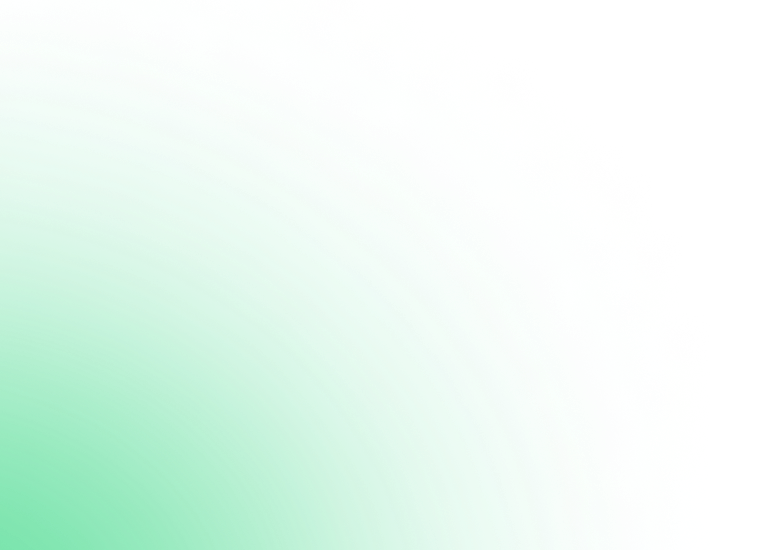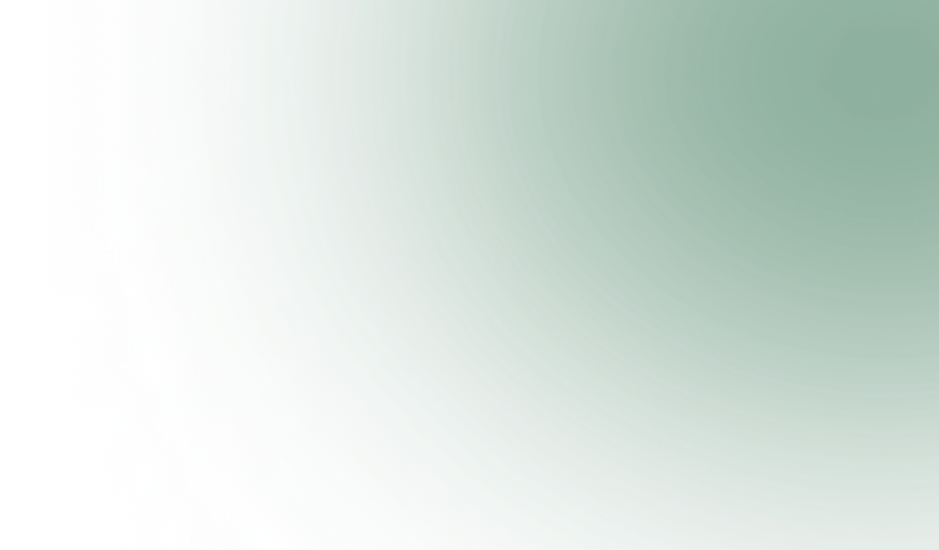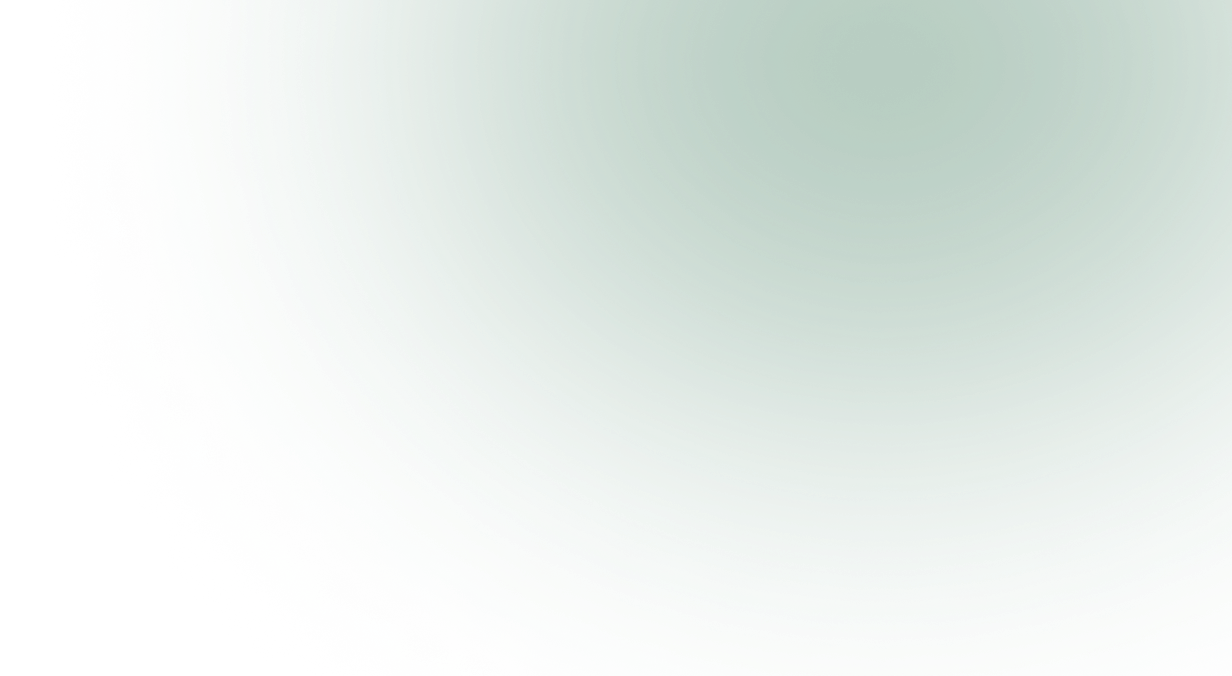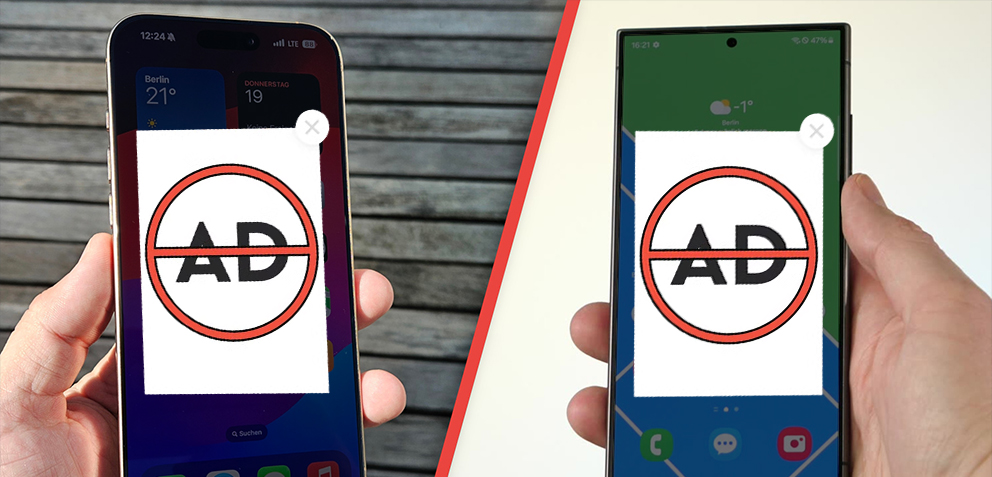
How to Stop Pop-Up Ads on Android & iPhone: A Complete Guide
January 31,2025
6 mins
Mark was innocently scrolling on his phone when the event occurred. One pop-up ad after another covered the screen, leaving unclickable objects visible. After determining it was not a phone glitch, he identified it was happening in a pattern.
When he opened a new app, those annoying ads reappeared, cluttering his screen and slowing everything down.
With mobile security threats rising, cybersecurity was at the top of his mind, but he didn’t know how to eliminate distractions. That’s when he found the solution: AVP Total Security and the AVP AD Blocker.
If you’re facing the same issue, this guide will show you how to use pop-up blockers and regain control of your phone.
Let’s dive in and reclaim your ad-free, secure browsing experience!
Keep reading!
| Table of Contents!
What Does Pop-Up Ads Mean? Why Are Pop-Up Ads Appearing on Your Phone? Common Types of Pop-Up Ads on Android and iPhones How to Stop Pop-Up Ads on Android How to Stop Pop-Up Ads on iPhones Additional Tips to Avoid Pop-Ups on Any Device Final Thoughts: Say Goodbye to Pop-Ups for Good! |
What Do Pop-Up Ads Mean?
Pop-up ads can be annoying. Intrusive pop-ups can irritate you whether you’re surfing the internet, using an app, or unlocking your phone. Did you realize that a pop-up can be more than a mere annoyance? It can be a serious mobile security threat that exposes you and your device to malware, ransomware, and phishing scams.
A report by Cybersecurity Ventures in 2024 revealed that more than 40% of mobile malware infections originate from malicious pop-up ads. Similarly, a recent Statista study showed that one out of every five users who engaged with a suspicious pop-up found it resulted in virus or spyware on their device.
If you’re tired of these intrusive ads and worried about security risks, it’s time to take action.
Why Are Pop-Up Ads Appearing on Your Phone?
Pop-up ads don’t just appear out of nowhere. Here are the most common reasons why they keep showing up on your device:
- Ad-Supported Apps – Many free apps display ads to generate revenue; some ads contain annoying pop-ups.
- Malicious Websites – Some websites trigger intrusive pop-ups, often leading to a scam or unintended malware download.
- Hidden Malware or Adware –You may encounter pop-ups even when your browser is closed. If this happens, your phone may have adware on it.
- Notification Spam – Some websites and apps ask permission to send you notifications, and once they have approval, they continually send multi-pity pop-up notifications to you.
- Unsecured Browsers – If your phone does not contain security features or controls in your browser settings, which is unlikely, your browser could permit pop-ups from unidentified sources.
Now that we understand what caused the pop-ups, let’s explore how they can impact Android and iPhone differently.
Related Read: How a Browser Ad Blocker Extension Boosts Your Device’s Security
Common Types of Pop-Up Ads on Android and iPhones
1. Fake Virus Warnings
Have you ever encountered a pop-up that reads, “Your phone is infected! Click here to eliminate the virus. ” These pop-ups intend to engineer a scam that invites users to download a virus or malware.
2. Lottery & Giveaway Scams
“Congratulations! You have won an iPhone 15 Pro.” Spoiler alert: You did not win an iPhone. This is a scam that will try to obtain your details.
3. Redirect Pop-Ups
Pop-ups would force you to open your browser uninvited, which comes with a bonus: a phishing site that intends to harvest your login credentials.
4. Subscription Scams
Some ads try to covertly sign you up for premium SMS services without your permission, often leading to unexpected charges.
5. Background Pop-Ups
Background pop-ups can happen even when you are not using the browser; this means your phone has adware or malware.
Now that we know the dangers, let’s look at how to stop pop-up ads on Android and iPhones.
Read More: Are You a Spyware Target? How to Stay Protected from Spyware
How to Stop Pop-Up Ads on Android
If you’re an Android user, here’s how you can block pop-up ads and improve your mobile security for Android:
1. Enable Pop-Up Blocker on Google Chrome
- Open Chrome → Tap the three-dot menu → Go to Settings
- Select Site Settings → Tap Pop-ups and redirects
- Toggle the switch to Block
2. Use AVP AD Blocker for Complete Protection
AVP AD Blocker is one of the best tools to eliminate pop-up ads, trackers, and malicious links in real-time.
- Blocks intrusive ads on all browsers and apps
- Prevents malware infections from malicious ads
- Speeds up browsing by eliminating unnecessary scripts
Get AVP AD Blocker now for a seamless browsing experience!
3. Remove Suspicious Apps
- Go to Settings → Apps
- Look for unfamiliar apps that might be causing pop-ups
- Uninstall any app that looks suspicious
4. Turn Off Notification Spam
- Open Settings → Apps & Notifications
- Select the app that sends spam notifications
- Tap Notifications and disable unnecessary alerts
5. Scan for Malware Using AVP Antivirus Software
If you’re still seeing pop-ups, your phone may be infected. Use AVP Antivirus Software to scan and remove malware, ransomware, and adware.
Download AVP Total Security and protect your device today!
| How Smooth Is Your Browsing Experience?
AVP Suite blocks pop-ups on Android & iPhone while keeping your data safe Claim Your Free Trial! |
How to Stop Pop-Up Ads on iPhones
If you use an iPhone, here’s how you can stop pop-up ads and enhance mobile security for iPhones:
1. Enable Pop-Up Blocker on Safari
- Open Settings → Safari
- Turn on Block Pop-ups
2. Use AVP AD Blocker for iPhone
AVP AD Blocker helps iPhone users eliminate annoying pop-ups and tracking ads while browsing.
- Enhances privacy by blocking tracking scripts
- Protects against malicious pop-ups
- Boosts page load speed by reducing ads
Try AVP AD Blocker for iPhone now!
3. Block Unwanted Website Notifications
- Open Settings → Safari → Notifications
- Disable notifications for spammy sites
4. Remove Suspicious Profiles
Some pop-ups come from malicious configuration profiles:
- Open Settings → General → VPN & Device Management
- Delete any suspicious profile
5. Install AVP Total Security for iPhone
To ensure complete malware protection and ad-free browsing, use AVP Total Security for iPhone. It offers:
- Real-time protection against phishing and fake ads
- Best antivirus for iPhone to keep your device secure
- Advanced ad-blocking features for seamless browsing
Download AVP Total Security today and browse worry-free!
Also Read: Adware 101: How AVP Suite Browser Extension Shields Data
Additional Tips to Avoid Pop-Ups on Any Device
- Never Click on Suspicious Pop-Ups: If an ad tells you your device is infected, ignore it.
- Use a Secure VPN: A VPN can block ad trackers and pop-up ads.
- Keep Your OS and Apps Updated: Security updates fix vulnerabilities open to hackers.
- Use an Ad-Free Browser: Try one of the browsers with built-in ad blockers!
- Enable Two-Factor Authentication (2FA): 2FA offers an extra layer of security against phishing scams.
Final Thoughts: Say Goodbye to Pop-Ups for Good!
Pop-ups aren’t just annoying. They are a real cybersecurity risk that can lead to malware, phishing scams, and identity theft. If you follow these steps and use AVP AD Blocker and AVP Total Security, you can stop pop-up ads and have a safe, ad-free browsing experience.
Tired of pop-ups? Protect your data and block ads instantly with AVP Total Security!
Stay safe, browse smart, and take control of your online experience today!
Mark was innocently scrolling on his phone when the event occurred. One pop-up ad after another covered the screen, leaving unclickable objects visible. After determining it was not a phone glitch, he identified it was happening in a pattern.
When he opened a new app, those annoying ads reappeared, cluttering his screen and slowing everything down.
With mobile security threats rising, cybersecurity was at the top of his mind, but he didn’t know how to eliminate distractions. That’s when he found the solution: AVP Total Security and the AVP AD Blocker.
If you’re facing the same issue, this guide will show you how to use pop-up blockers and regain control of your phone.
Let’s dive in and reclaim your ad-free, secure browsing experience!
Keep reading!
What Does Pop-Up Ads Mean?
Pop-up ads can be annoying. Intrusive pop-ups can irritate you whether you’re surfing the internet, using an app, or unlocking your phone. Did you realize that a pop-up can be more than a mere annoyance? It can be a serious mobile security threat that exposes you and your device to malware, ransomware, and phishing scams.
A report by Cybersecurity Ventures in 2024 revealed that more than 40% of mobile malware infections originate from malicious pop-up ads. Similarly, a recent Statista study showed that one out of every five users who engaged with a suspicious pop-up found it resulted in virus or spyware on their device.
If you’re tired of these intrusive ads and worried about security risks, it’s time to take action.
Why Are Pop-Up Ads Appearing on Your Phone?
Pop-up ads don’t just appear out of nowhere. Here are the most common reasons why they keep showing up on your device:
- Ad-Supported Apps – Many free apps display ads to generate revenue; some ads contain annoying pop-ups.
- Malicious Websites – Some websites trigger intrusive pop-ups, often leading to a scam or unintended malware download.
- Hidden Malware or Adware –You may encounter pop-ups even when your browser is closed. If this happens, your phone may have adware on it.
- Notification Spam – Some websites and apps ask permission to send you notifications, and once they have approval, they continually send multi-pity pop-up notifications to you.
- Unsecured Browsers – If your phone does not contain security features or controls in your browser settings, which is unlikely, your browser could permit pop-ups from unidentified sources.
Now that we understand what caused the pop-ups, let’s explore how they can impact Android and iPhone differently.
Related Read: How a Browser Ad Blocker Extension Boosts Your Device’s Security
Common Types of Pop-Up Ads on Android and iPhones
1. Fake Virus Warnings
Have you ever encountered a pop-up that reads, “Your phone is infected! Click here to eliminate the virus. ” These pop-ups intend to engineer a scam that invites users to download a virus or malware.
2. Lottery & Giveaway Scams
“Congratulations! You have won an iPhone 15 Pro.” Spoiler alert: You did not win an iPhone. This is a scam that will try to obtain your details.
3. Redirect Pop-Ups
Pop-ups would force you to open your browser uninvited, which comes with a bonus: a phishing site that intends to harvest your login credentials.
4. Subscription Scams
Some ads try to covertly sign you up for premium SMS services without your permission, often leading to unexpected charges.
5. Background Pop-Ups
Background pop-ups can happen even when you are not using the browser; this means your phone has adware or malware.
Now that we know the dangers, let’s look at how to stop pop-up ads on Android and iPhones.
Read More: Are You a Spyware Target? How to Stay Protected from Spyware
How to Stop Pop-Up Ads on Android
If you’re an Android user, here’s how you can block pop-up ads and improve your mobile security for Android:
1. Enable Pop-Up Blocker on Google Chrome
- Open Chrome → Tap the three-dot menu → Go to Settings
- Select Site Settings → Tap Pop-ups and redirects
- Toggle the switch to Block
2. Use AVP AD Blocker for Complete Protection
AVP AD Blocker is one of the best tools to eliminate pop-up ads, trackers, and malicious links in real-time.
- Blocks intrusive ads on all browsers and apps
- Prevents malware infections from malicious ads
- Speeds up browsing by eliminating unnecessary scripts
Get AVP AD Blocker now for a seamless browsing experience!
3. Remove Suspicious Apps
- Go to Settings → Apps
- Look for unfamiliar apps that might be causing pop-ups
- Uninstall any app that looks suspicious
4. Turn Off Notification Spam
- Open Settings → Apps & Notifications
- Select the app that sends spam notifications
- Tap Notifications and disable unnecessary alerts
5. Scan for Malware Using AVP Antivirus Software
If you’re still seeing pop-ups, your phone may be infected. Use AVP Antivirus Software to scan and remove malware, ransomware, and adware.
Download AVP Total Security and protect your device today!
How Smooth Is Your Browsing Experience?
AVP Suite blocks pop-ups on Android & iPhone while keeping your data safe
Claim Your Free Trial!
How to Stop Pop-Up Ads on iPhones
If you use an iPhone, here’s how you can stop pop-up ads and enhance mobile security for iPhones:
1. Enable Pop-Up Blocker on Safari
- Open Settings → Safari
- Turn on Block Pop-ups
2. Use AVP AD Blocker for iPhone
AVP AD Blocker helps iPhone users eliminate annoying pop-ups and tracking ads while browsing.
- Enhances privacy by blocking tracking scripts
- Protects against malicious pop-ups
- Boosts page load speed by reducing ads
Try AVP AD Blocker for iPhone now!
3. Block Unwanted Website Notifications
- Open Settings → Safari → Notifications
- Disable notifications for spammy sites
4. Remove Suspicious Profiles
Some pop-ups come from malicious configuration profiles:
- Open Settings → General → VPN & Device Management
- Delete any suspicious profile
5. Install AVP Total Security for iPhone
To ensure complete malware protection and ad-free browsing, use AVP Total Security for iPhone. It offers:
- Real-time protection against phishing and fake ads
- Best antivirus for iPhone to keep your device secure
- Advanced ad-blocking features for seamless browsing
Download AVP Total Security today and browse worry-free!
Also Read: Adware 101: How AVP Suite Browser Extension Shields Data
Additional Tips to Avoid Pop-Ups on Any Device
- Never Click on Suspicious Pop-Ups: If an ad tells you your device is infected, ignore it.
- Use a Secure VPN: A VPN can block ad trackers and pop-up ads.
- Keep Your OS and Apps Updated: Security updates fix vulnerabilities open to hackers.
- Use an Ad-Free Browser: Try one of the browsers with built-in ad blockers!
- Enable Two-Factor Authentication (2FA): 2FA offers an extra layer of security against phishing scams.
Final Thoughts: Say Goodbye to Pop-Ups for Good!
Pop-ups aren’t just annoying. They are a real cybersecurity risk that can lead to malware, phishing scams, and identity theft. If you follow these steps and use AVP AD Blocker and AVP Total Security, you can stop pop-up ads and have a safe, ad-free browsing experience.
Tired of pop-ups? Protect your data and block ads instantly with AVP Total Security!
Stay safe, browse smart, and take control of your online experience today!
AVP Suite ensures an ad-free and secure browsing experience
Try AVP Suite for Free!