Is Your Computer Acting Strange? Here’s Why It Could Be Malware!


Have you ever felt like your laptop is acting spooky? Strange pop-ups, documents mysteriously disappearing, or your device slowing down out of the blue can feel like something eerie is happening.
But take a deep breath before you call a ghostbuster—it’s possibly no longer haunting.
Well, the real culprit? Of course, malware.
While it can no longer be supernatural, it is still something to be frightened of.
Let’s examine malware, how it works, and how you can shield your device and data.
Read on!
Malware is a destructive software that cybercriminals use to infect devices and access sensitive private data. It comes in multiple forms, including viruses, spyware, adware, and ransomware. Viruses can deteriorate your files, and spyware can monitor your online activities and steal vital information. You can often be a victim of ransomware that demands money to get back your files or data.
It’s pretty scary, isn’t it? We also think so!
Well, the good news is that you can keep these digital threats at bay with the right malware protection.
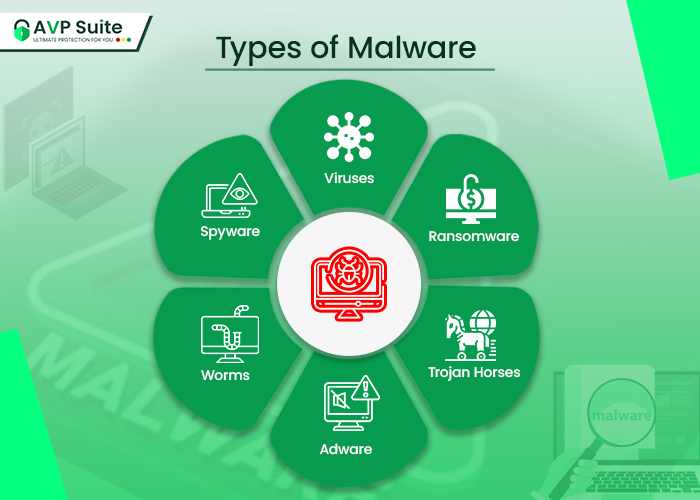
Malware is available in numerous forms, and all forms have dangerous consequences.
Here are the most known kinds:
Related Read: Combatting Malware: 12 Signs & Solutions of Malware
So, how do you know if your computer is hiding malware? Here are some common warning signs:
Say goodbye to malware–defend your data from malware attacks. Get real-time malware protection with AVP Suite.
Claim Your Free Trial!
Wondering how your device got infected with malware? One of the trickiest parts about malware is how effortlessly it may find its way onto your laptop.
Here are a few common approaches it prefers to spread:
This is why having robust computer safety software is crucial—it acts as a defense against these sneaky attacks.
Read More: How to Access the Dark Web?: A Comprehensive Guide
Now that we’ve established how severe malware may be let’s focus on defending your device and preventing it from being infected.
The first line of defense is reliable antivirus security software. Programs like AVP Suite Antivirus offer complete safety, scanning your device for threats in real-time. AVP Suite’s advanced malware detection can keep ransomware, viruses, and spyware at bay, offering peace of mind.
Outdated software is one of the most common getaways for malware. Hackers exploit vulnerabilities in old software versions. So, do regularly update your operating system and security patches, browsers, and apps to keep hackers at bay. Automatic updates are an excellent way to ensure you are always protected.
A firewall is like a virtual barrier that blocks unauthorized access to your laptop. Tracking incoming and outgoing traffic prevents malicious threats from entering your device. Most operating systems have built-in firewalls, but permitting them is crucial to malware safety.
Phishing scams can appear extraordinarily convincing. However, the secret is to stay skeptical of unsolicited emails demanding personal data or containing hyperlinks. Hover over hyperlinks before clicking to ensure they direct you to the safe internet site. And while in doubt, don’t click!
Malware, mainly ransomware, can cause irreversible harm to your documents. If a hacker locks you from your data, you may lose it forever. Regular backups can prevent catastrophe, maybe on an external drive or in the cloud. If you get infected, you can restore your files without giving in to a ransom demand.
This is why having robust computer safety software is crucial—it acts as a defense against these sneaky attacks.
Also Read: Top 5 Antivirus Black Friday & Cyber Monday Deals in 2024: Save Big With Best Deals
If you’ve ever wondered, “Is my pc haunted?” You know it’s malware! So, the time has come to take a firm stand against these digital ghosts.
Whether it’s ransomware, phishing scams, or other forms of malware, your data is just too essential to compromise. Protect your devices now with AVP Suite Antivirus, your 360-degree protection against malware attacks.
Stay safe, stay safe, and maintain your digital world security.
Don’t wait until it’s too late. Get started with AVP Suite now!