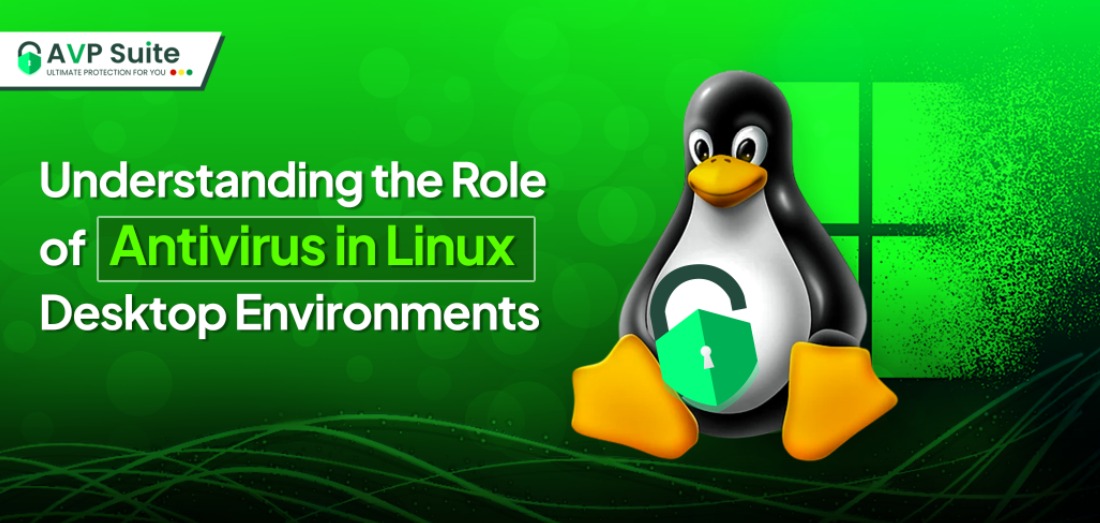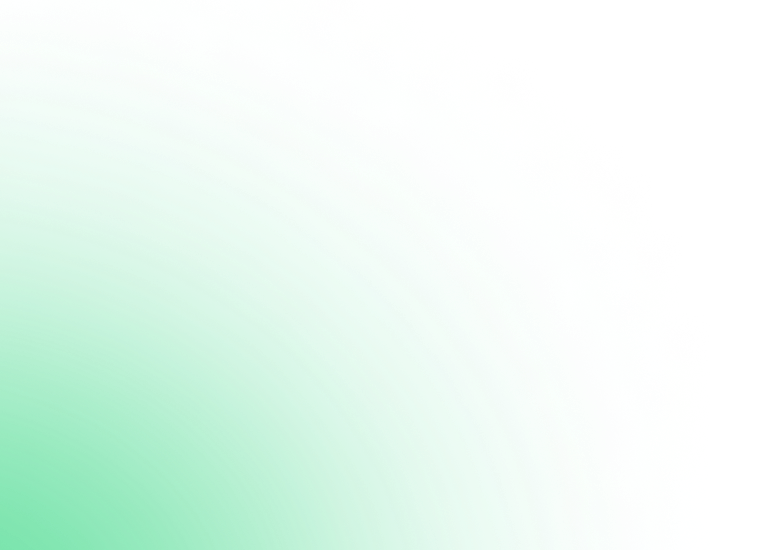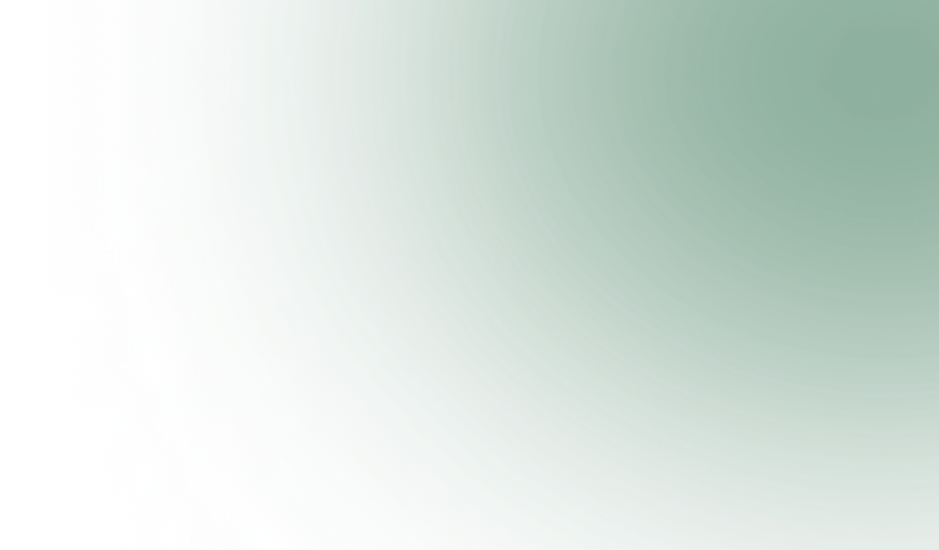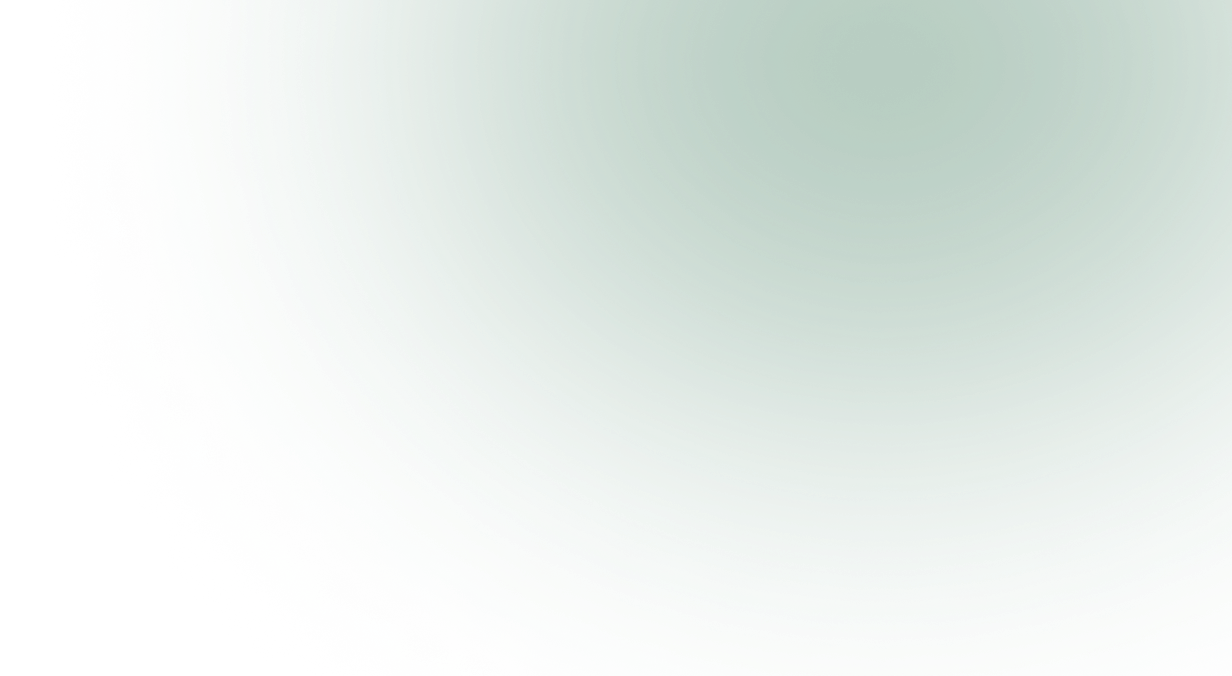Mac Malware Mayhem: How 100 Million Apple Users Can Protect Data
January 30,2025
6 mins
Mac customers have long enjoyed popularity because of their more stable systems than Windows PCs. However, current trends show that even Apple’s devices aren’t resistant to cyber threats. A newly located variant of the BanShee Stealer malware targets Mac users, aiming to steal browser credentials, cryptocurrency wallets, and personal data.
Cybersecurity experts have now warned that BanShee is now more sophisticated than ever in using phishing websites and fake GitHub repositories to infect unsuspecting users. Such a threat is raising serious concerns among Mac users worldwide, exceeding 100 million.
BanShee Malware: A Sneaky Evolution
Cybersecurity firm Check Point has recently exposed a new model of BanShee, which was initially reported in mid-2024 by Elastic Security Labs. At that time, it operated under a malware-as-a-service model, in which cybercriminals may access for as much as $3,000 per month.
Following its publicity in September, the malware’s developers changed its code, making it even more challenging to detect.
According to Check Point, BanShee’s creators “stole a string encryption algorithm from Apple’s own XProtect antivirus engine” and used it to replace plain text strings from the original malware version.
Since Apple’s security tools expect this encryption, antivirus programs failed to flag the malware as suspicious—allowing it to remain undetected and steal sensitive user data.
Related Read: FireScam Malware Targets Telegram Android Users: Security Tips
How BanShee Attacks Macs
BanShee Stealer is a powerful example of just how advanced modern malware has become. Once it infiltrates a Mac, it immediately begins extracting valuable information. It primarily targets:
- Data from browsers like Chrome, Brave, Edge, and Vivaldi
- Cryptocurrency wallet extensions
- Two-factor authentication (2FA) extensions to steal credentials
- Device software and hardware details
- External IP addresses
One of its deceiving methods entails fake pop-ups pretending to be from the macOS operating system. This system seems to lure users into divulging their Mac passwords, allowing the malware access into even more profound levels of the system.
BanShee transmits the stolen data to command-and-control centers and uses encryption and other encoding techniques to mask it from detection. Thus, the criminal organization ensures that the dirty information stays safe with them.
BanShee uses the Mac, but hackers were never known for their segregation practices. These same criminals are said to have hosted fake GitHub repositories, dressing them in convincing stars and reviews to lure victims into downloading malware-infested software.
If BanShee targets macOS, Windows users are not spared either. A separate malware named Lumma Stealer is involved in similar attacks against Windows devices.
Read More: PNGPlug Loader Spreads ValleyRAT Malware: Data Safety Tips
How to Protect Your Mac from BanShee Stealer
Mac malware is constantly evolving; therefore, defending your device and data should be an act of proactivity on the part of the user. Here are five key security measures:
-
Install Strong Antivirus Software
Strong antivirus software, such as BanShee, offers the best malware deterrent. It can take action against suspicious links, phishing attempts, and ransomware attacks before they can harm your personal data.
-
Be Cautious with Downloads & Links
Software should be downloaded only from reputable sites, such as the Mac App Store and official developer websites. Avoid clicking links from shady emails or messages, as phishing scams often present urgent tasks.
-
Keep Your Software Updated
Apple rolls up security patches frequently to fix some vulnerabilities. To help secure your device from new threats, configure automatic updates for macOS and all installed applications.
-
Use Strong & Unique Passwords
A weak password is a hacker’s most effortless entry. Get a password manager to create and safely store secure passwords. Avoid using the same password across the board; this way, one breach does not take down every site as well.
-
Enable Two-Factor Authentication (2FA)
Providing increased security by using two-step verification requires more work from attackers trying to compromise your account. Enable this for Apple ID, email, and any financial services you rely on.
| Are Your Devices Truly Malware-Free?
AVP Suite ensures total protection for your data & devices Start Your Free Trial! |
Get AVP Suite for Threats-Free Digital Life
In this age of digitalization, protecting your devices and personal information becomes paramount. AVP Suite provides complete protection so you can surf and do your work freely while knowing that your data and devices are always protected and entirely in your control.
Here’s how:
- Malware Protection: AVP Suite protects from all types of malware, including viruses, ransomware, etc. Keeping your devices free of malware scams is what the AVP Suite does for you.
- Advanced Phishing Protection: It helps to prevent phishing attacks that could steal your login credentials and take you to fraudulent sites.
- Mobile Security: With strong mobile security against malware threats on Android and iOS, AVP Suite gives the best antivirus for iPhones.
- Anti-Tracking: AVP’s anti-tracking function prevents third-party trackers from spying on you while you browse, safeguarding your privacy.
- Data Leak Protection: AVP Suite protects against data breaches and leaks by preventing unauthorized access to your sensitive information, thereby reducing the risk of further data breaches.
- Cybersecurity: AVP Suite has VPN support to secure your data while browsing and maintain online privacy.
With AVP Antivirus Software and AVP Total Security, your devices and personal information can be protected from digital threats.
Final Thoughts
BanShhee Stealer shows that the means to bypass security measures will constantly elude an ever-more diligent cybercriminal. Consequently, with the newer sophistication of these malware comes an increasing vigilance and observance of cybersecurity best practices, the only way to protect personal data.
That’s where AVP Suite comes into the scene!
They ensure malware safety while providing 360-degree protection so your device stays secure and your data remains yours. You enjoy peace of mind whether you stream, shop, work, or simply scroll.
So, don’t let malware invade your digital life–get AVP Total Security and shield your privacy.
Mac customers have long enjoyed popularity because of their more stable systems than Windows PCs. However, current trends show that even Apple’s devices aren’t resistant to cyber threats. A newly located variant of the BanShee Stealer malware targets Mac users, aiming to steal browser credentials, cryptocurrency wallets, and personal data.
Cybersecurity experts have now warned that BanShee is now more sophisticated than ever in using phishing websites and fake GitHub repositories to infect unsuspecting users. Such a threat is raising serious concerns among Mac users worldwide, exceeding 100 million.
BanShee Malware: A Sneaky Evolution
Cybersecurity firm Check Point has recently exposed a new model of BanShee, which was initially reported in mid-2024 by Elastic Security Labs. At that time, it operated under a malware-as-a-service model, in which cybercriminals may access for as much as $3,000 per month.
Following its publicity in September, the malware’s developers changed its code, making it even more challenging to detect.
According to Check Point, BanShee’s creators “stole a string encryption algorithm from Apple’s own XProtect antivirus engine” and used it to replace plain text strings from the original malware version.
Since Apple’s security tools expect this encryption, antivirus programs failed to flag the malware as suspicious—allowing it to remain undetected and steal sensitive user data.
Related Read: FireScam Malware Targets Telegram Android Users: Security Tips
How BanShee Attacks Macs
BanShee Stealer is a powerful example of just how advanced modern malware has become. Once it infiltrates a Mac, it immediately begins extracting valuable information. It primarily targets:
- Data from browsers like Chrome, Brave, Edge, and Vivaldi
- Cryptocurrency wallet extensions
- Two-factor authentication (2FA) extensions to steal credentials
- Device software and hardware details
- External IP addresses
One of its deceiving methods entails fake pop-ups pretending to be from the macOS operating system. This system seems to lure users into divulging their Mac passwords, allowing the malware access into even more profound levels of the system.
BanShee transmits the stolen data to command-and-control centers and uses encryption and other encoding techniques to mask it from detection. Thus, the criminal organization ensures that the dirty information stays safe with them.
BanShee uses the Mac, but hackers were never known for their segregation practices. These same criminals are said to have hosted fake GitHub repositories, dressing them in convincing stars and reviews to lure victims into downloading malware-infested software.
If BanShee targets macOS, Windows users are not spared either. A separate malware named Lumma Stealer is involved in similar attacks against Windows devices.
Read More: PNGPlug Loader Spreads ValleyRAT Malware: Data Safety Tips
How to Protect Your Mac from BanShee Stealer
Mac malware is constantly evolving; therefore, defending your device and data should be an act of proactivity on the part of the user. Here are five key security measures:
1. Install Strong Antivirus Software
Strong antivirus software, such as BanShee, offers the best malware deterrent. It can take action against suspicious links, phishing attempts, and ransomware attacks before they can harm your personal data.
2. Be Cautious with Downloads & Links
Software should be downloaded only from reputable sites, such as the Mac App Store and official developer websites. Avoid clicking links from shady emails or messages, as phishing scams often present urgent tasks.
3. Keep Your Software Updated
Apple rolls up security patches frequently to fix some vulnerabilities. To help secure your device from new threats, configure automatic updates for macOS and all installed applications.
4. Use Strong & Unique Passwords
A weak password is a hacker’s most effortless entry. Get a password manager to create and safely store secure passwords. Avoid using the same password across the board; this way, one breach does not take down every site as well.
5. Enable Two-Factor Authentication (2FA)
Providing increased security by using two-step verification requires more work from attackers trying to compromise your account. Enable this for Apple ID, email, and any financial services you rely on.
Are Your Devices Truly Malware-free?
AVP Suite ensures total protection for your data & devices
Start Your Free Trial!
Get AVP Suite for Threats-Free Digital Life
In this age of digitalization, protecting your devices and personal information becomes paramount. AVP Suite provides complete protection so you can surf and do your work freely while knowing that your data and devices are always protected and entirely in your control.
Here’s how:
- Malware Protection: AVP Suite protects from all types of malware, including viruses, ransomware, etc. Keeping your devices free of malware scams is what the AVP Suite does for you.
- Advanced Phishing Protection: It helps to prevent phishing attacks that could steal your login credentials and take you to fraudulent sites.
- Mobile Security: With strong mobile security against malware threats on Android and iOS, AVP Suite gives the best antivirus for iPhones.
- Anti-Tracking: AVP’s anti-tracking function prevents third-party trackers from spying on you while you browse, safeguarding your privacy.
- Data Leak Protection: AVP Suite protects against data breaches and leaks by preventing unauthorized access to your sensitive information, thereby reducing the risk of further data breaches.
- Cybersecurity: AVP Suite has VPN support to secure your data while browsing and maintain online privacy.
With AVP Antivirus Software and AVP Total Security, your devices and personal information can be protected from digital threats.
Final Thoughts
BanShhee Stealer shows that the means to bypass security measures will constantly elude an ever-more diligent cybercriminal. Consequently, with the newer sophistication of these malware comes an increasing vigilance and observance of cybersecurity best practices, the only way to protect personal data.
That’s where AVP Suite comes into the scene!
They ensure malware safety while providing 360-degree protection so your device stays secure and your data remains yours. You enjoy peace of mind whether you stream, shop, work, or simply scroll.
So, don’t let malware invade your digital life–get AVP Total Security and shield your privacy.
AVP Suite blocks malware & keeps your personal data safe
Try AVP Suite for Free!