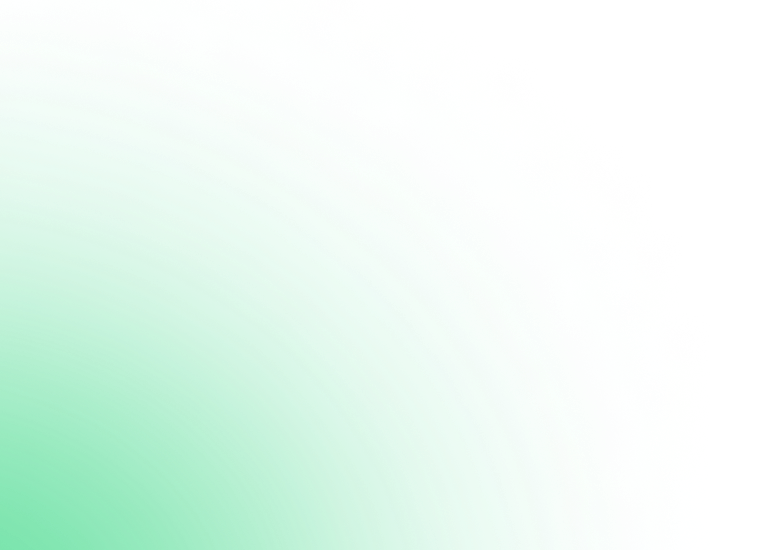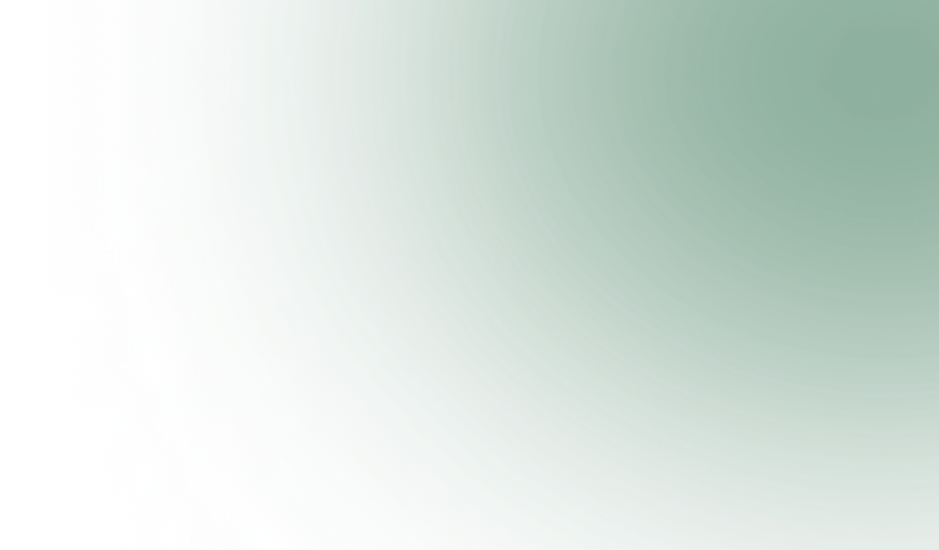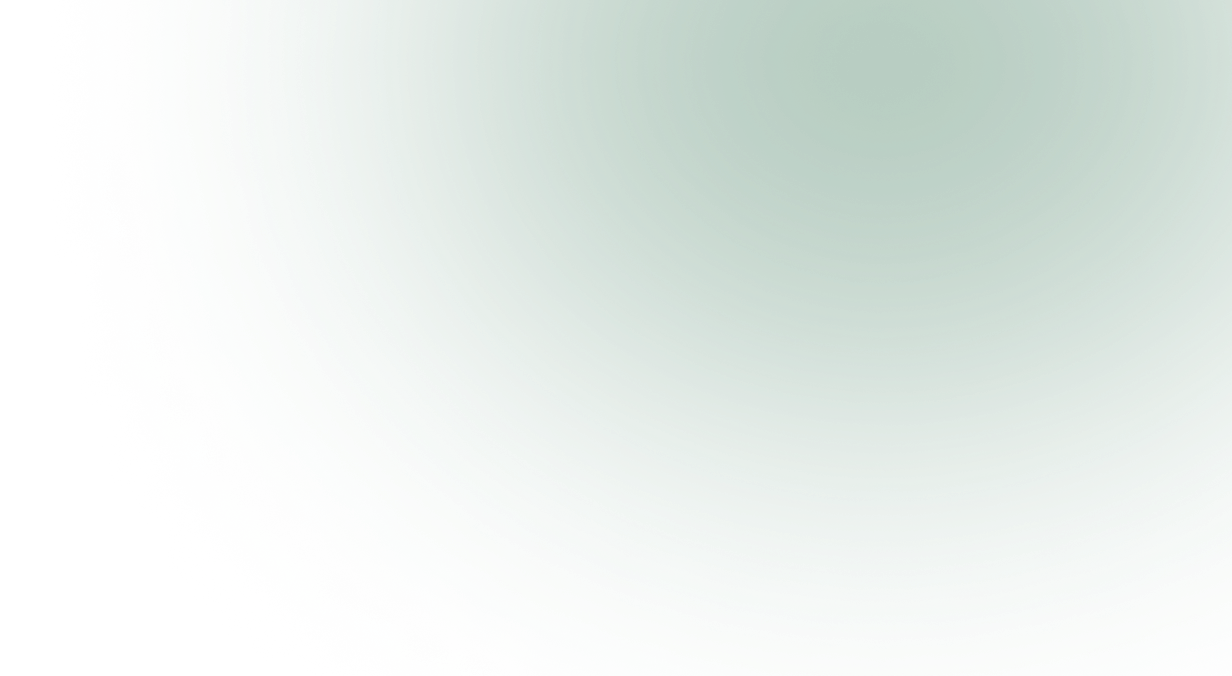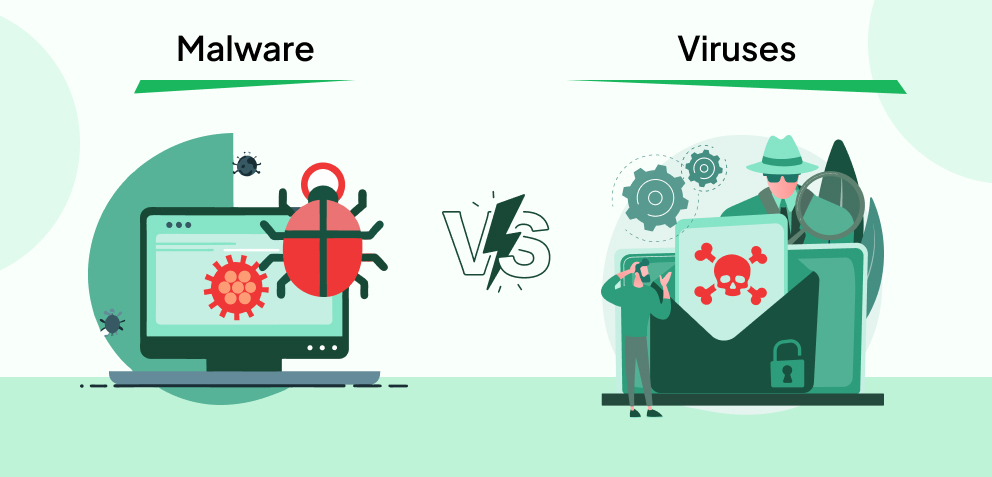
Malware vs. Viruses: Learn the Differences and Protection Tips
February 10,2025
6 mins
Jake thought his laptop was slow until strange pop-ups appeared, files vanished, and his bank sent a fraud alert. Was it a virus or malware? He had no clue.Many think malware and viruses are the same, but knowing the difference is key to choosing the best malware protection.
Even cyber threats are evolving at an alarming rate. In 2024 alone, over 5.5 billion malware attacks were recorded globally, with ransomware attacks increasing by 37% compared to the previous year.
Another shocking statistic? The average data breach cost $4.45 million in 2023.
With cybercriminals constantly searching for vulnerabilities, understanding the difference between malware and viruses is crucial for protecting your devices.
Don’t wait until it’s too late—learn how AVP Antivirus Software can keep you safe. Let’s dive in!
| Table of Contents!
What is Malware?: Overview What is a Virus?: Overview Malware vs. Virus: At A Glimpse Malware vs. Virus: What’s the Difference? How to Secure Yourself from Malware and Virus Attacks How AVP Suite Protects You from Malware and Virus Attacks Final Thoughts |
What is Malware?: Overview
Malware, short for malicious software, refers to any software designed to harm, exploit, or compromise a device, network, or user data. Unlike viruses, which are a specific type of malware, malware is a broad term that includes different forms of cyber threats.
Types of Malware
- Viruses – Self-replicating programs that attach themselves to files and spread when executed.
- Trojans – Disguised as legitimate software, Trojans trick users into downloading harmful programs.
- Ransomware – Locks or encrypts files and demands ransom for decryption.
- Spyware – Spyware secretly collects user information, including login credentials and personal data.
- Adware – Adware bombards users with unwanted ads and may install additional malicious software.
- Worms – Spreads across networks without human intervention, exploiting security flaws.
- Rootkits – Grants cybercriminals unauthorized access to a system, making detection difficult.
How Malware Infects Devices
- Phishing Emails – Fake emails with malicious attachments or links.
- Compromised Websites – Clicking on infected ads or downloading files from shady sites.
- Fake Software Downloads – Downloading pirated software or cracked apps.
- USB Drives & External Devices – Connecting infected hardware to your system.
- Exploiting Security Vulnerabilities – Cybercriminals target outdated software and systems.
Related Read: How to Prevent Ransomware Attacks and Protect Your Online Data
What is a Virus?: Overview
A virus is a type of malware that is designed to replicate itself and spread from one file or system to another. Just like biological viruses infect cells, computer viruses attach themselves to clean files, corrupting and damaging them when executed.
Characteristics of a Virus
- Requires Human Activation – Unlike worms, viruses need users to run an infected file.
- Self-Replicating – Viruses attach to programs, documents, or boot sectors and replicate.
- Corrupts & Deletes Data – Some viruses cause system crashes or permanent file loss.
- Disguised as Legitimate Software – Many viruses look like harmless files.
How a Virus Works
Viruses typically spread through infected email attachments, malicious downloads, and removable storage devices. Once inside a system, they embed into files and applications, waiting for the user to execute them.
Famous examples include the ILOVEYOU virus (2000), which caused over $15 billion in damages worldwide, and WannaCry ransomware (2017), which targeted thousands of systems.
Read More: Top 9 Best Practices to Strengthen Your Cybersecurity
Malware vs. Virus: At A Glimpse
Malware vs. Virus: What’s the Difference?
Now comes the most interesting part. Do you think malware and virus are the same thing? Well, you’re absolutely wrong!! Many people mistakenly use malware and virus interchangeably. But malware and virus are different. Let’s clear up the confusion.
Stay focussed!
Malware, short for malicious software, is an umbrella term for any software designed to harm, steal, or disrupt devices and networks. It includes viruses, worms, ransomware, spyware, Trojans, and adware. Hackers use malware to steal data, spy on users, or damage systems.
A virus, on the other hand, is a type of malware that spreads by attaching itself to legitimate files or programs. It activates when the infected file is opened, replicating itself and corrupting data. Unlike some malware types that spread automatically, viruses require user interaction to activate and infect a system.
In simple terms, all viruses are malware, but not all malware are viruses.
While malware includes a wide range of cyber threats, viruses specifically rely on host files to spread. Knowing the difference is key to choosing the right security measures to protect your devices from cyber threats.
| Is Your Device Truly Safe?
AVP Suite blocks malware and virus before they can strike Try AVP Suite for Free! |
How to Secure Yourself from Malware and Virus Attacks
With malware infections occurring every 39 seconds, proactive measures are necessary to safeguard your data. Here’s what you can do:
- Install a Trusted Antivirus – Use the best antivirus software to detect and remove threats in real-time.
- Keep Software & OS Updated – Outdated systems have security loopholes that cybercriminals exploit.
- Be Cautious with Email Links & Attachments – Avoid clicking on suspicious emails that could be phishing scams.
- Use a Malware Removal Tool – A dedicated malware removal tool helps clean infected systems.
- Enable Firewall Protection – Firewalls block unauthorized access to your network.
- Use VPN for Secure Browsing – The best antivirus with VPN encrypts your online activity, keeping hackers at bay.
- Backup Your Data Regularly – In case of a ransomware attack, a backup ensures you don’t lose valuable files.
- Avoid Downloading Cracked Software – Many pirated programs come bundled with malware.
Also Read: A Guide on Online Data Protection: 5 Times To Say No to Website Cookies
How AVP Suite Protects You from Malware and Virus Attacks
While many cybersecurity solutions are available, AVP Antivirus Software offers the most comprehensive protection against malware, viruses, and emerging cyber threats.
- Advanced Malware Protection – Detects and removes Trojans, ransomware, spyware, adware, and more.
- Real-Time Virus Protection – Stops viruses before they can spread and damage files.
- AI-Powered Threat Detection – Uses machine learning to identify new threats before they spread.
- Best Antivirus with VPN – Ensures online data protection with VPN–encrypted browsing.
- Anti-Phishing & Anti-Malicious Software – Prevents phishing attacks and malicious websites.
- Malware Removal Tool – Cleans your system from deep-rooted infections.
- Dark Web Monitoring – Alerts you if your personal or financial information is exposed.
- Automatic Security Updates – Keeps you protected against the latest cyber threats.
Final Thoughts
The digital world is full of cyber threats, but understanding the difference between malware and viruses is the first step in protecting your devices. Viruses are still dangerous, but modern malware attacks are more complex and destructive.
With cybercriminals targeting users every second, having the right cybersecurity tools is no longer optional—it’s a necessity! AVP Suite offers industry-leading security with real-time malware protection, virus removal, and VPN security, ensuring total data privacy.
Don’t wait until it’s too late–get AVP Total Security today and stay one step ahead of cyber threats!
Jake thought his laptop was slow until strange pop-ups appeared, files vanished, and his bank sent a fraud alert. Was it a virus or malware? He had no clue.
Many think malware and viruses are the same, but knowing the difference is key to choosing the best malware protection.
Even cyber threats are evolving at an alarming rate. In 2024 alone, over 5.5 billion malware attacks were recorded globally, with ransomware attacks increasing by 37% compared to the previous year.
Another shocking statistic? The average data breach cost $4.45 million in 2023.
With cybercriminals constantly searching for vulnerabilities, understanding the difference between malware and viruses is crucial for protecting your devices.
Don’t wait until it’s too late—learn how AVP Antivirus Software can keep you safe. Let’s dive in!
What is Malware?: Overview
Malware, short for malicious software, refers to any software designed to harm, exploit, or compromise a device, network, or user data. Unlike viruses, which are a specific type of malware, malware is a broad term that includes different forms of cyber threats.
Types of Malware
- Viruses – Self-replicating programs that attach themselves to files and spread when executed.
- Trojans – Disguised as legitimate software, Trojans trick users into downloading harmful programs.
- Ransomware – Locks or encrypts files and demands ransom for decryption.
- Spyware – Spyware secretly collects user information, including login credentials and personal data.
- Adware – Adware bombards users with unwanted ads and may install additional malicious software.
- Worms – Spreads across networks without human intervention, exploiting security flaws.
- Rootkits – Grants cybercriminals unauthorized access to a system, making detection difficult.
How Malware Infects Devices
- Phishing Emails – Fake emails with malicious attachments or links.
- Compromised Websites – Clicking on infected ads or downloading files from shady sites.
- Fake Software Downloads – Downloading pirated software or cracked apps.
- USB Drives & External Devices – Connecting infected hardware to your system.
- Exploiting Security Vulnerabilities – Cybercriminals target outdated software and systems.
Related Read: How to Prevent Ransomware Attacks and Protect Your Online Data
What is a Virus?: Overview
A virus is a type of malware that is designed to replicate itself and spread from one file or system to another. Just like biological viruses infect cells, computer viruses attach themselves to clean files, corrupting and damaging them when executed.
Characteristics of a Virus
- Requires Human Activation – Unlike worms, viruses need users to run an infected file.
- Self-Replicating – Viruses attach to programs, documents, or boot sectors and replicate.
- Corrupts & Deletes Data – Some viruses cause system crashes or permanent file loss.
- Disguised as Legitimate Software – Many viruses look like harmless files.
How a Virus Works
Viruses typically spread through infected email attachments, malicious downloads, and removable storage devices. Once inside a system, they embed into files and applications, waiting for the user to execute them.
Famous examples include the ILOVEYOU virus (2000), which caused over $15 billion in damages worldwide, and WannaCry ransomware (2017), which targeted thousands of systems.
Read More: Top 9 Best Practices to Strengthen Your Cybersecurity
Malware vs. Virus: At A Glimpse
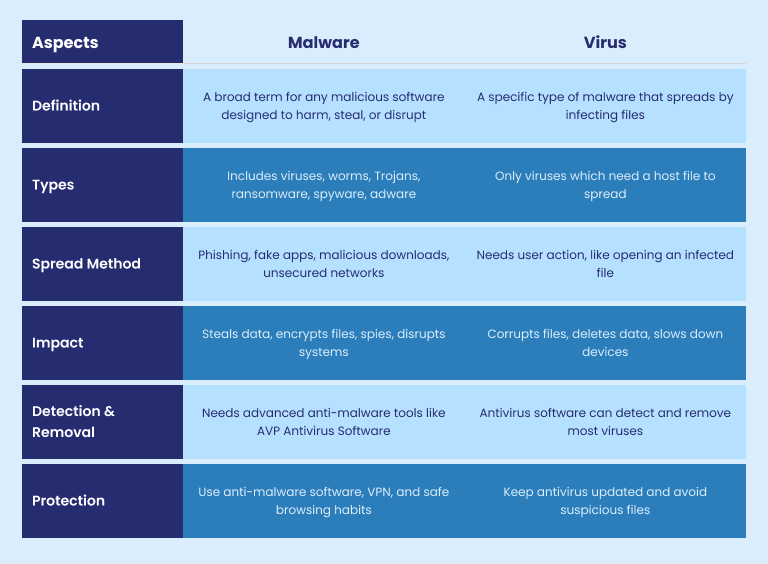
Malware vs. Virus: What’s the Difference?
Now comes the most interesting part. Do you think malware and virus are the same thing? Well, you’re absolutely wrong!! Many people mistakenly use malware and virus interchangeably. But malware and virus are different. Let’s clear up the confusion.
Stay focussed!
Malware, short for malicious software, is an umbrella term for any software designed to harm, steal, or disrupt devices and networks. It includes viruses, worms, ransomware, spyware, Trojans, and adware. Hackers use malware to steal data, spy on users, or damage systems.
A virus, on the other hand, is a type of malware that spreads by attaching itself to legitimate files or programs. It activates when the infected file is opened, replicating itself and corrupting data. Unlike some malware types that spread automatically, viruses require user interaction to activate and infect a system.
In simple terms, all viruses are malware, but not all malware are viruses.
While malware includes a wide range of cyber threats, viruses specifically rely on host files to spread. Knowing the difference is key to choosing the right security measures to protect your devices from cyber threats.
Is Your Device Truly Safe?
AVP Suite blocks malware and virus before they can strike
Try AVP Suite for Free!
How to Secure Yourself from Malware and Virus Attacks
With malware infections occurring every 39 seconds, proactive measures are necessary to safeguard your data. Here’s what you can do:
- Install a Trusted Antivirus – Use the best antivirus software to detect and remove threats in real-time.
- Keep Software & OS Updated – Outdated systems have security loopholes that cybercriminals exploit.
- Be Cautious with Email Links & Attachments – Avoid clicking on suspicious emails that could be phishing scams.
- Use a Malware Removal Tool – A dedicated malware removal tool helps clean infected systems.
- Enable Firewall Protection – Firewalls block unauthorized access to your network.
- Use VPN for Secure Browsing – The best antivirus with VPN encrypts your online activity, keeping hackers at bay.
- Backup Your Data Regularly – In case of a ransomware attack, a backup ensures you don’t lose valuable files.
- Avoid Downloading Cracked Software – Many pirated programs come bundled with malware.
Also Read: A Guide on Online Data Protection: 5 Times To Say No to Website Cookies
How AVP Suite Protects You from Malware and Virus Attacks
While many cybersecurity solutions are available, AVP Antivirus Software offers the most comprehensive protection against malware, viruses, and emerging cyber threats.
- Advanced Malware Protection – Detects and removes Trojans, ransomware, spyware, adware, and more.
- Real-Time Virus Protection – Stops viruses before they can spread and damage files.
- AI-Powered Threat Detection – Uses machine learning to identify new threats before they spread.
- Best Antivirus with VPN – Ensures online data protection with VPN–encrypted browsing.
- Anti-Phishing & Anti-Malicious Software – Prevents phishing attacks and malicious websites.
- Malware Removal Tool – Cleans your system from deep-rooted infections.
- Dark Web Monitoring – Alerts you if your personal or financial information is exposed.
- Automatic Security Updates – Keeps you protected against the latest cyber threats.
Final Thoughts
The digital world is full of cyber threats, but understanding the difference between malware and viruses is the first step in protecting your devices. Viruses are still dangerous, but modern malware attacks are more complex and destructive.
With cybercriminals targeting users every second, having the right cybersecurity tools is no longer optional—it’s a necessity! AVP Suite offers industry-leading security with real-time malware protection, virus removal, and VPN security, ensuring total data privacy.
Don’t wait until it’s too late–get AVP Total Security today and stay one step ahead of cyber threats!
AVP Suite shields you from malware, virus, and cyber attacks 24/7
Claim Your Free Trial!