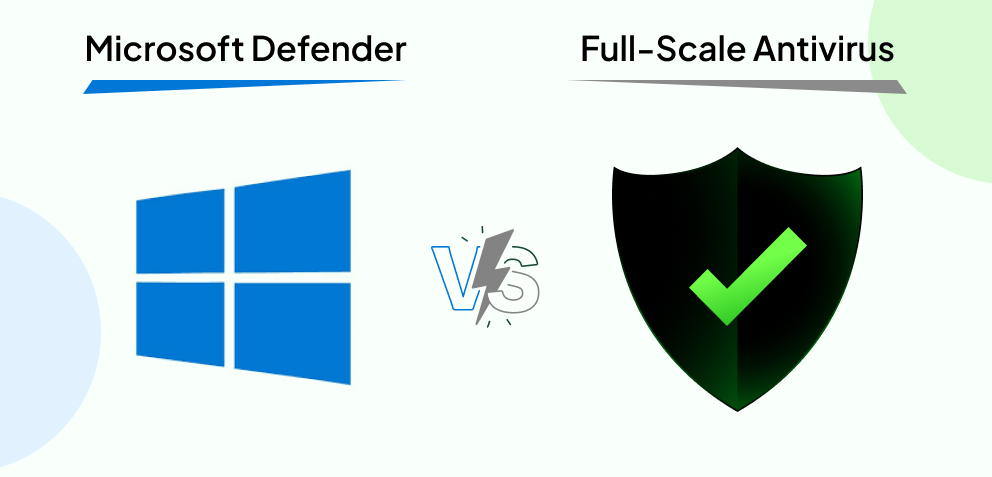
Microsoft Defender vs. Antivirus: Which One Truly Keeps You Safe?
February 13,2025
6 mins
James considered himself cyber-safe. He spent a fortune on Microsoft Defender for his PC, so what’s the point of bothering with an external antivirus? After that, bam!
He locked up his files with insidious malware, which was stealing personal data.
That’s when he pondered the question: Is Microsoft Defender enough? Should he consider a dedicated antivirus?
If you have been questioning whether built-in protection is enough, you are not the only one.
This blog has narrowed it down to a Microsoft Defender Versus Antivirus comparison, including their pros and cons, so you’ll have an easier time making a well-informed decision about your security.
Ready to find out which one truly keeps you safe?
Let’s dive in!
| Table of Contents!
What is Microsoft Defender? What is Full-Scale Antivirus? Microsoft Defender vs. Antivirus: A Quick Comparison Microsoft Defender vs. Full-Scale Antivirus: Detailed Comparison Why Full-Scale Antivirus Might Be the Better Choice Final Thoughts |
What is Microsoft Defender?
Microsoft Defender is a custom-built antivirus that every Windows device comes with pre-installed. It provides real-time safety against PC viruses, malware, ransomware, and spyware. As it is continuously updated by Microsoft, Defender offers critical malware and browser security without the need for further installations.
Many users appreciate its seamless integration with Windows and, of course, use it without paying a dime, hence making it attractive for those wanting basic security without extra cost.
Key Features:
- Real-Time Scanning: Monitors your system continuously for any threats.
- Cloud-Delivered Protection: Uses cloud intelligence to identify new malware.
- System Integration: Works in the background and avoids an impact on performance.
- Basic Browser Protection: Guards against phishing attacks and malicious websites.
What is Full-Scale Antivirus?
Full-scale or third-party antivirus solutions are 360-degree protection suites that give quite a range of functions, unlike the bit that Microsoft Defender has. Advanced malware detection, 360 total security antivirus, dedicated anti-malware equipment, and sometimes included VPN for increased privacy fall under this standard.
Full-scale antivirus products typically include AVP Suite Antivirus, which protects against computer viruses, secures your online activities, provides identity theft protection, and guards against phishing attacks.
Key Features:
- Advanced Malware Protection: Recognizes sophisticated malware, ransomware, and spyware.
- Improved Phishing Protection: Creates more robust algorithms to trap misleading emails and websites.
- Data breach alerts: This service provides notifications about whether or not your personal information is in a compromised data set.
- Integrated VPN: Grants secure, encrypted internet connections to facilitate safe browsing and online transactions.
- Identity and Digital Identity Protection: Your credentials will remain safe from cybercriminals.
- User-Friendly Interface: Intuitive dashboards and detailed reporting tools.
Related Read: Antivirus vs. Cybersecurity: Which One Truly Protects Your Data?
Microsoft Defender vs. Antivirus: A Quick Comparison
Here is a glimpse into the difference between Microsoft or Windows Defender and Antivirus:
Read More: Firewall vs Antivirus: Which One Offers the Best Cybersecurity?
Microsoft Defender vs. Full-Scale Antivirus: Detailed Comparison
Here comes the most exciting part: let’s find out the in-depth comparison between Windows Defender and Antivirus.
Keep reading!
1. Malware and Virus Protection
- Microsoft Defender: Ensures crucial safety for familiar threats with built-in, real-time scanning. It’s a reliable anti-malware tool that covers basic safety needs.
- Full-Scale Antivirus: Offers advanced threat detection using heuristic analysis and behavioral detection, often catching zero-day attacks before they become widespread. This means superior protection against ransomware, advanced spyware, and other emerging threats.
2. Feature Set and Customization
- Microsoft Defender: Offers a simple and integrated solution with constrained personalization. It’s ideal for users who want a hassle-free experience.
- Full-Scale Antivirus: Provides a suite of features such as browser protection, data breach protection, and even the best VPN for Windows. Solutions like AVP Suite Antivirus offer scheduled scans, detailed threat reports, and enhanced settings that let you tailor your security experience.
3. Phishing and Identity Protection
- Microsoft Defender: Offers basic anti-phishing capabilities, primarily through its integration with Windows security settings.
- Full-Scale Antivirus: Offers robust phishing protection and identity theft protection. With advanced algorithms, full-scale antivirus software can detect suspicious activities and prevent malicious phishing attacks that often lead to identity fraud.
Also Read: Microsoft Outage- A Tale Of Tech Terror And User Despair!
4. System Impact and Performance
- Microsoft Defender: Being built into Windows, it runs smoothly in the background without heavily impacting system performance.
- Full-Scale Antivirus: Some comprehensive solutions may require more system resources, but modern products like AVP Total Security are optimized to ensure minimal slowdown while offering extensive protection.
5. Cost and Value
- Microsoft Defender: Free with Windows, making it an incredible choice for fundamental safety. However, its restricted capabilities might not suffice for high-risk users.
- Full-Scale Antivirus: Requires a subscription, but the investment is justified by extensive features like online data protection, secure VPN, and proactive threat monitoring. According to a study by Gartner, businesses that invest in comprehensive antivirus solutions experience 30% fewer breaches than those using basic protection.
6. User Experience and Support
- Microsoft Defender: Provides essential protection with minimal setup, ideal for average users who prefer simplicity.
- Full-Scale Antivirus: Offers dedicated customer support, regular updates, and detailed analytics to help you understand and manage your digital security. With a more robust user interface, products like AVP Suite Antivirus make it easy to monitor your security status.
| Why Settle for Partial Protection?
AVP Suite ensures 360-degree safety against every online threat Try AVP Suite for Free! |
Why Full-Scale Antivirus Might Be the Better Choice
With the increase in data breaches and identity theft incidents—over 45% of organizations reported a data breach in 2022—it’s vital to choose the right antivirus protection software.
So, which one protects you better?
Well, while Microsoft Defender is a solid baseline, many users and businesses require more than just basic malware protection. Full-scale antivirus solutions offer a higher level of data security and cybersecurity that can help prevent costly data breaches and identity theft incidents.
If you are a power user, a frequent online shopper, or someone who values additional features like the best VPN for Windows, advanced phishing protection, and identity monitoring, a full-scale antivirus suite, such as AVP Total Security, is the ideal choice.
AVP Suite Antivirus enhances virus protection and provides comprehensive tools like scheduled security scans, digital identity protection, and browser security.
This means that AVP Suite covers you whether you’re facing ransomware threats or spyware attempts, offering an all-in-one solution for your cybersecurity needs.
Final Thoughts
In conclusion, while Microsoft Defender offers essential, no-cost protection that’s built right into Windows, the comprehensive features provided by full-scale antivirus solutions like AVP Total Security give you a more robust shield against evolving cyber threats.
With full-scale antivirus, you’re protected against computer viruses and ransomware and also from phishing attacks, data breaches, and identity theft.
So, if you’re serious about your cybersecurity and want the best possible protection, it might be time to upgrade from basic to full-scale antivirus. Embrace a more secure digital lifestyle with AVP Total Security.
Download AVP Total Security today and experience the ultimate data protection and digital life protection!
James considered himself cyber-safe. He spent a fortune on Microsoft Defender for his PC, so what’s the point of bothering with an external antivirus? After that, bam!
He locked up his files with insidious malware, which was stealing personal data.
That’s when he pondered the question: Is Microsoft Defender enough? Should he consider a dedicated antivirus?
If you have been questioning whether built-in protection is enough, you are not the only one.
This blog has narrowed it down to a Microsoft Defender Versus Antivirus comparison, including their pros and cons, so you’ll have an easier time making a well-informed decision about your security.
Ready to find out which one truly keeps you safe?
Let’s dive in!
What is Microsoft Defender?
Microsoft Defender is a custom-built antivirus that every Windows device comes with pre-installed. It provides real-time safety against PC viruses, malware, ransomware, and spyware. As it is continuously updated by Microsoft, Defender offers critical malware and browser security without the need for further installations.
Many users appreciate its seamless integration with Windows and, of course, use it without paying a dime, hence making it attractive for those wanting basic security without extra cost.
Key Features:
- Real-Time Scanning: Monitors your system continuously for any threats.
- Cloud-Delivered Protection: Uses cloud intelligence to identify new malware.
- System Integration: Works in the background and avoids an impact on performance.
- Basic Browser Protection: Guards against phishing attacks and malicious websites.
What is Full-Scale Antivirus?
Full-scale or third-party antivirus solutions are 360-degree protection suites that give quite a range of functions, unlike the bit that Microsoft Defender has. Advanced malware detection, 360 total security antivirus, dedicated anti-malware equipment, and sometimes included VPN for increased privacy fall under this standard.
Full-scale antivirus products typically include AVP Suite Antivirus, which protects against computer viruses, secures your online activities, provides identity theft protection, and guards against phishing attacks.
Key Features:
- Advanced Malware Protection: Recognizes sophisticated malware, ransomware, and spyware.
- Improved Phishing Protection: Creates more robust algorithms to trap misleading emails and websites.
- Data breach alerts: This service provides notifications about whether or not your personal information is in a compromised data set.
- Integrated VPN: Grants secure, encrypted internet connections to facilitate safe browsing and online transactions.
- Identity and Digital Identity Protection: Your credentials will remain safe from cybercriminals.
- User-Friendly Interface: Intuitive dashboards and detailed reporting tools.
Related Read: Antivirus vs. Cybersecurity: Which One Truly Protects Your Data?
Microsoft Defender vs. Antivirus: A Quick Comparison
Here is a glimpse into the difference between Microsoft or Windows Defender and Antivirus:
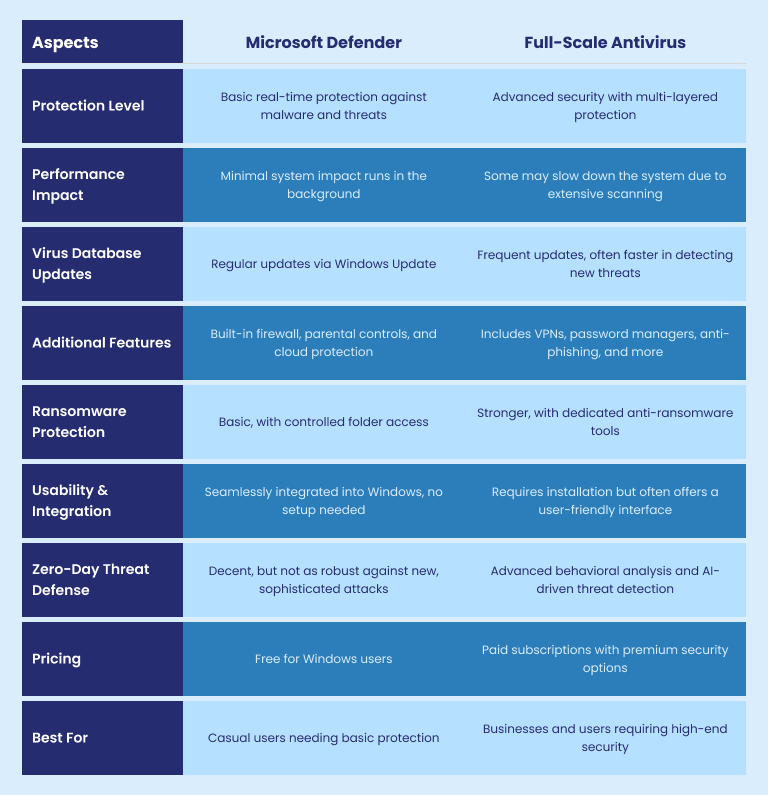
Read More: Firewall vs Antivirus: Which One Offers the Best Cybersecurity?
Microsoft Defender vs. Full-Scale Antivirus: Detailed Comparison
Here comes the most exciting part: let’s find out the in-depth comparison between Windows Defender and Antivirus.
Keep reading!
1. Malware and Virus Protection
- Microsoft Defender: Ensures crucial safety for familiar threats with built-in, real-time scanning. It’s a reliable anti-malware tool that covers basic safety needs.
- Full-Scale Antivirus: Offers advanced threat detection using heuristic analysis and behavioral detection, often catching zero-day attacks before they become widespread. This means superior protection against ransomware, advanced spyware, and other emerging threats.
2. Feature Set and Customization
- Microsoft Defender: Offers a simple and integrated solution with constrained personalization. It’s ideal for users who want a hassle-free experience.
- Full-Scale Antivirus: Provides a suite of features such as browser protection, data breach protection, and even the best VPN for Windows. Solutions like AVP Suite Antivirus offer scheduled scans, detailed threat reports, and enhanced settings that let you tailor your security experience.
3. Phishing and Identity Protection
- Microsoft Defender: Offers basic anti-phishing capabilities, primarily through its integration with Windows security settings.
- Full-Scale Antivirus: Offers robust phishing protection and identity theft protection. With advanced algorithms, full-scale antivirus software can detect suspicious activities and prevent malicious phishing attacks that often lead to identity fraud.
Also Read: Microsoft Outage- A Tale Of Tech Terror And User Despair!
4. System Impact and Performance
- Microsoft Defender: Being built into Windows, it runs smoothly in the background without heavily impacting system performance.
- Full-Scale Antivirus: Some comprehensive solutions may require more system resources, but modern products like AVP Total Security are optimized to ensure minimal slowdown while offering extensive protection.
5. Cost and Value
- Microsoft Defender: Free with Windows, making it an incredible choice for fundamental safety. However, its restricted capabilities might not suffice for high-risk users.
- Full-Scale Antivirus: Requires a subscription, but the investment is justified by extensive features like online data protection, secure VPN, and proactive threat monitoring. According to a study by Gartner, businesses that invest in comprehensive antivirus solutions experience 30% fewer breaches than those using basic protection.
6. User Experience and Support
- Microsoft Defender: Provides essential protection with minimal setup, ideal for average users who prefer simplicity.
- Full-Scale Antivirus: Offers dedicated customer support, regular updates, and detailed analytics to help you understand and manage your digital security. With a more robust user interface, products like AVP Suite Antivirus make it easy to monitor your security status.
Why Settle for Partial Protection?
AVP Suite ensures 360-degree safety against every online threat
Try AVP Suite for Free!
Why Full-Scale Antivirus Might Be the Better Choice
With the increase in data breaches and identity theft incidents—over 45% of organizations reported a data breach in 2022—it’s vital to choose the right antivirus protection software.
So, which one protects you better?
Well, while Microsoft Defender is a solid baseline, many users and businesses require more than just basic malware protection. Full-scale antivirus solutions offer a higher level of data security and cybersecurity that can help prevent costly data breaches and identity theft incidents.
If you are a power user, a frequent online shopper, or someone who values additional features like the best VPN for Windows, advanced phishing protection, and identity monitoring, a full-scale antivirus suite, such as AVP Total Security, is the ideal choice.
AVP Suite Antivirus enhances virus protection and provides comprehensive tools like scheduled security scans, digital identity protection, and browser security.
This means that AVP Suite covers you whether you’re facing ransomware threats or spyware attempts, offering an all-in-one solution for your cybersecurity needs.
Final Thoughts
In conclusion, while Microsoft Defender offers essential, no-cost protection that’s built right into Windows, the comprehensive features provided by full-scale antivirus solutions like AVP Total Security give you a more robust shield against evolving cyber threats.
With full-scale antivirus, you’re protected against computer viruses and ransomware and also from phishing attacks, data breaches, and identity theft.
So, if you’re serious about your cybersecurity and want the best possible protection, it might be time to upgrade from basic to full-scale antivirus. Embrace a more secure digital lifestyle with AVP Total Security.
Download AVP Total Security today and experience the ultimate data protection and digital life protection!
AVP Suite protects your data & devices while providing security 24/7
Claim Your Free Trial!


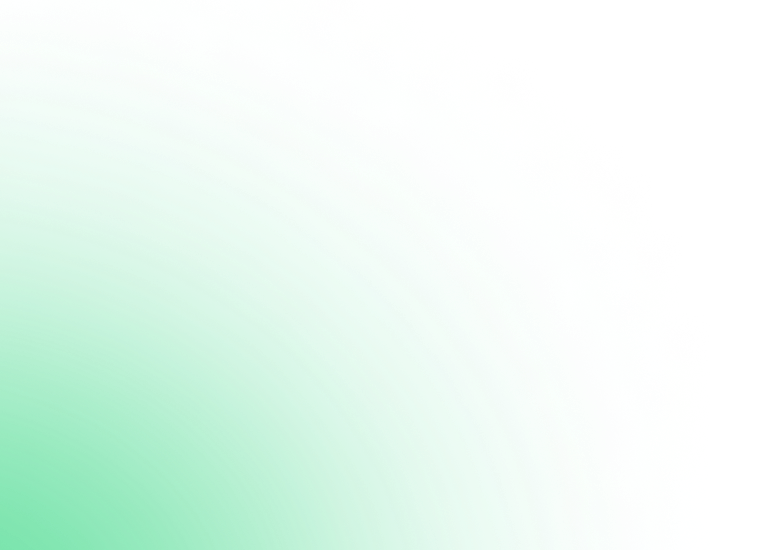
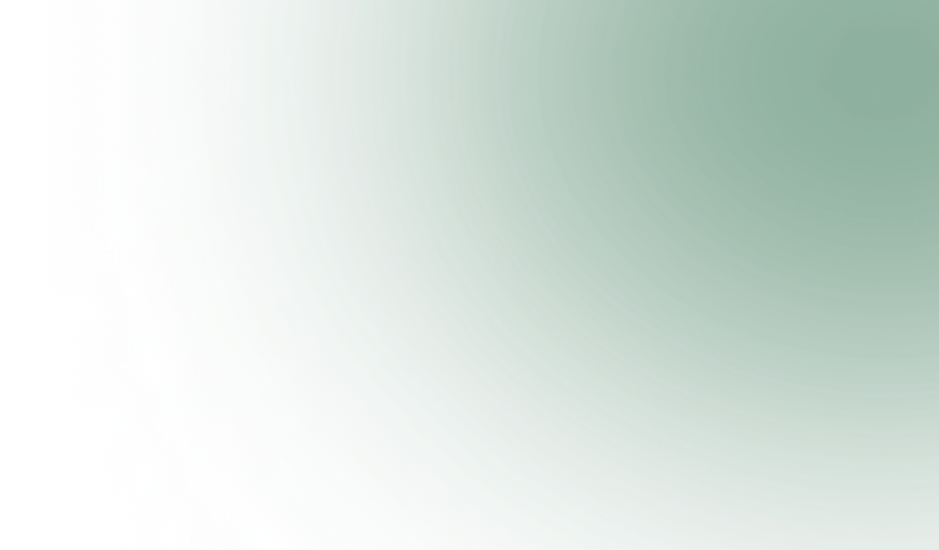
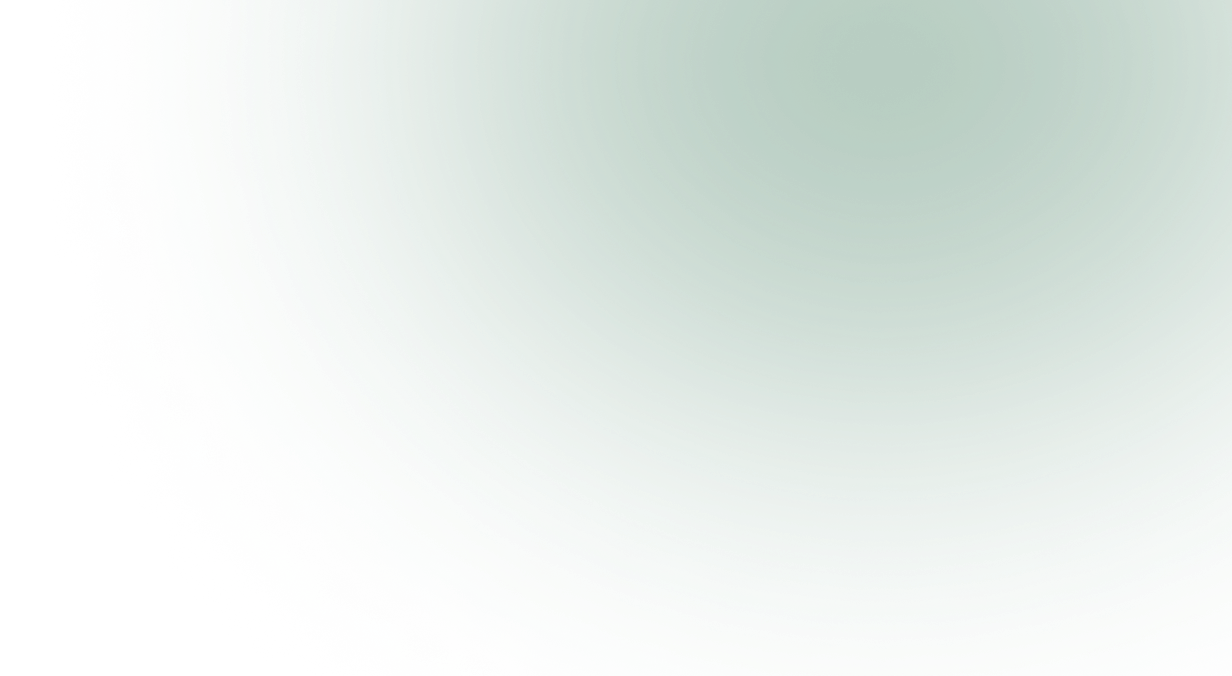
Hi there! Do you know if they make any plugins to safeguard against hackers? I’m kinda paranoid about losing everything I’ve worked hard on. Any tips?