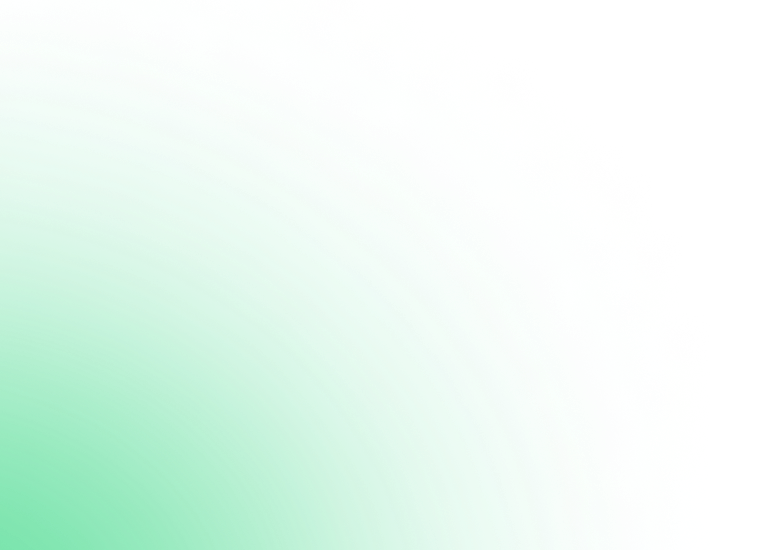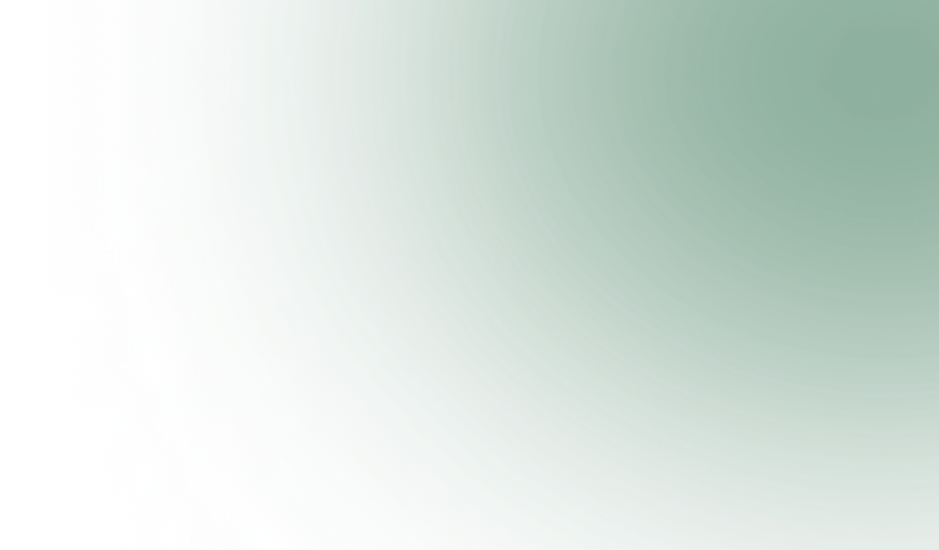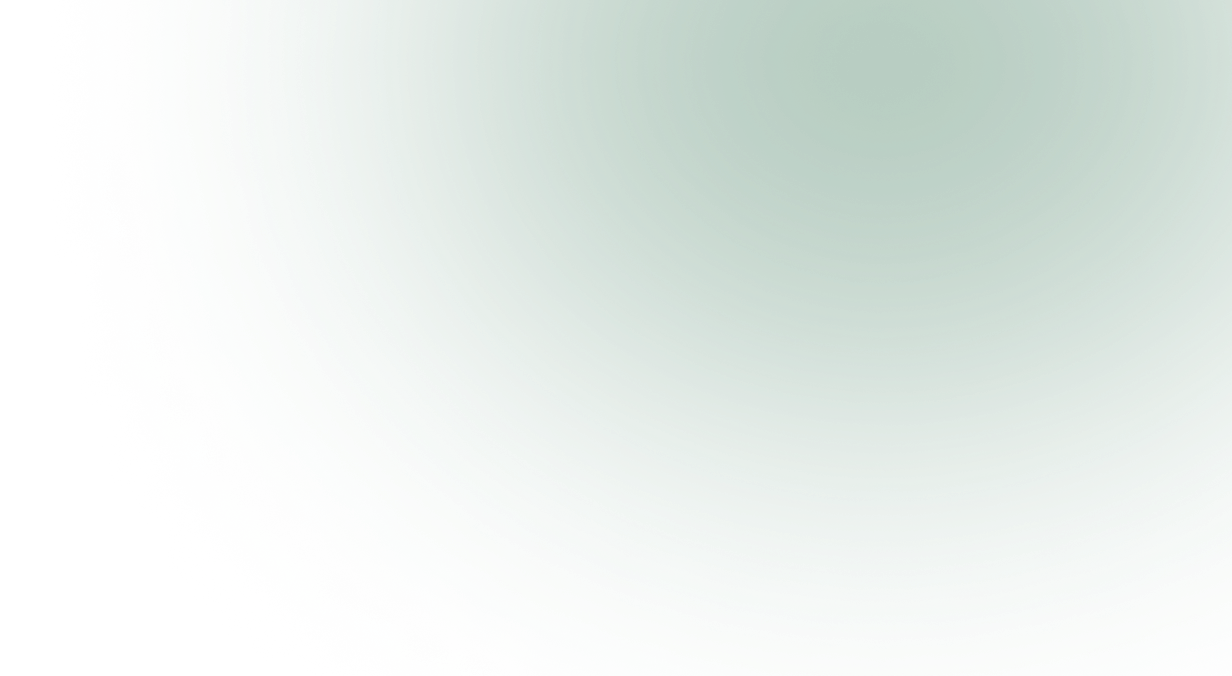Top 5 Tips to Keep Your Child Safe from Online Privacy Risks
December 18,2024
6 mins
It all began with an innocent online game. Sarah’s son, Lucas, loves to check out new apps and websites. One day, Sarah noticed some strange ads on their family PC, and then a frightening email addressed Lucas with private information he shouldn’t have shared. It started with a harmless game that had taken his data and exposed him to potential online risk. Stories like Sarah’s are not unusual in today’s digital world. Kids grow up online, but without the right online data protection measures, they’re exposed to privacy dangers. That’s where equipment like parental controls on web browsers and the superior antivirus with parental control enters the scene. This blog offers proven 5 suggestions to maintain your child’s online security, including how AVP Suite Total Security Software can empower you to protect their online data and browsing activities while ensuring secure virtual surroundings.
So, without further ado, let’s know how to protect your child from lurking cyber threats.
Start reading!
| Table of Contents!
Why Digital Safety for Kids is Crucial Statistics on Children’s Online Risks Main Threats to Kids Online How to Protect Your Kids from Online Threats Additional Steps to Enhance Digital Safety How AVP Suite Total Security Software Keeps Your Kids Safe Final Thoughts |
Why Digital Safety for Kids is Crucial
Studies show that 53% of children own a smartphone by age 11, so the internet is an integral part of their lives. Besides, the internet consists of vast information, entertainment, and opportunities, but it also has its traps.
A recent report by Statista noted that 17% of kids between 8 and 12 years old have seen dangerous material on the internet and that 45% of young adults have experienced cyberbullying.
These statistics indicate that to protect children’s online privacy and overall well-being, you need to be proactive against a child being bullied, encountering inappropriate content, or being preyed on by internet predators.
Statistics on Children’s Online Risks
- 60% of young adults have received messages from random people online.
- 1 in 5 children ages 10-17 have been propositioned online for sexual content.
- 70% of kids ages 6-17 spend over three hours a day online, which raises the likelihood of exposing themselves to risk.
These data further emphasize the need for empowering preventative features such as browser parental controls to protect your children.
Related Read: What Security Means to Families: Keeping Our Digital Lives Safe
Main Threats to Kids Online
We have discovered an increased number of online threats for children. However, what are the main threats they encounter daily? Let’s have a quick look at them as well.
1. Inappropriate Content
Kids can, by chance, come across violent or adult material whilst surfing, leading to emotional misery.
2. Cyberbullying
Social media and gaming platforms can be the hotspots for harassment, which can seriously affect your child’s mental health.
3. Online Predators
Online predators often find unsuspecting victims in anonymous chat rooms, rumored entertainment apps, or even gaming platforms.
Predators regularly use chat rooms, messaging apps, or even gaming platforms to take advantage of young customers.
4. Data Privacy Risks
Additionally, as children are innocent regarding sharing or over-sharing private information, they may be targets for identity theft and phishing scams.
How to Protect Your Kids from Online Threats
As mentioned before, the internet is a great area for children to learn, play, and connect; however, it also comes with dangers like exposure to irrelevant content and data breaches. Ensuring online data safety for your children doesn’t have to be overwhelming—simple but effective steps could make all the difference.
So, what are those proven steps? Glad you asked!
Discussing them below:
1. Enable Parental Controls on Web Browsers
Most web browsers have built-in parental controls that can prevent access to unsafe material. These controls can block various sites and note browsing activity.
For instance, Chrome’s “SafeSearch” and Microsoft Edge’s family safety features are outstanding options for securing your online information.
2. Use Browser Parental Control Software
Dedicated software goes beyond basic controls, including advanced features like scheduling screen time, browsing activity tracking, and filtering inappropriate sites for strengthened protection.
This ensures that while you remain vigilant about your child’s online experience, your child is capable of navigating the web independently.
3. Educate Your Kids About Online Safety
Talk with them about what is appropriate and what is inappropriate. Teach them not to click unrecognizable or dubious links, share personal details, or chat with strangers on the Internet.
Read More: How a Browser Ad Blocker Extension Boosts Your Device’s Security
4. Invest in the Best Antivirus with Parental Control
Comprehensive antivirus software like AVP Suite Total Security Software takes online protection to the top level, where security is impenetrable. With AVP Suite’s robust parental controls, you can:
- Set time limits on devices
- Block harmful websites
- Monitor and restrict apps
AVP Suite not only protects against viruses and malware, but also creates a safe and enriching online experience for your children.
5. Monitor Screen Time
Excessive screen time will increase the exposure to online threats. Use apps or integrated tool equipment to set limits and inspire stability in healthy digital and offline activities.
| Worried About Your Child’s Online Safety?
Try AVP Suite Total Security Software today for unmatched parental controls and cybersecurity! |
Additional Steps to Enhance Digital Safety
- Secure Your Home Wi-Fi: Ensure your home network is encrypted and password-secured to prevent unauthorized admission.
- Install Reliable Antivirus Software: Consider age-appropriate antivirus protection with parental management features to help protect against malware, phishing scams, and identity theft.
- Regularly Update Software: Update all apps and operating systems, including security software, to protect your devices against vulnerability.
- Keep an Open Dialogue: Make an encouraging and strong bond so that they can speak their minds like any unusual things online with you freely.
How AVP Suite Total Security Software Keeps Your Kids Safe
AVP Suite is more than just a protection against viruses; it is a complete online safety solution for the entire household. Its user-friendly design and comprehensive features make tracking and protecting your young one’s online experience easier and faster.
AVP Suite Total Security Software is your best friend when protecting data online. This is how the software helps protect your child’s safety while online:
1. Advanced Parental Controls
AVP Suite’s parental control on web browsers allows you to block entry to irrelevant websites, filter harmful content, and limit downloads. These capabilities ensure your child’s browsing stays secure and age-suitable, ensuring you peace of mind.
2. Real-Time Monitoring
The software provides targeted reports on your child’s online activity to help you monitor them. The parental controls keep you informed of the sites your child visits online and how much time they spend online to help ensure transparency and security.
3. Malware and Phishing Protection
Children are especially prone to scams like phishing attempts disguised as amusing video games or contests. AVP Suite’s advanced malware safety shields these threats, ensuring online data safety for complete protection.
4. Time Management Tools
Worried about screen time for your child? AVP Suite allows you to limit your child’s device time for a healthy online and offline connectivity balance, helping your family to use the internet without being trapped or tracked effectively.
Also Read: How Anti-Tracking Software Can Shield Your Data: Say Goodbye to Trackers!
Final Thoughts
The internet is a great resource for education and entertainment, but it also has risks—especially for children. Using tools like parental controls, teaching your children about online safety, and using protection like AVP Suite Total Security Software can help ensure an enjoyable and safe online experience for them.
Take charge of your family’s online data protection. Download AVP Suite Total Security Software now and make digital safety a priority!
It all began with an innocent online game. Sarah’s son, Lucas, loves to check out new apps and websites. One day, Sarah noticed some strange ads on their family PC, and then a frightening email addressed Lucas with private information he shouldn’t have shared. It started with a harmless game that had taken his data and exposed him to potential online risk.
Stories like Sarah’s are not unusual in today’s digital world. Kids grow up online, but without the right online data protection measures, they’re exposed to privacy dangers. That’s where equipment like parental controls on web browsers and the superior antivirus with parental control enters the scene.
This blog offers proven 5 suggestions to maintain your child’s online security, including how AVP Suite Total Security Software can empower you to protect their online data and browsing activities while ensuring secure virtual surroundings.
So, without further ado, let’s know how to protect your child from lurking cyber threats.
Start reading!
Why Digital Safety for Kids is Crucial
Studies show that 53% of children own a smartphone by age 11, so the internet is an integral part of their lives. Besides, the internet consists of vast information, entertainment, and opportunities, but it also has its traps.
A recent report by Statista noted that 17% of kids between 8 and 12 years old have seen dangerous material on the internet and that 45% of young adults have experienced cyberbullying.
These statistics indicate that to protect children’s online privacy and overall well-being, you need to be proactive against a child being bullied, encountering inappropriate content, or being preyed on by internet predators.
Statistics on Children’s Online Risks
- 60% of young adults have received messages from random people online.
- 1 in 5 children ages 10-17 have been propositioned online for sexual content.
- 70% of kids ages 6-17 spend over three hours a day online, which raises the likelihood of exposing themselves to risk.
These data further emphasize the need for empowering preventative features such as browser parental controls to protect your children.
Related Read: What Security Means to Families: Keeping Our Digital Lives Safe
Main Threats to Kids Online
We have discovered an increased number of online threats for children. However, what are the main threats they encounter daily? Let’s have a quick look at them as well.
1. Inappropriate Content
Kids can, by chance, come across violent or adult material whilst surfing, leading to emotional misery.
2. Cyberbullying
Social media and gaming platforms can be the hotspots for harassment, which can seriously affect your child’s mental health.
3. Online Predators
Online predators often find unsuspecting victims in anonymous chat rooms, rumored entertainment apps, or even gaming platforms.
Predators regularly use chat rooms, messaging apps, or even gaming platforms to take advantage of young customers.
4. Data Privacy Risks
Additionally, as children are innocent regarding sharing or over-sharing private information, they may be targets for identity theft and phishing scams.
How to Protect Your Kids from Online Threats
As mentioned before, the internet is a great area for children to learn, play, and connect; however, it also comes with dangers like exposure to irrelevant content and data breaches. Ensuring online data safety for your children doesn’t have to be overwhelming—simple but effective steps could make all the difference.
So, what are those proven steps? Glad you asked!
Discussing them below:
1. Enable Parental Controls on Web Browsers
Most web browsers have built-in parental controls that can prevent access to unsafe material. These controls can block various sites and note browsing activity.
For instance, Chrome’s “SafeSearch” and Microsoft Edge’s family safety features are outstanding options for securing your online information.
2. Use Browser Parental Control Software
Dedicated software goes beyond basic controls, including advanced features like scheduling screen time, browsing activity tracking, and filtering inappropriate sites for strengthened protection.
This ensures that while you remain vigilant about your child’s online experience, your child is capable of navigating the web independently.
3. Educate Your Kids About Online Safety
Talk with them about what is appropriate and what is inappropriate. Teach them not to click unrecognizable or dubious links, share personal details, or chat with strangers on the Internet.
Read More: How a Browser Ad Blocker Extension Boosts Your Device’s Security
4. Invest in the Best Antivirus with Parental Control
Comprehensive antivirus software like AVP Suite Total Security Software takes online protection to the top level, where security is impenetrable. With AVP Suite’s robust parental controls, you can:
- Set time limits on devices
- Block harmful websites
- Monitor and restrict apps
AVP Suite not only protects against viruses and malware, but also creates a safe and enriching online experience for your children.
5. Monitor Screen Time
Excessive screen time will increase the exposure to online threats. Use apps or integrated tool equipment to set limits and inspire stability in healthy digital and offline activities.
Worried About Your Child's Online Safety?
Try AVP Suite Total Security Software today for unmatched parental controls and cybersecurity!
Claim Your Free Trial!
Additional Steps to Enhance Digital Safety
- Secure Your Home Wi-Fi: Ensure your home network is encrypted and password-secured to prevent unauthorized admission.
- Install Reliable Antivirus Software: Consider age-appropriate antivirus protection with parental management features to help protect against malware, phishing scams, and identity theft.
- Regularly Update Software: Update all apps and operating systems, including security software, to protect your devices against vulnerability.
- Keep an Open Dialogue: Make an encouraging and strong bond so that they can speak their minds like any unusual things online with you freely.
How AVP Suite Total Security Software Keeps Your Kids Safe
AVP Suite is more than just a protection against viruses; it is a complete online safety solution for the entire household. Its user-friendly design and comprehensive features make tracking and protecting your young one’s online experience easier and faster.
AVP Suite Total Security Software is your best friend when protecting data online. This is how the software helps protect your child’s safety while online:
1. Advanced Parental Controls
AVP Suite’s parental control on web browsers allows you to block entry to irrelevant websites, filter harmful content, and limit downloads. These capabilities ensure your child’s browsing stays secure and age-suitable, ensuring you peace of mind.
2. Real-Time Monitoring
The software provides targeted reports on your child’s online activity to help you monitor them. The parental controls keep you informed of the sites your child visits online and how much time they spend online to help ensure transparency and security.
3. Malware and Phishing Protection
Children are especially prone to scams like phishing attempts disguised as amusing video games or contests. AVP Suite’s advanced malware safety shields these threats, ensuring online data safety for complete protection.
4. Time Management Tools
Worried about screen time for your child? AVP Suite allows you to limit your child’s device time for a healthy online and offline connectivity balance, helping your family to use the internet without being trapped or tracked effectively.
Also Read: How Anti-Tracking Software Can Shield Your Data: Say Goodbye to Trackers!
Final Thoughts
The internet is a great resource for education and entertainment, but it also has risks—especially for children. Using tools like parental controls, teaching your children about online safety, and using protection like AVP Suite Total Security Software can help ensure an enjoyable and safe online experience for them.
Take charge of your family’s online data protection. Download AVP Suite Total Security Software now and make digital safety a priority!
Protect Their Digital Journey with AVP Suite Today!
Start Your Free Trial!