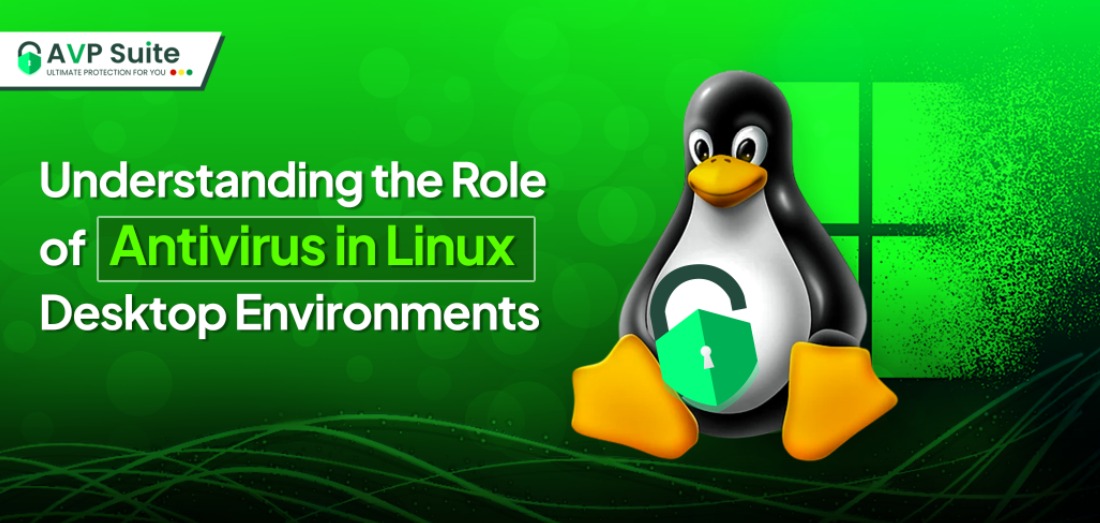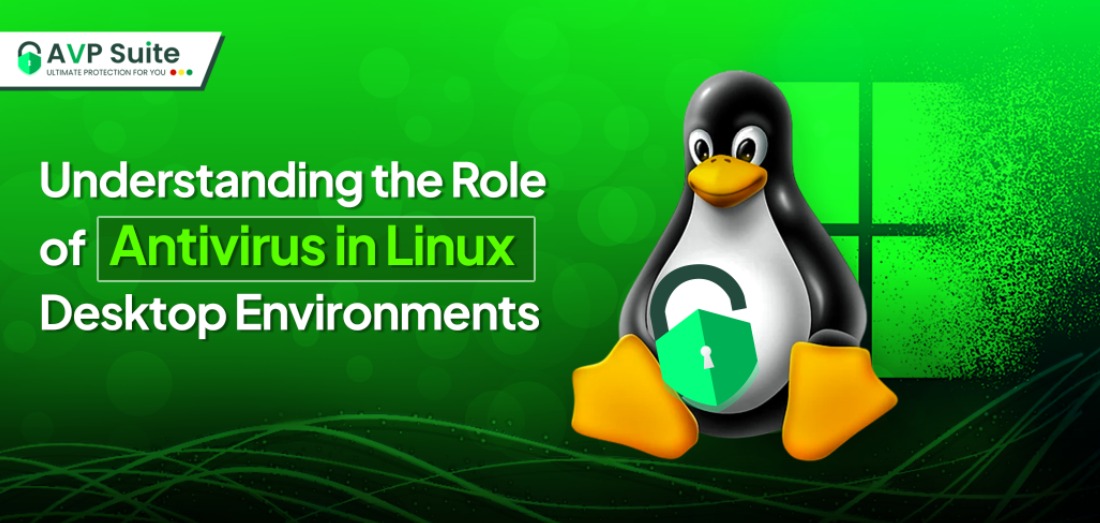Linux has a reputation for being inherently secure, and to some extent, that’s true. Its permission-based architecture, active community, and transparency in code contribute to a robust defense against many threats. But the myth takes root here: “Linux desktops don’t need antivirus.”
While Linux is less targeted than Windows, that doesn’t mean it’s immune. Threats like cross-platform malware, malicious scripts, phishing attacks, and infected shared files can still compromise a Linux desktop.
The growing popularity of Linux distributions for personal and enterprise use makes understanding the necessity of Linux desktop antivirus more relevant than ever.
Debunking myths about Linux desktop security
For a significant period, Linux has been renowned for being virtually immune to viruses. Nevertheless, there are some myths entwined strongly with Linux desktop security. Here are a couple of them:
- Malware is a myth: Indeed, the core of the operating systems’ user privilege separation, active community, and strong open-source nature enhances security. However, the notion that Linux desktop users are entirely shielded from malware is a myth. As more users adopt Linux for personal use, the necessity for Linux desktop antivirus is increasing, driven by changing threats.
- Not immune to cyber threats: Misinformed assumptions aside, Linux desktops are not immune to cyber threats, including malware, phishing, and other cross-platform attacks. Malware that targets browser plugins, malicious email scripts, and infected attachments can easily execute within Linux systems. And as more people start using mainstream distributions like Ubuntu, Fedora, and Mint, Linux becomes a steadily appealing target for attackers.
- Handling External Devices: USB drives and external hard disks may carry cross-platform threats that Linux won’t naturally detect.
- Email and File Servers: Linux-based email or file servers can unwittingly pass along infected attachments.
- Casual or New Users: Beginners exploring Linux may not be familiar with secure shell commands, permissions, or repositories, making antivirus a safety net.
- Use of Wine or Virtual Machines: Running Windows applications increases the risk of malware infiltration.
In these situations, having a reliable antivirus solution isn’t just an added layer—it’s a smart, proactive measure.
Is Your Data on the Dark Web?
Stay One Step Ahead of Cybercriminals—Start Dark Web Monitoring with AVP Suite!
Try AVP Suite for Free

Cases Where Desktop Linux Users Can Benefit From Antivirus Software
With Linux servers being more susceptible to risk, exposure can also be applied to desktop users who face unique situations in which an antivirus could add considerable value:
- Cross-platform File Sharing: If file sharing within your organization includes Windows or Mac users, then malware can easily infiltrate your network unnoticed and pose a threat to others.
- Running WINE Applications: The WINE software used to run Windows applications on Linux may be susceptible to Linux-based malware threats.
- Dual-boot Environments: A Linux system configured alongside a Windows operating system (OS) may unknowingly contain Windows malware that is capable of compromising the Linux partition.
- Browsing and Email Use: The same can be said about any operating system; browsing and accessing emails on a Linux desktop makes the device vulnerable to phishing emails and exploits, malicious websites, or even browser attacks.
- USB Devices and External Drives: Connecting an untrusted USB flash drive or hard drive could potentially inject the system with a worm or Trojan.
In cases like this, using an antivirus doesn’t strip Linux of its strength; it simply shows a proactive approach.
Overview of Lightweight Antivirus Solutions for Desktops
Antivirus tools are the last thing you want to put in your Linux system, as they seem to slow everything down, but most users forget about system performance and look for lightweight options tailored for desktops.
- ClamAV: An engine that is more than capable of providing basic email scanning and file-level protection. As a free solution, ClamAV is an open-source antivirus.
- Chkrootkit and rkhunter: Outstanding capabilities when it comes to rootkits and hidden threat detection.
- Comodo Antivirus for Linux: More resource-hungry, but offers a GUI and real-time protection.
- Sophos Antivirus for Linux: With its user-friendly interface and free for personal use, Sophos Antivirus provides on-demand and real-time scanning.
These tools are engineered to provide desktop security without consuming excess resources, reducing the interruption to daily activities.
How AVP Suite Delivers Targeted Protection for Linux Desktops
AVP Suite is designed with Linux desktop users in mind, combining efficiency with robust threat detection. Here’s what sets it apart:
- Real-Time Threat Monitoring: Keeps an eye on running processes and external media.
- Cross-Platform File Scanning: Detects Windows, macOS, and Linux malware to prevent spreading infections.
- Minimal Resource Usage: Lightweight engine ensures no lag during multitasking.
- User-Friendly and Lightweight Interface: Lightweight Interface: It deploys on Linux desktops and merges perfectly with GNOME, KDE, and XFCE.
- Regular Signature Updates: Keep your system current against emerging threats.
AVP Suite is the only option that configures and captures Linux users because other products overlook the Linux bloat, and the user interface reserved for Windows users makes no sense.
Best Practices for a Secure Linux Desktop Environment
Antivirus software is a vital component, but it’s no silver bullet. Here are considerations to further bolster the security of your Linux desktop environment:
- Install software updates regularly. Ensure system firmware and software packages are up-to-date, especially for security policies.
- Keep Your System Updated—Always run the latest kernel and software patches.
- Use Official Repositories—Avoid installing packages from unverified sources.
- Enable a Firewall—Use ufw (Uncomplicated Firewall) to manage inbound and outbound connections.
- Monitor Login Activities—Use tools like fail2ban and audit.
- Run Regular Scans—Schedule periodic scans using your AV tool of choice.
- Avoid Root Privileges—Unless necessary, stick to limited user access.
Final Thoughts
Linux offers good security features and protections, but claiming that it’s completely immune to attacks is an outdated belief. The need for any good Linux desktop antivirus is now an actual necessity, especially with what we face today in our highly connected, cross-platform world. AVP Suite offers tailored protection without compromising the freedom that makes Linux great.
So, are you ready to elevate your desktop security? Discover the benefits of AVP Suite today!