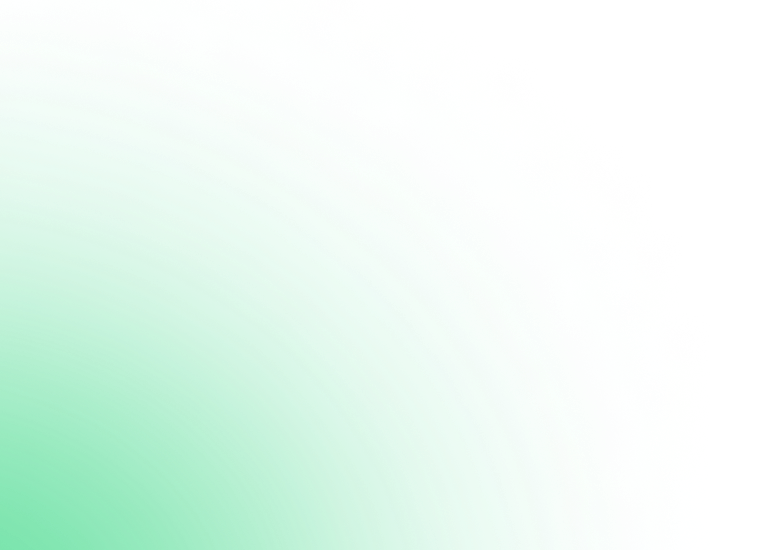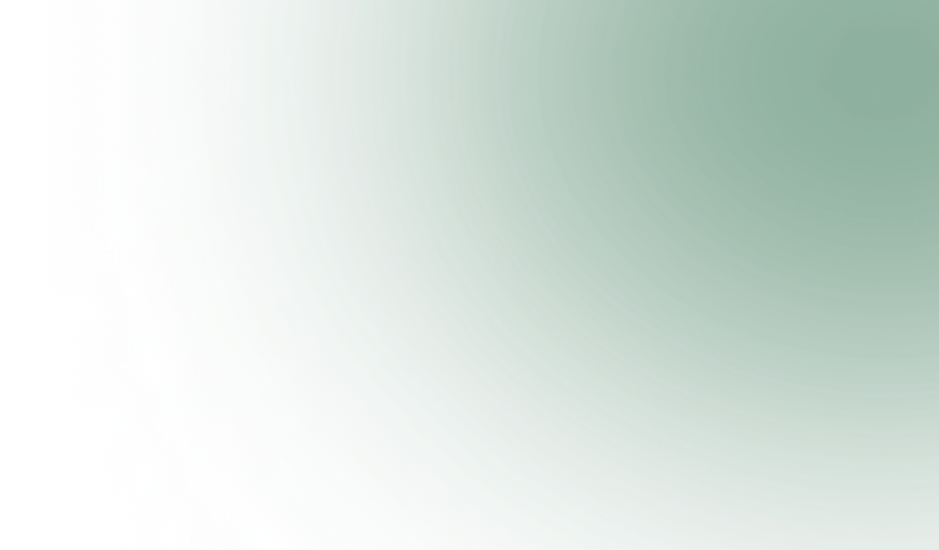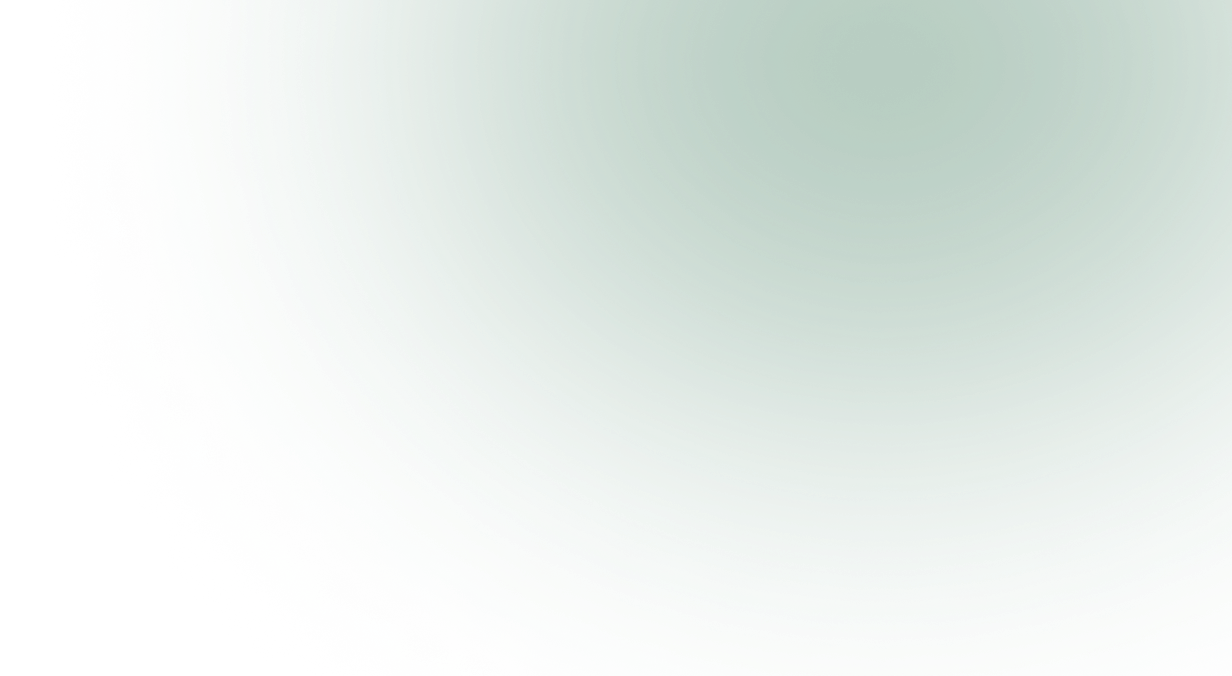What Is Smishing? How to Spot and Prevent SMS Phishing Scams
February 3,2025
6 mins
Imagine receiving a text message that claims to be from your bank, urging you to click a link and verify your account details. You panic, click the link, and enter your credentials—only to realize later that it was a scam. This is smishing in action.
In this blog, we’ll dive into smishing scams, how they work, the most common tactics used, and the best ways to protect your online data privacy.
| Table of Contents!
What is Smishing? How Does Smishing Work? Most Common Topics Used in Smishing Attacks Signs of a Smishing Attack How to Protect Yourself from Smishing Attacks How AVP Suite Can Prevent Smishing Attacks and Keep You Safe Final Thoughts |
What is Smishing?
Smishing, brief for SMS phishing, is a cyberattack wherein scammers send fake text messages to trick you into revealing sensitive data. Unlike conventional email scams, smishing specifically targets mobile users through misleading SMS messages.
According to the 2023 FBI Internet Crime Report, phishing—including smishing and vishing—accounted for over 300,000 reported cybercrimes, leading to financial losses exceeding $50 billion globally.
With the rise of mobile phone security concerns, identifying and preventing phishing attacks is more crucial than ever.
Additionally, the messages often impersonate banks, government agencies, or popular service providers, urging you to:
- Click a malicious link
- Call a fraud phone number
- Provide personal details like passwords, credit card numbers, or Social Security numbers.
Once you engage, scammers can steal your identity, install malware on your phone, or do financial fraud.
How Does Smishing Work?
Smishing follows a structured attack pattern to bypass cybersecurity defenses and manipulate victims into acting impulsively. Here’s how it typically unfolds:
1. The Deceptive SMS
You receive an urgent message pretending to be from a trusted entity, such as:
- “Your bank account has been locked! Click here to restore access.”
- “Your package is delayed. Track it now: [malicious link]”
- “You’ve won a $500 gift card! Claim it now!”
2. The Social Engineering Tactic
Scammers use fear, urgency, or curiosity to pressure you into acting immediately.
3. The Malicious Trap
If you click the provided link, you may be directed to a fake website that looks legitimate and is designed to steal your login credentials. Sometimes, clicking the link triggers a malware download, infecting your device with spyware or ransomware.
4. Data Theft or Financial Loss
Once your data is compromised, attackers may:
- Access your banking details
Hijack your social media or email accounts
Sell your personal information on the dark web
Related Read: Top Tips to Spot Phishing Lures & How to Resolve It!
Most Common Topics Used in Smishing Attacks
Cybercriminals often use trending events and fear tactics to make their phishing via SMS attacks more convincing. Here are some of the most common smishing themes:
1. Banking & Financial Alerts
- “Suspicious activity detected on your account. Verify now!”
- “Payment failed! Update your credit card details here.”
2. Fake Delivery Notifications
- “Your FedEx/UPS/DHL package couldn’t be delivered. Reschedule here.”
3. Fake Prizes & Giveaways
- “Congrats! You’ve won a free iPhone! Click to claim.”
4. COVID-19 or Health-Related Scams
- “COVID-19 relief fund available! Apply now.”
5. Government or Tax Refund Fraud
- “Your tax refund is pending. Claim it before it expires!”
6. Social Media & Subscription Scams
- “Your Netflix account has been suspended. Update payment details now.”
These scams exploit trust and urgency, making people act before thinking.
Read More: How to Protect Yourself from SMS Spoofing: A Complete Guide
Signs of a Smishing Attack
- Urgency & Threats: Messages pressuring immediate action
- Generic Greetings: “Dear Customer” instead of your actual name
- Misspellings & Grammar Errors: Poorly written text messages
- Unusual Links: Links that look like “bit.ly/xyz” or “bank-secure.com” instead of official domains
- Requests for Personal Info: Asking for passwords, credit card details, or Social Security numbers
If a message seems suspicious, trust your instincts and don’t engage.
Also Read: Top 9 Best Practices to Strengthen Your Cybersecurity
How to Protect Yourself from Smishing Attacks
The best smishing protection is awareness and smart cybersecurity habits. Here’s how you can stay safe:
- Don’t Click Suspicious Links: If an SMS urges you to click a link, verify the sender first. Always visit official websites instead.
- Avoid Responding to Unknown Number: Replying can confirm your active number, encouraging more scam attempts.
- Enable Two-Factor Authentication (2FA): Even if scammers get your password, 2FA can prevent q access.
- Use a Reliable Mobile Security App: AVP Antivirus Software ensures malware protection and actual-time SMS filtering to block unsafe messages.
- Report Smishing Scams: Forward suspected smishing messages to 7726 (SPAM) or report them to your mobile carrier.
- Verify Directly with the Organization: Call their official number instead of clicking links if a message claims to be from your bank.
- Keep Your Phone Updated: Regular software program updates help patch protection vulnerabilities.
| How Safe Are Your Text Messages?
AVP Suite detects and prevents smishing attacks before they strike Claim Your Free Trial! |
How AVP Suite Can Prevent Smishing Attacks and Keep You Safe
AVP Total Security is designed to offer complete mobile security against smishing, malware, and phishing attacks. Here’s how it protects your phone and data:
- Advanced SMS Filtering: Detects and blocks smishing scams before they reach you.
- Anti-Malware & Ransomware Protection: Stops malicious apps and links before they can infect your device.
- Secure VPN for Safe Browsing: Prevents attackers from tracking your online activities with a secure VPN.
- Digital Identity & Login Protection: Secures your credentials against phishing attempts.
- Fraud & Identity Theft Prevention: Keeps your social security numbers and credit card details safe.
With AVP Antivirus Software, you can enjoy worry-free mobile usage and protect your online data privacy.
Final Thoughts
Smishing is a growing threat, with hackers stealing billions of dollars every year through deceptive SMS scams. The best way to stay safe is to recognize suspicious messages, avoid clicking unknown links, and use trusted security software like AVP Total Security.
Take control of your mobile security today! Download AVP Suite for ultimate protection against smishing, phishing, and malware.
Imagine receiving a text message that claims to be from your bank, urging you to click a link and verify your account details. You panic, click the link, and enter your credentials—only to realize later that it was a scam. This is smishing in action.
In this blog, we’ll dive into smishing scams, how they work, the most common tactics used, and the best ways to protect your online data privacy.
What is Smishing?
Smishing, brief for SMS phishing, is a cyberattack wherein scammers send fake text messages to trick you into revealing sensitive data. Unlike conventional email scams, smishing specifically targets mobile users through misleading SMS messages.
According to the 2023 FBI Internet Crime Report, phishing—including smishing and vishing—accounted for over 300,000 reported cybercrimes, leading to financial losses exceeding $50 billion globally.
With the rise of mobile phone security concerns, identifying and preventing phishing attacks is more crucial than ever.
Additionally, the messages often impersonate banks, government agencies, or popular service providers, urging you to:
- Click a malicious link
- Call a fraud phone number
- Provide personal details like passwords, credit card numbers, or Social Security numbers.
Once you engage, scammers can steal your identity, install malware on your phone, or do financial fraud.
How Does Smishing Work?
Smishing follows a structured attack pattern to bypass cybersecurity defenses and manipulate victims into acting impulsively. Here’s how it typically unfolds:
1. The Deceptive SMS
You receive an urgent message pretending to be from a trusted entity, such as:
- “Your bank account has been locked! Click here to restore access.”
- “Your package is delayed. Track it now: [malicious link]”
- “You’ve won a $500 gift card! Claim it now!”
2. The Social Engineering Tactic
Scammers use fear, urgency, or curiosity to pressure you into acting immediately.
3. The Malicious Trap
If you click the provided link, you may be directed to a fake website that looks legitimate and is designed to steal your login credentials. Sometimes, clicking the link triggers a malware download, infecting your device with spyware or ransomware.
4. Data Theft or Financial Loss
Once your data is compromised, attackers may:
- Access your banking details
Hijack your social media or email accounts
Sell your personal information on the dark web
Related Read: Top Tips to Spot Phishing Lures & How to Resolve It!
Most Common Topics Used in Smishing Attacks
Cybercriminals often use trending events and fear tactics to make their phishing via SMS attacks more convincing. Here are some of the most common smishing themes:
1. Banking & Financial Alerts
- “Suspicious activity detected on your account. Verify now!”
- “Payment failed! Update your credit card details here.”
2. Fake Delivery Notifications
- “Your FedEx/UPS/DHL package couldn’t be delivered. Reschedule here.”
3. Fake Prizes & Giveaways
- “Congrats! You’ve won a free iPhone! Click to claim.”
4. COVID-19 or Health-Related Scams
- “COVID-19 relief fund available! Apply now.”
5. Government or Tax Refund Fraud
- “Your tax refund is pending. Claim it before it expires!”
6. Social Media & Subscription Scams
- “Your Netflix account has been suspended. Update payment details now.”
These scams exploit trust and urgency, making people act before thinking.
Read More: How to Protect Yourself from SMS Spoofing: A Complete Guide
Signs of a Smishing Attack
- Urgency & Threats: Messages pressuring immediate action
- Generic Greetings: “Dear Customer” instead of your actual name
- Misspellings & Grammar Errors: Poorly written text messages
- Unusual Links: Links that look like “bit.ly/xyz” or “bank-secure.com” instead of official domains
- Requests for Personal Info: Asking for passwords, credit card details, or Social Security numbers
If a message seems suspicious, trust your instincts and don’t engage.
Also Read: Top 9 Best Practices to Strengthen Your Cybersecurity
How to Protect Yourself from Smishing Attacks
The best smishing protection is awareness and smart cybersecurity habits. Here’s how you can stay safe:
- Don’t Click Suspicious Links: If an SMS urges you to click a link, verify the sender first. Always visit official websites instead.
- Avoid Responding to Unknown Number: Replying can confirm your active number, encouraging more scam attempts.
- Enable Two-Factor Authentication (2FA): Even if scammers get your password, 2FA can prevent q access.
- Use a Reliable Mobile Security App: AVP Antivirus Software ensures malware protection and actual-time SMS filtering to block unsafe messages.
- Report Smishing Scams: Forward suspected smishing messages to 7726 (SPAM) or report them to your mobile carrier.
- Verify Directly with the Organization: Call their official number instead of clicking links if a message claims to be from your bank.
- Keep Your Phone Updated: Regular software program updates help patch protection vulnerabilities.
How Safe Are Your Text Messages?
AVP Suite detects and prevents smishing attacks before they strike
Claim Your Free Trial!
How AVP Suite Can Prevent Smishing Attacks and Keep You Safe
AVP Total Security is designed to offer complete mobile security against smishing, malware, and phishing attacks. Here’s how it protects your phone and data:
- Advanced SMS Filtering: Detects and blocks smishing scams before they reach you.
- Anti-Malware & Ransomware Protection: Stops malicious apps and links before they can infect your device.
- Secure VPN for Safe Browsing: Prevents attackers from tracking your online activities with a secure VPN.
- Digital Identity & Login Protection: Secures your credentials against phishing attempts.
- Fraud & Identity Theft Prevention: Keeps your social security numbers and credit card details safe.
With AVP Antivirus Software, you can enjoy worry-free mobile usage and protect your online data privacy.
Final Thoughts
Smishing is a growing threat, with hackers stealing billions of dollars every year through deceptive SMS scams. The best way to stay safe is to recognize suspicious messages, avoid clicking unknown links, and use trusted security software like AVP Total Security.
Take control of your mobile security today! Download AVP Suite for ultimate protection against smishing, phishing, and malware.
AVP Suite shields you from smishing attacks & protects your data
Try AVP Suite for Free!