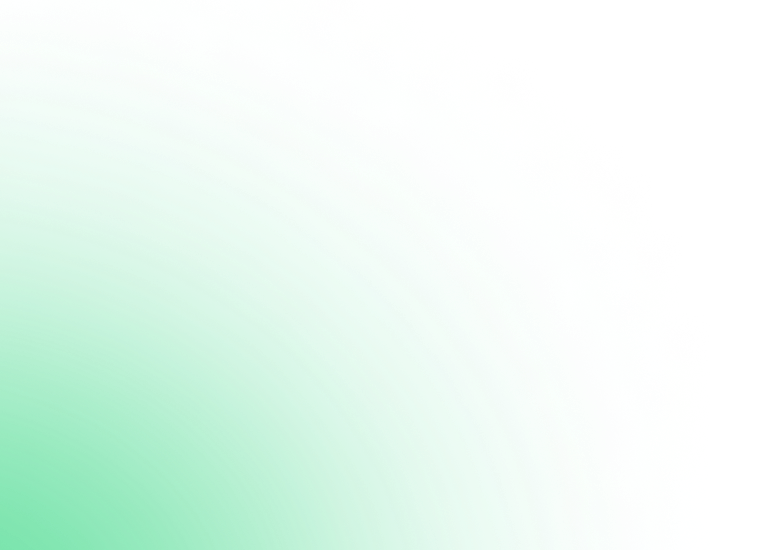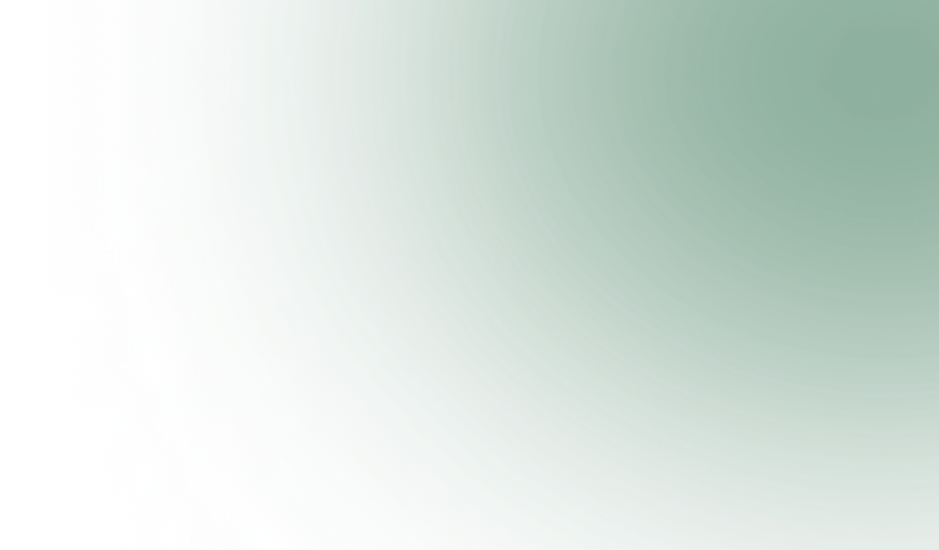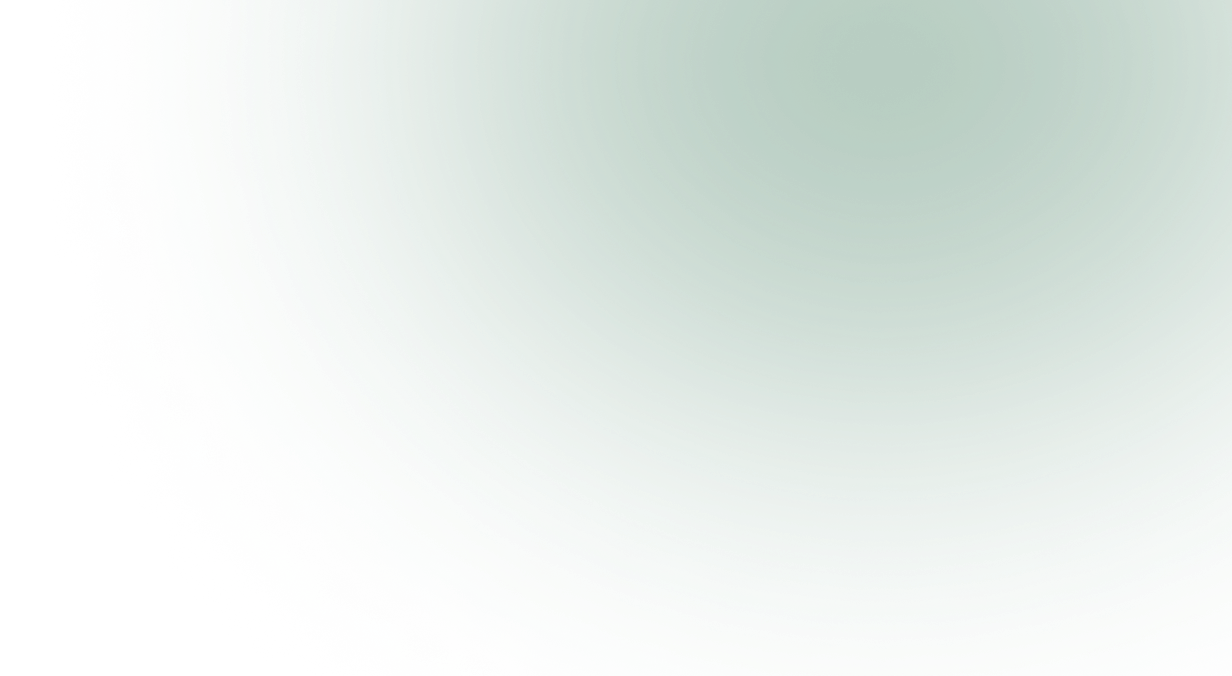Decoding Trojan Virus & How to Protect Your Devices
December 26,2024
6 mins
Martha felt that her computer was safe and secure. She never clicked on suspicious links and used the standard antivirus software. Then, one day, her screen froze, and an eerie message popped up: “Your files were encrypted.” A Trojan virus lay dormant in an innocent email attachment while it extracted her information and compromised her device.
Trojans are deceptive, frequently disguising themselves as valid documents to bypass fundamental defenses. Without the best virus protection software program, anyone can suffer from those increasing threats.
If you’ve ever been puzzled about safeguarding your devices from Trojan viruses, this blog is your perfect guide. We’ll understand how this malware works, discover effective prevention techniques, and highlight why tools like AVP Total Security are game-changers for complete protection.
Ready to safeguard your digital life? Let’s dive in and discover an appropriate solution for you!
Happy reading!
| Table of Contents!
What is a Trojan Virus? Types of Trojan Viruses How Does a Trojan Virus Work? How Harmful Are Trojan Viruses? Signs of a Trojan Virus Infection How to Stay Protected Against Trojan Viruses What to Do if You Fall Victim to a Trojan Virus How AVP Suite Keeps You Safe from Trojan Viruses Final Thoughts! |
What is a Trojan Virus?
A Trojan virus is a virus named after the Greek mythological character Trojan Horse. It disguises itself as a legitimate file or software program and tricks consumers into downloading it. Once it is in the system, it executes its malicious code designed to monitor, steal data, or do other damage. Trojans do not behave like traditional viruses; they do not replicate themselves and rely on humans to help spread the infection.
Have you heard Cybersecurity Ventures estimates that malware attacks like Trojans caused an estimated $6 trillion in damages globally in 2021? Understanding how a Trojan virus works and how to protect our devices is no longer optional; it’s essential.
So, let’s check them out!
Types of Trojan Viruses
Trojans come in various forms, each targeting specific vulnerabilities:
- Backdoor Trojans: Allow hackers to gain remote manipulation over your gadgets.
- Banking Trojans: Designed to access financial data like bank account credentials.
- Downloader Trojans: Install additional malicious software onto your devices.
- Spyware Trojans: Monitors your activities and collect valuable data such as passwords and keystrokes.
- Ransomware Trojans: These encrypt files and demand a return fee to regain access.
Related Read: Are You a Spyware Target? How to Stay Protected from Spyware
How Does a Trojan Virus Work?
A Trojan virus operates deceptively, typically entering your system through:
- Phishing emails: A Trojan pretends to be a genuine file or link. .
- Fake downloads: Applications or programs infected with malware and sourced through an unverified source.
- Infected websites: Even a brief visit could inject malicious code to your device.
The moment the Trojan is active, it quietly runs in the background, either stealing information, corrupting files, or secretly opening back doors of access to hackers.
How Harmful Are Trojan Viruses?
The damage caused by Trojans can be devastating:
- Financial losses: A Statista report in 2023 claimed nearly 323 million people were infected by financial fraud and data leakages, which would always be associated with some type of Trojan activity.
- Data breaches: Exposure to personal data: passwords and private identification numbers can always be at risk.
- Device damage: A Trojan could corrupt documents or slow down device performance.
Signs of a Trojan Virus Infection
How do you know if your system is compromised? Look for these red flags:
- Unexplained system slowdowns or crashes.
- Frequent pop-up ads or unexpected browser redirects.
- New, unauthorized programs are installed on your device.
- Increased internet usage without apparent cause.
Read More: Adware 101: How AVP Suite Browser Extension Shields Data
How to Stay Protected Against Trojan Viruses
Prevention is always better than cure. Here are some tips to shield your devices:
- Install Robust Security Software: Do not delay investing in the best virus protection software, like AVP Suite Total Security, to provide real-time protection against Trojans and other threats.
- Avoid Suspicious Links and Attachments: Never open any usual links or emails from unknown sources.
- Download from Trusted Sources: Stick to reliable and trustworthy systems for apps and software.
- Enable Firewalls: A firewall protects against unauthorized admission to your system.
- Educate Yourself: Learn to recognize phishing attempts and other scams.
| Worried About Trojans?
Choose AVP Suite & stop trojan horses in their tracks. Start Your Free Trial! |
What to Do if You Fall Victim to a Trojan Virus
If you suspect a Trojan infection:
- Immediately disconnect your devices from the internet to prevent similar harm.
- Run a thorough scan with trusted antivirus software like AVP Total Security.
- Back up essential files if you want to reset your devices.
- Report the incident to your local cybersecurity authority.
Also Read: 7 Simple Ways to Spot an Unsafe Website Before It’s Too Late!
How AVP Suite Keeps You Safe from Trojan Viruses
When it comes to fighting Trojans, AVP Total Security gives cutting-edge functions that provide robust safety:
- Real-Time Malware Detection: AVP Suite’s advanced algorithms detect and neutralize Trojans earlier than they cause any damage.
- Phishing and Ransomware Shield: The antivirus software program restricts access to harmful websites while also applying multi-layered defenses against ransomware.
- Website Malware Scanner: Website Malware Scanner makes sure that each website you visit is safe with AVP Suite’s efficient malware scanning tools.
- Firewall Protection: The built-in firewall prevents unauthorized access and keeps unwanted visitors out.
- Comprehensive System Scanning: Modified System Scan from AVP Suite will identify unexposed Trojans and other malware.
- Automatic Updates: Stay one step ahead of evolving threats with daily updates to the antivirus definition base.
Ready to protect your online data and your devices? AVP Suite Total Security can put your mind at ease with industry-leading malware protection.
Final Thoughts
Trojan viruses pose a significant threat to online data security and can cause significant financial and emotional pain. However, you can successfully protect yourself through awareness, using the right technology, and an active approach.
So, stay one step ahead of cybercriminals by protecting your devices with AVP Suite Antivirus Software today, so Trojan infections are a thing of the past!
Your security is just a click away. Make the smart choice with AVP Suite & get unparalleled protection!
Martha felt that her computer was safe and secure. She never clicked on suspicious links and used the standard antivirus software. Then, one day, her screen froze, and an eerie message popped up: “Your files were encrypted.” A Trojan virus lay dormant in an innocent email attachment while it extracted her information and compromised her device.
Trojans are deceptive, frequently disguising themselves as valid documents to bypass fundamental defenses. Without the best virus protection software program, anyone can suffer from those increasing threats.
If you’ve ever been puzzled about safeguarding your devices from Trojan viruses, this blog is your perfect guide. We’ll understand how this malware works, discover effective prevention techniques, and highlight why tools like AVP Total Security are game-changers for complete protection.
Ready to safeguard your digital life? Let’s dive in and discover an appropriate solution for you!
Happy reading!
What is a Trojan Virus?
A Trojan virus is a virus named after the Greek mythological character Trojan Horse. It disguises itself as a legitimate file or software program and tricks consumers into downloading it. Once it is in the system, it executes its malicious code designed to monitor, steal data, or do other damage. Trojans do not behave like traditional viruses; they do not replicate themselves and rely on humans to help spread the infection.
Have you heard Cybersecurity Ventures estimates that malware attacks like Trojans caused an estimated $6 trillion in damages globally in 2021? Understanding how a Trojan virus works and how to protect our devices is no longer optional; it’s essential.
So, let’s check them out!
Types of Trojan Virus
Trojans come in various forms, each targeting specific vulnerabilities:
- Backdoor Trojans: Allow hackers to gain remote manipulation over your gadgets.
- Banking Trojans: Designed to access financial data like bank account credentials.
- Downloader Trojans: Install additional malicious software onto your devices.
- Spyware Trojans: Monitors your activities and collect valuable data such as passwords and keystrokes.
- Ransomware Trojans: These encrypt files and demand a return fee to regain access.
Related Read: Are You a Spyware Target? How to Stay Protected from Spyware
How Does a Trojan Virus Work?
A Trojan virus operates deceptively, typically entering your system through:
- Phishing emails: A Trojan pretends to be a genuine file or link. .
- Fake downloads: Applications or programs infected with malware and sourced through an unverified source.
- Infected websites: Even a brief visit could inject malicious code to your device.
The moment the Trojan is active, it quietly runs in the background, either stealing information, corrupting files, or secretly opening back doors of access to hackers.
How Harmful Are Trojan Virus?
The damage caused by Trojans can be devastating:
- Financial losses: A Statista report in 2023 claimed nearly 323 million people were infected by financial fraud and data leakages, which would always be associated with some type of Trojan activity.
- Data breaches: Exposure to personal data: passwords and private identification numbers can always be at risk.
- Device damage: A Trojan could corrupt documents or slow down device performance.
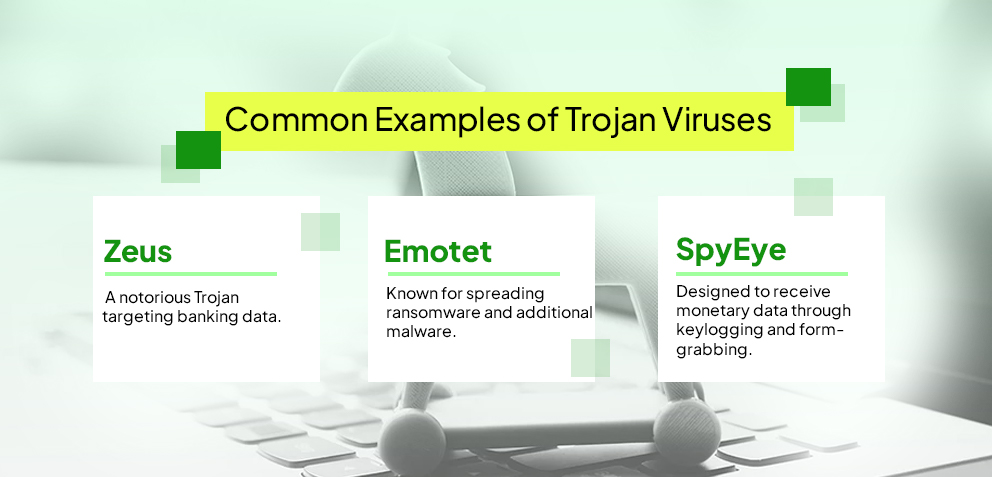
Signs of a Trojan Virus Infection
How do you know if your system is compromised? Look for these red flags:
- Unexplained system slowdowns or crashes.
- Frequent pop-up ads or unexpected browser redirects.
- New, unauthorized programs are installed on your device.
- Increased internet usage without apparent cause.
Read More: Adware 101: How AVP Suite Browser Extension Shields Data
How to Stay Protected Against Trojan Virus
Prevention is always better than cure. Here are some tips to shield your devices:
- Install Robust Security Software: Do not delay investing in the best virus protection software, like AVP Suite Total Security, to provide real-time protection against Trojans and other threats.
- Avoid Suspicious Links and Attachments: Never open any usual links or emails from unknown sources.
- Download from Trusted Sources: Stick to reliable and trustworthy systems for apps and software.
- Enable Firewalls: A firewall protects against unauthorized admission to your system.
- Educate Yourself: Learn to recognize phishing attempts and other scams.
Worried About Trojans?
Choose AVP Suite & stop trojan horses in their tracks.
Start Your Free Trial!
What to Do if You Fall Victim to a Trojan Virus
If you suspect a Trojan infection:
- Immediately disconnect your devices from the internet to prevent similar harm.
- Run a thorough scan with trusted antivirus software like AVP Total Security.
- Back up essential files if you want to reset your devices.
- Report the incident to your local cybersecurity authority.
Also Read: 7 Simple Ways to Spot an Unsafe Website Before It’s Too Late!
How AVP Suite Keeps You Safe from Trojan Virus
When it comes to fighting Trojans, AVP Total Security gives cutting-edge functions that provide robust safety:
- Real-Time Malware Detection: AVP Suite’s advanced algorithms detect and neutralize Trojans earlier than they cause any damage.
- Phishing and Ransomware Shield: The antivirus software program restricts access to harmful websites while also applying multi-layered defenses against ransomware.
- Website Malware Scanner: Website Malware Scanner makes sure that each website you visit is safe with AVP Suite’s efficient malware scanning tools.
- Firewall Protection: The built-in firewall prevents unauthorized access and keeps unwanted visitors out.
- Comprehensive System Scanning: Modified System Scan from AVP Suite will identify unexposed Trojans and other malware.
- Automatic Updates: Stay one step ahead of evolving threats with daily updates to the antivirus definition base.
Ready to protect your online data and your devices? AVP Suite Total Security can put your mind at ease with industry-leading malware protection.
Final Thoughts
Trojan viruses pose a significant threat to online data security and can cause significant financial and emotional pain. However, you can successfully protect yourself through awareness, using the right technology, and an active approach.
So, stay one step ahead of cybercriminals by protecting your devices with AVP Suite Antivirus Software today, so Trojan infections are a thing of the past!
Your security is just a click away. Make the smart choice with AVP Suite & get unparalleled protection!
Let AVP Suite be your ultimate defense & say goodbye to trojan threats
Try AVP Suite for Free!