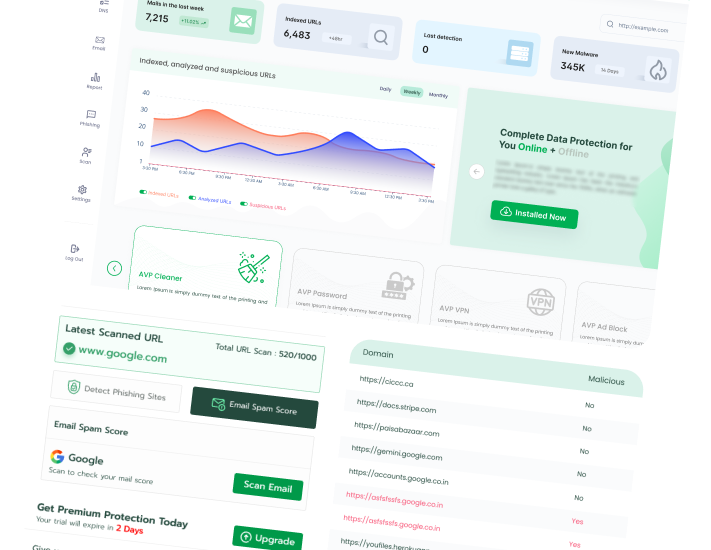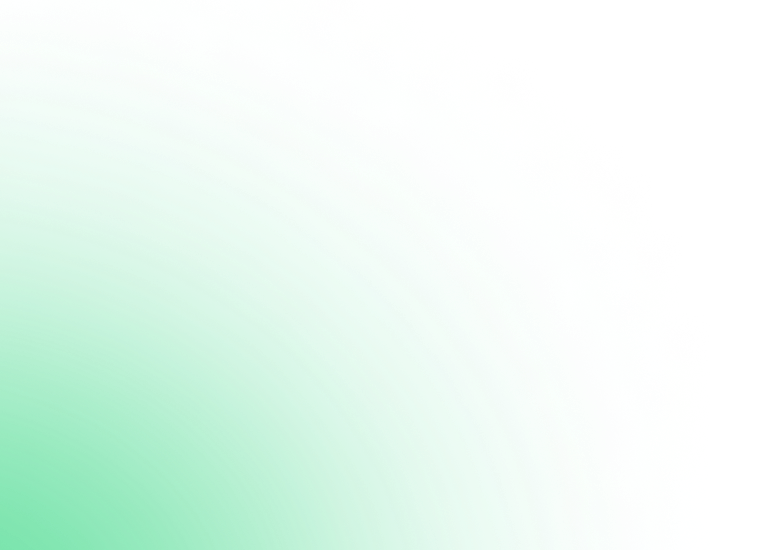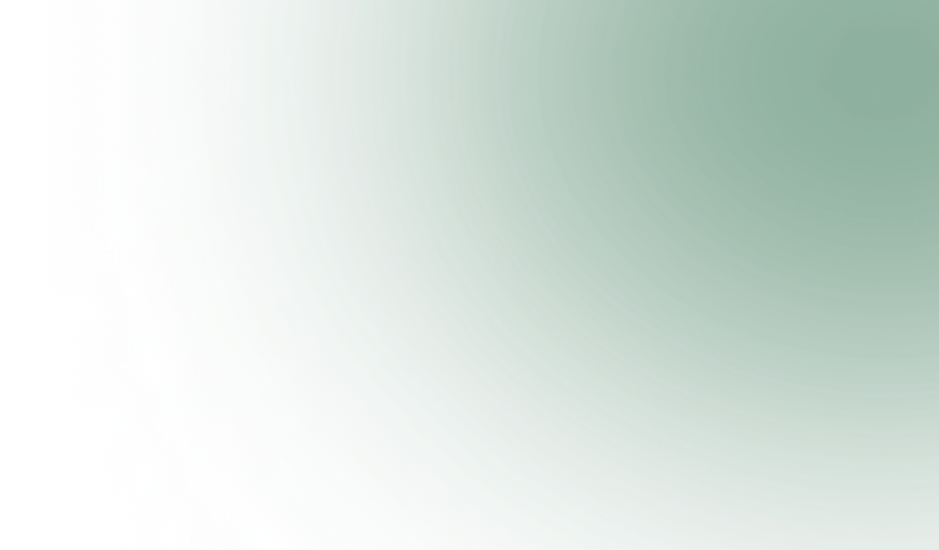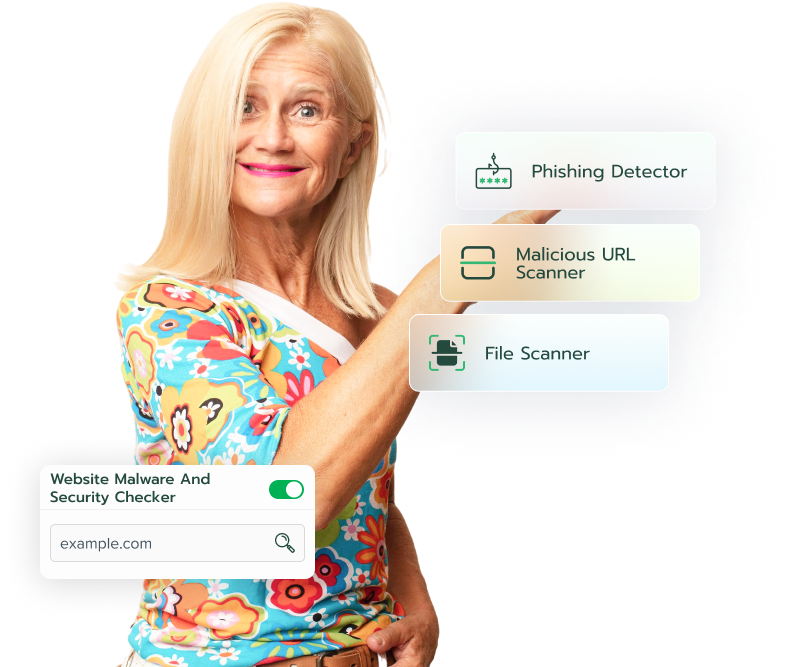
Secure Digital Life in Seconds with Advanced Security Scans
Stay protected against incoming security threats in the form of Phishing Sites, Malicious URLs and infected files on the go with our advanced security scans and secure your digital life.
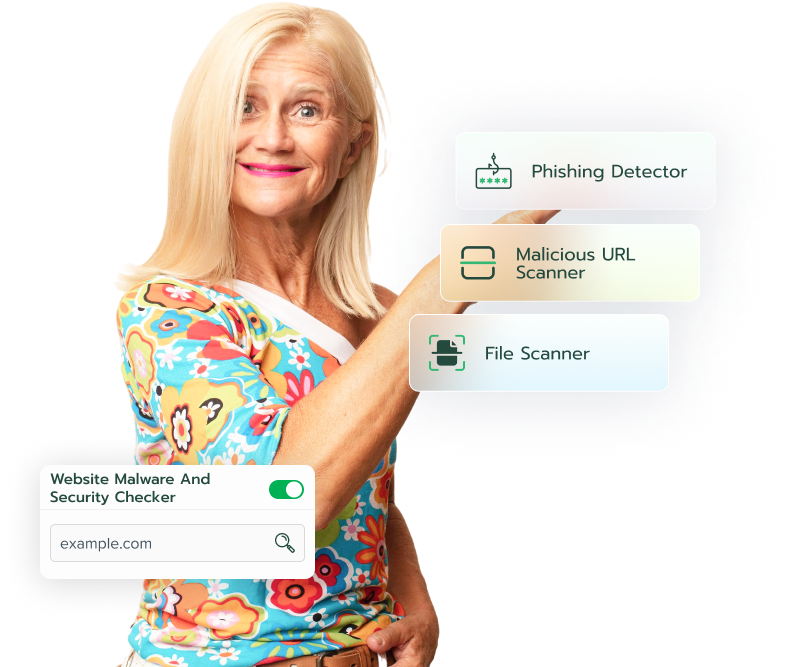
Stay protected against incoming security threats in the form of Phishing Sites, Malicious URLs and infected files on the go with our advanced security scans and secure your digital life.

Estimated Cost lost to Malicious Sites, Links or Malware by 2025

Online scams starts with a phishing email/ file

Increase in security breaches since 2021.

Americans have never checked if they have a data breach
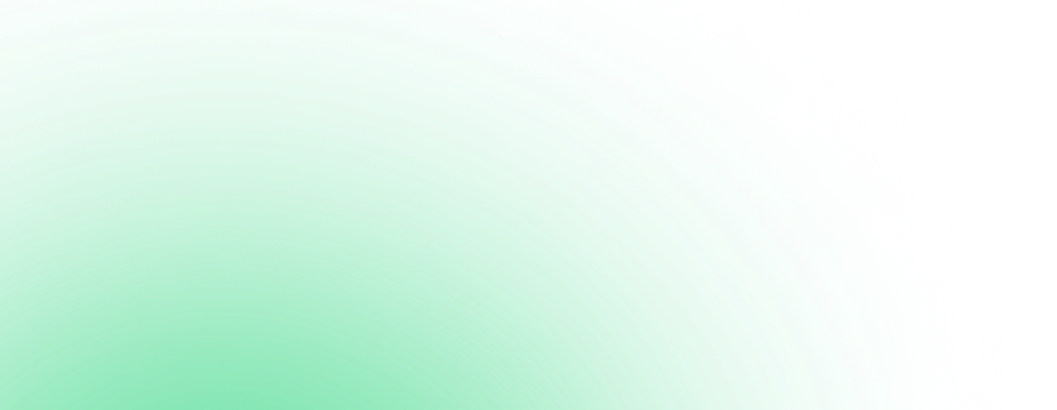
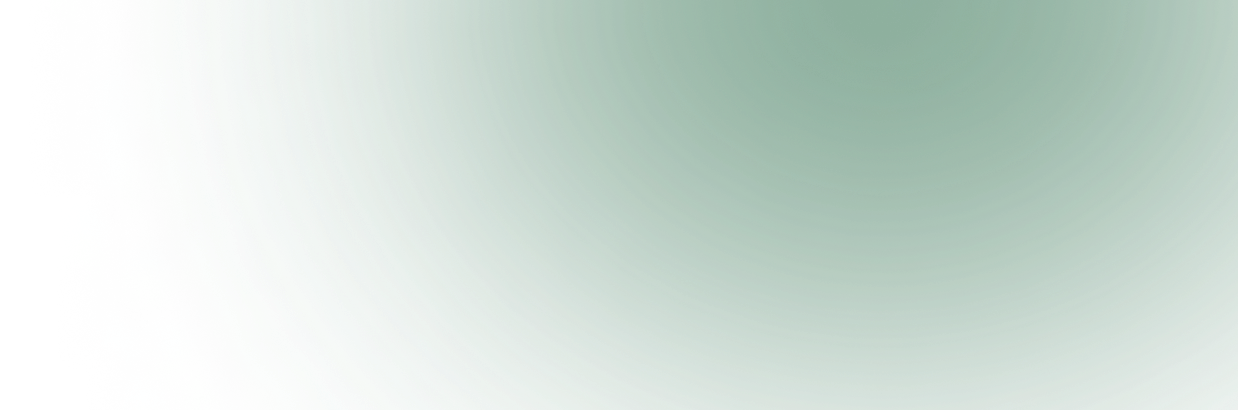

Try our plan without any second thought, and have a peace of mind. We promise a 100% satisfaction guarantee or else raise a request for a money back.

We are with our customers when they need us the most, get expert assistance round the clock and get your issues resolved on high priority.

Choose as per your requirements and meet all your security needs. Choose for a single device or multiple devices and have what you actually want.

Stay ahead and secure with emerging cybersecurity threats in real-time with AI-powered security solutions and have peace of mind.
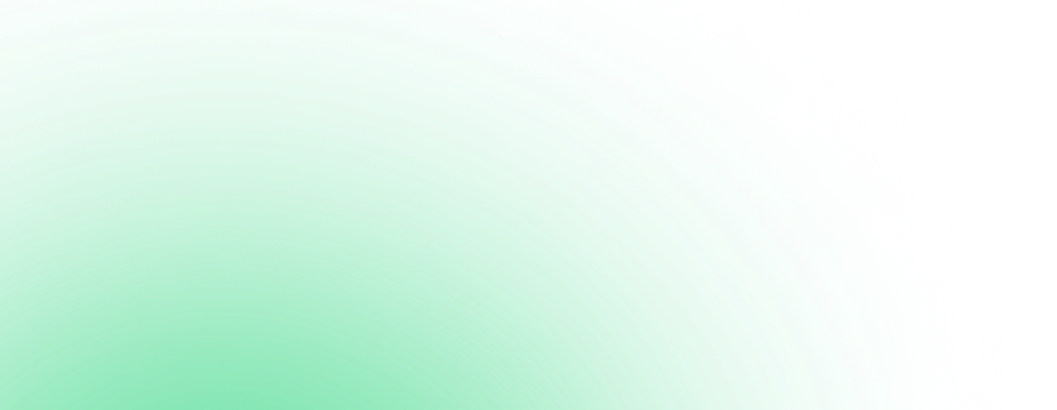
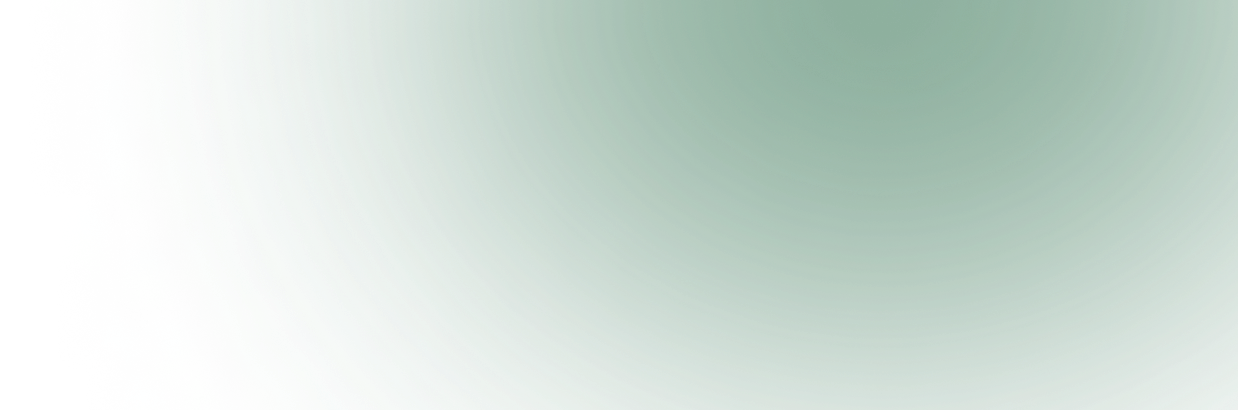
Check how you can beat the hackers and prevent online scams, data breaches and cybersecurity attacks with our following advanced security scans.
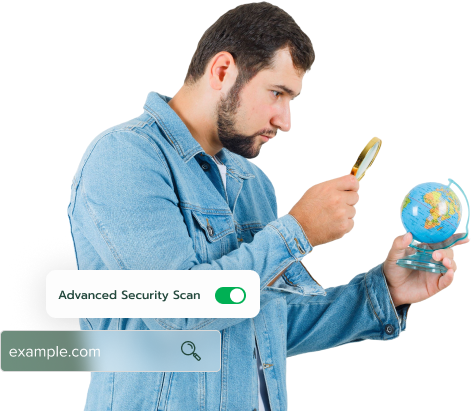
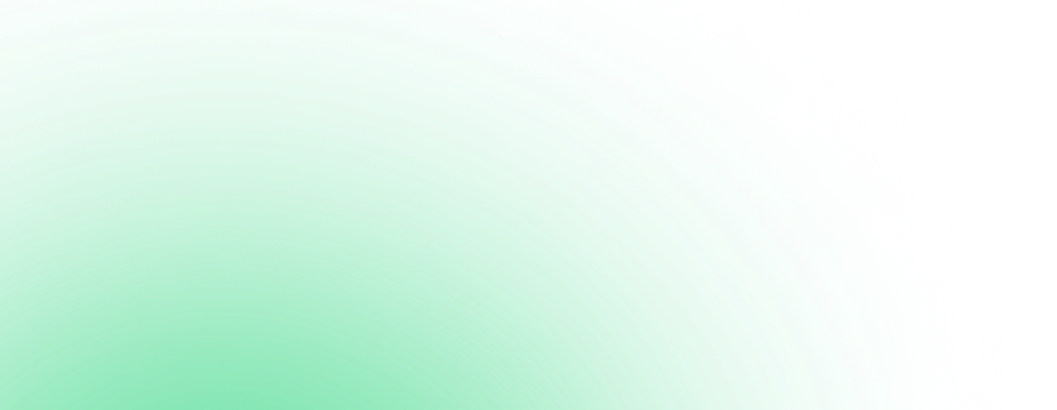
(All plans have 30-Day money back guarantee)*
FeaturesFirst Year Price (For New Customers) |
Standard1 device
|
Best Value
Plus3 devices
|
Premium5 devices
|
|---|---|---|---|
| Antivirus |
|
|
|
| Browsing Tracks |
|
|
|
| Dark Web Scanning |
|
|
|
| Documents Protection - Vault |
|
|
|
| Free Tech Support |
|
|
|
| Login Credential Vault |
|
|
|
| Personal Information Protection and Scan |
|
|
|
| Tracking Protection |
|
|
|
| VPN |
|
|
|
| Buy Now | Buy Now | Buy Now |
1 device
3 devices
5 devices
FeaturesFirst Year Price (For New Customers) |
Standard3 devices
|
Best Value
Plus5 devices
|
Premium10 devices
|
|---|---|---|---|
| Ad-Blocker Security |
|
|
|
| Adult Sites Block |
|
|
|
| Dark Web Scanning |
|
|
|
| Disposable Email ID Checker |
|
|
|
| Email Spam Score |
|
|
|
| File Scan |
|
|
|
| Free Tech Support |
|
|
|
| IP Address Scan |
|
|
|
| Malicious URL Scanner |
|
|
|
| Parental Control |
|
|
|
| Phishing Url Detector |
|
|
|
| Social Media Blocking |
|
|
|
| URL Scan |
|
|
|
| Buy Now | Buy Now | Buy Now |
3 devices
5 devices
10 devices
Check what our happy customers across the globe have to say about their experience with AVP Suite.
A tool that analyzes a URL to identify potential signs of a phishing attempt, such as misspellings in the domain name, suspicious redirects, or known malicious websites.
By comparing the URL to a database of known malicious sites, checking for suspicious patterns in the domain name, and analyzing the website’s code for potential vulnerabilities.
Simply paste the URL you want to check into the scanner, and it will provide a report on the potential risks.
Indications like “malicious website”, “phishing attempt”, “unverified SSL certificate”, “suspicious domain”, or “blacklisted URL”.
Do not click on the link, report it to your IT department, and be cautious of any emails or messages containing that link.
No, they can miss new phishing attempts, so it’s important to use them as a first line of defense and still exercise caution when clicking links.
Google Safe Browsing, VirusTotal, URLVoid, and many security software built-in URL checkers.
Yes, by looking for things like “https” in the URL, checking if the domain name matches the expected sender, and looking for obvious typos
AVP File Scanner is a tool to help you locate any viruses that may have compromised your files. Our free File Scanner was designed to help you avoid infection and identify malware from your documents and photos.
Our free File Scanner was designed to help you avoid infection and identify malware from your documents and photos. Drag and drop the chosen file in the File Scanner Tab on our dashboard, and it will automatically scan the file for any viruses or malware.
Yes, PDF files can harbor viruses. However, many PDF documents with viruses aren’t really PDF files at all, but rather executables disguised as PDFs using double extensions.
A malicious URL is a clickable link that can lead to a fake website or download malware. The goal is to trick the recipient into providing sensitive information, such as passwords or bank account details.
Some signs of a malicious URL include:
Domain: The domain may end in numbers or contain hyphens and symbols.
Length: The URL may be shortened.
Appearance: The URL may look like it’s from a legitimate site.
Want to learn more, contact a security expert now.
You can use a link checker tool or malicious url scanner, check if the site uses HTTPS, and look for contact information. You can also check the domain’s age and ownership, and use a backlink analysis tool.
You can use Domain Name Service (DNS) redirection or filtering, which checks websites against a list of known malicious sites. The best way is to have an advanced security scan tool that takes care of phishing detection, file scan and malicious URL scan.
Malicious URLs can be found in emails, download links, and sharing networks. They can also be spoofed to look like they’re from a legitimate source.
Go for an advanced security scan tool and get a phishing detector, malicious URL scanner and file scanner all at your fingertips.